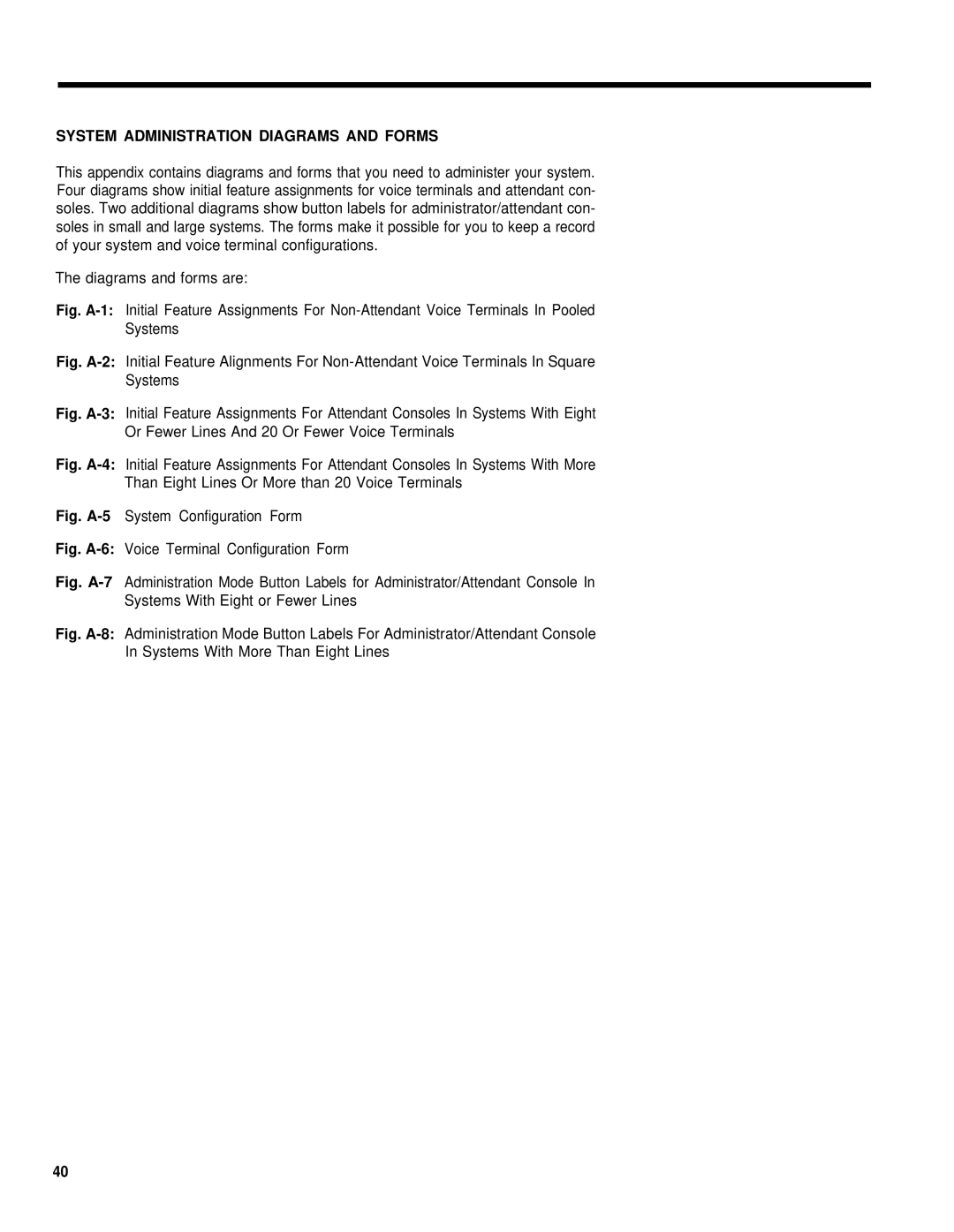SYSTEM ADMINISTRATION DIAGRAMS AND FORMS
This appendix contains diagrams and forms that you need to administer your system. Four diagrams show initial feature assignments for voice terminals and attendant con- soles. Two additional diagrams show button labels for administrator/attendant con- soles in small and large systems. The forms make it possible for you to keep a record of your system and voice terminal configurations.
The diagrams and forms are:
Fig. A-1: Initial Feature Assignments For Non-Attendant Voice Terminals In Pooled Systems
Fig. A-2: Initial Feature Alignments For Non-Attendant Voice Terminals In Square Systems
Fig. A-3: Initial Feature Assignments For Attendant Consoles In Systems With Eight Or Fewer Lines And 20 Or Fewer Voice Terminals
Fig. A-4: Initial Feature Assignments For Attendant Consoles In Systems With More Than Eight Lines Or More than 20 Voice Terminals
Fig. A-5 System Configuration Form
Fig. A-6: Voice Terminal Configuration Form
Fig. A-7 Administration Mode Button Labels for Administrator/Attendant Console In Systems With Eight or Fewer Lines
Fig. A-8: Administration Mode Button Labels For Administrator/Attendant Console In Systems With More Than Eight Lines
40