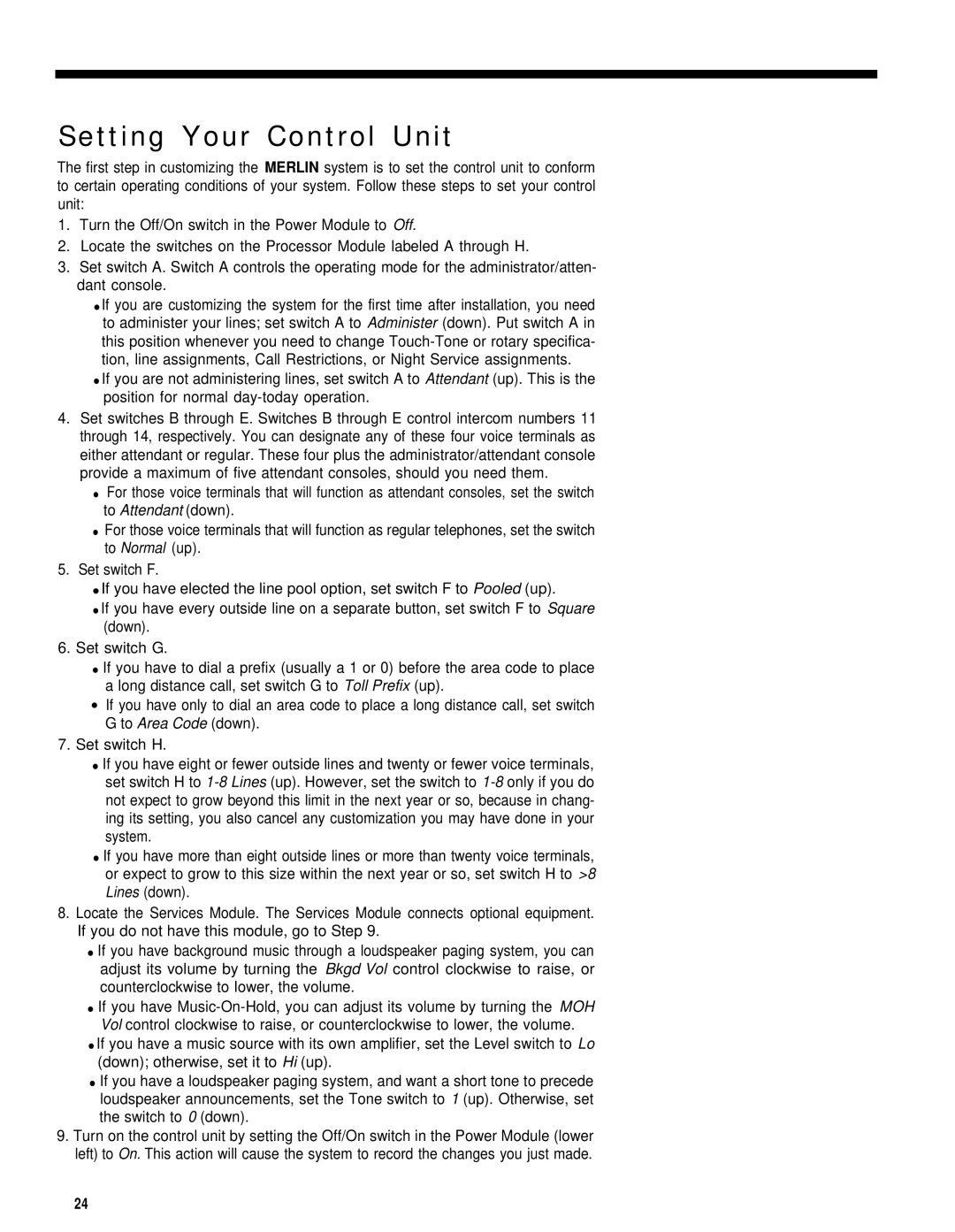Setting Your Control Unit
The first step in customizing the MERLIN system is to set the control unit to conform to certain operating conditions of your system. Follow these steps to set your control unit:
1.Turn the Off/On switch in the Power Module to Off.
2.Locate the switches on the Processor Module labeled A through H.
3.Set switch A. Switch A controls the operating mode for the administrator/atten- dant console.
●If you are customizing the system for the first time after installation, you need to administer your lines; set switch A to Administer (down). Put switch A in this position whenever you need to change
●If you are not administering lines, set switch A to Attendant (up). This is the position for normal
4.Set switches B through E. Switches B through E control intercom numbers 11 through 14, respectively. You can designate any of these four voice terminals as either attendant or regular. These four plus the administrator/attendant console provide a maximum of five attendant consoles, should you need them.
●For those voice terminals that will function as attendant consoles, set the switch to Attendant (down).
●For those voice terminals that will function as regular telephones, set the switch to Normal (up).
5.Set switch F.
●If you have elected the line pool option, set switch F to Pooled (up).
●If you have every outside line on a separate button, set switch F to Square (down).
6.Set switch G.
●If you have to dial a prefix (usually a 1 or 0) before the area code to place a long distance call, set switch G to Toll Prefix (up).
●If you have only to dial an area code to place a long distance call, set switch G to Area Code (down).
7.Set switch H.
●If you have eight or fewer outside lines and twenty or fewer voice terminals, set switch H to
●If you have more than eight outside lines or more than twenty voice terminals, or expect to grow to this size within the next year or so, set switch H to >8 Lines (down).
8.Locate the Services Module. The Services Module connects optional equipment. If you do not have this module, go to Step 9.
●If you have background music through a loudspeaker paging system, you can adjust its volume by turning the Bkgd Vol control clockwise to raise, or counterclockwise to Iower, the volume.
●If you have
●If you have a music source with its own amplifier, set the Level switch to Lo (down); otherwise, set it to Hi (up).
●If you have a loudspeaker paging system, and want a short tone to precede loudspeaker announcements, set the Tone switch to 1 (up). Otherwise, set the switch to 0 (down).
9.Turn on the control unit by setting the Off/On switch in the Power Module (lower left) to On. This action will cause the system to record the changes you just made.
24