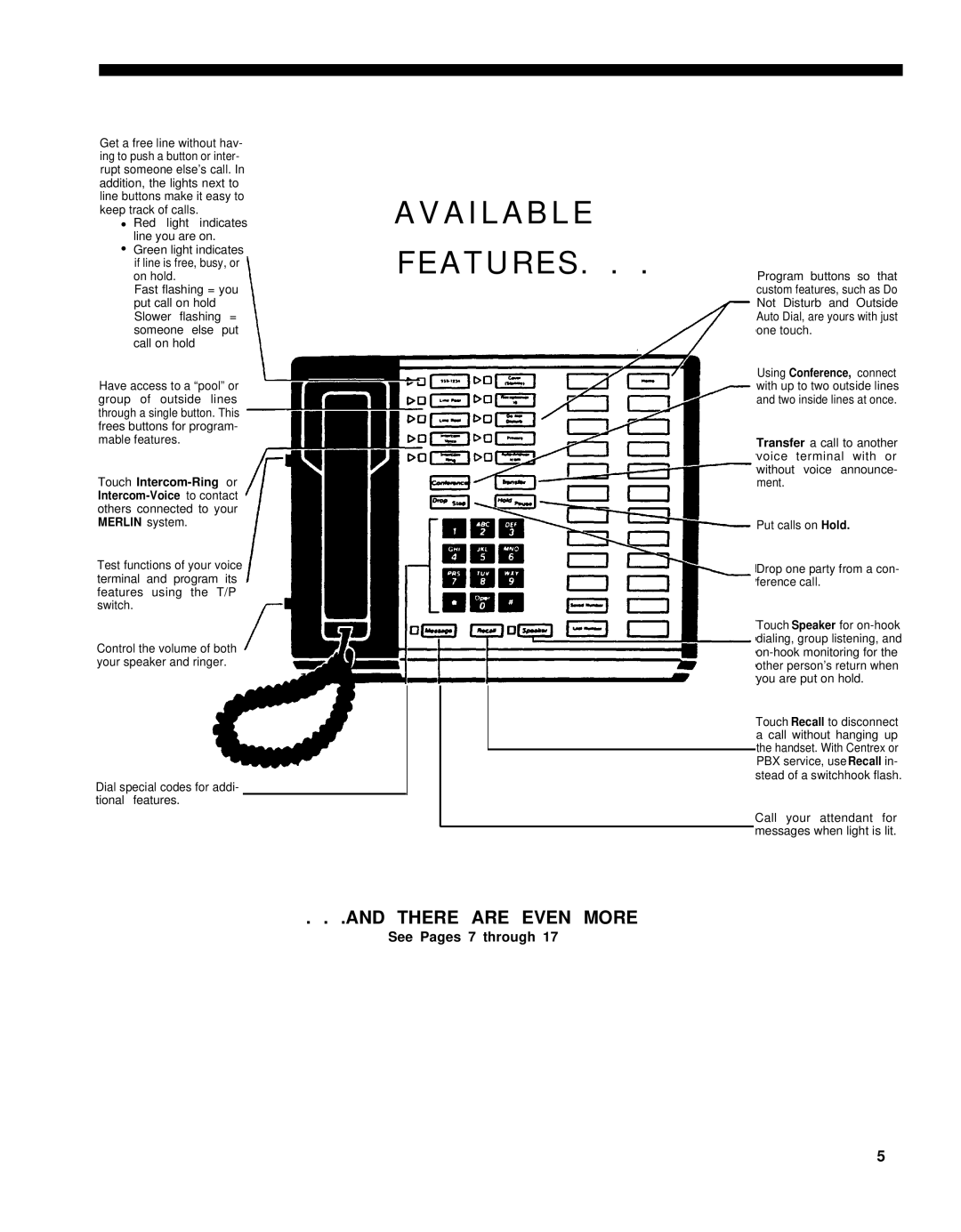Get a free line without hav- ing to push a button or inter- rupt someone else’s call. In addition, the lights next to line buttons make it easy to keep track of calls.
●Red light indicates line you are on.
●Green light indicates if line is free, busy, or on hold.
Fast flashing = you put call on hold Slower flashing = someone else put call on hold
Have access to a “pool” or group of outside lines through a single button. This frees buttons for program- mable features.
Touch
Test functions of your voice terminal and program its features using the T/P switch.
Control the volume of both your speaker and ringer.
Dial special codes for addi- tional features.
Program buttons so that custom features, such as Do Not Disturb and Outside Auto Dial, are yours with just one touch.
Using Conference, connect with up to two outside lines and two inside lines at once.
Transfer a call to another voice terminal with or without voice announce- ment.
Put calls on Hold.
Drop one party from a con- ference call.
Touch Speaker for
Touch Recall to disconnect a call without hanging up the handset. With Centrex or PBX service, useRecall in- stead of a switchhook flash.
Call your attendant for messages when light is lit.
5