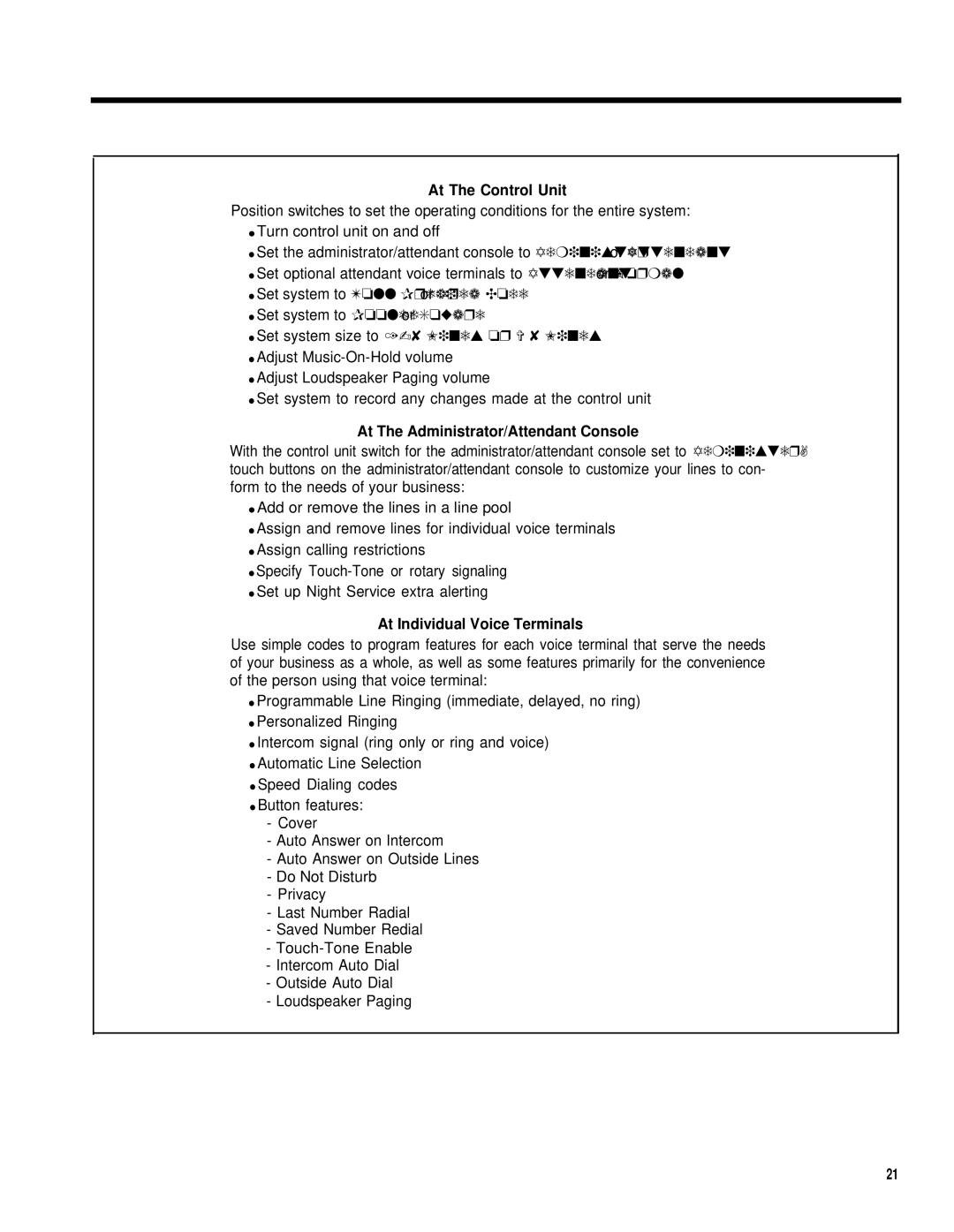At The Control Unit
Position switches to set the operating conditions for the entire system:
●Turn control unit on and off
●Set the administrator/attendant console to Administer or Attendant
●Set optional attendant voice terminals to Attendant or Normal
●Set system to Toll Prefix or Area Code
●Set system to Pooled or Square
●Set system size to 1-8 Lines or > 8 Lines
●Adjust
●Adjust Loudspeaker Paging volume
●Set system to record any changes made at the control unit
At The Administrator/Attendant Console
With the control unit switch for the administrator/attendant console set to Administer, touch buttons on the administrator/attendant console to customize your lines to con- form to the needs of your business:
●Add or remove the lines in a line pool
●Assign and remove lines for individual voice terminals
●Assign calling restrictions
●Specify
●Set up Night Service extra alerting
At Individual Voice Terminals
Use simple codes to program features for each voice terminal that serve the needs of your business as a whole, as well as some features primarily for the convenience of the person using that voice terminal:
●Programmable Line Ringing (immediate, delayed, no ring)
●Personalized Ringing
●Intercom signal (ring only or ring and voice)
●Automatic Line Selection
●Speed Dialing codes
●Button features:
-Cover
-Auto Answer on Intercom
-Auto Answer on Outside Lines
-Do Not Disturb
-Privacy
-Last Number Radial
-Saved Number Redial
-
-Intercom Auto Dial
-Outside Auto Dial
-Loudspeaker Paging
21