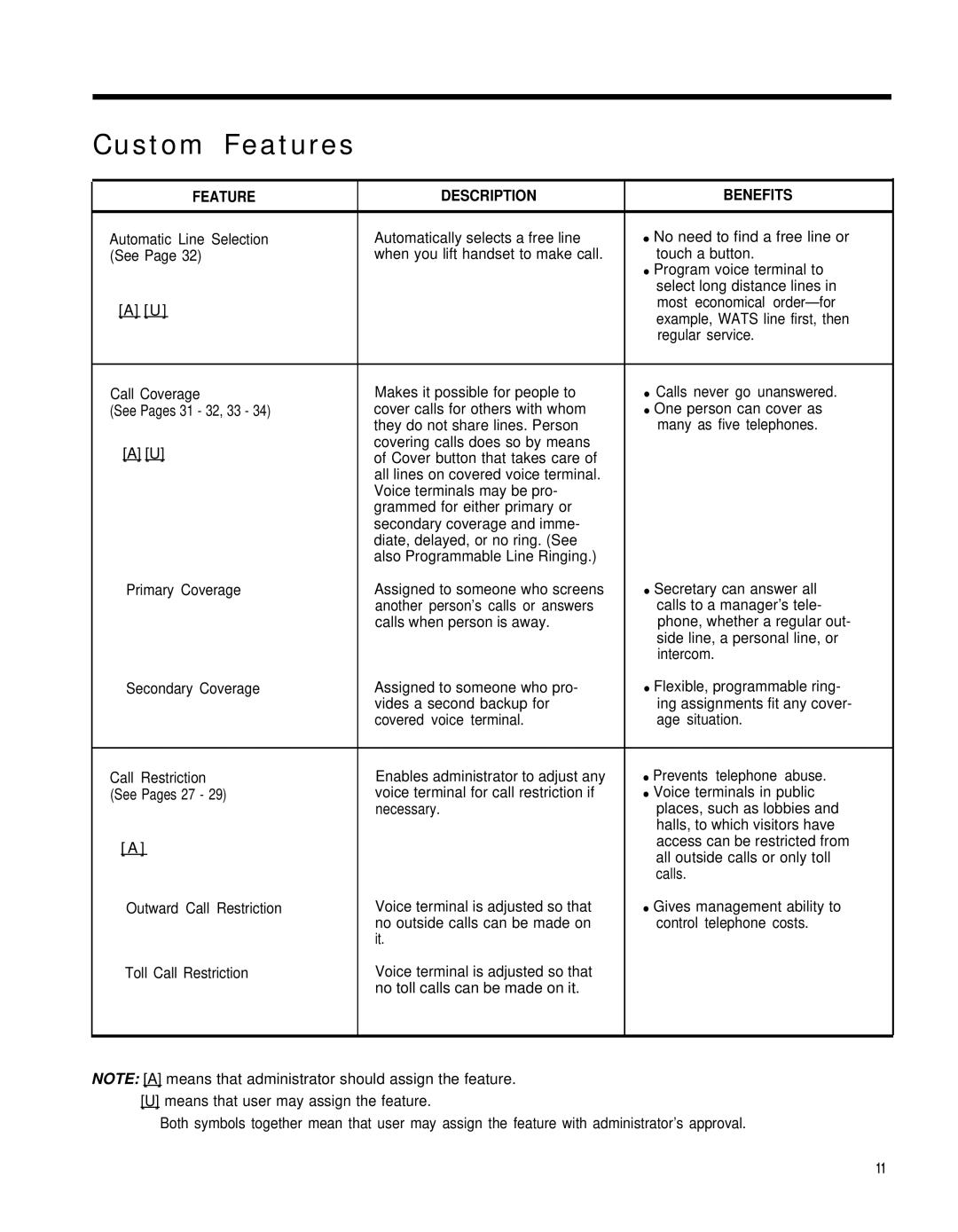Custom Features
FEATURE | DESCRIPTION | BENEFITS |
|
|
|
Automatic Line Selection | Automatically selects a free line | ● No need to find a free line or |
(See Page 32) | when you lift handset to make call. | touch a button. |
|
| ● Program voice terminal to |
|
| select long distance lines in |
[A] [U] |
| most economical |
| example, WATS line first, then | |
|
| |
|
| regular service. |
|
|
|
Call Coverage | Makes it possible for people to | ● Calls never go unanswered. |
(See Pages 31 - 32, 33 - 34) | cover calls for others with whom | ● One person can cover as |
| they do not share lines. Person | many as five telephones. |
[A] [U] | covering calls does so by means |
|
of Cover button that takes care of |
| |
| all lines on covered voice terminal. |
|
| Voice terminals may be pro- |
|
| grammed for either primary or |
|
| secondary coverage and imme- |
|
| diate, delayed, or no ring. (See |
|
| also Programmable Line Ringing.) |
|
Primary Coverage | Assigned to someone who screens | ● Secretary can answer all |
| another person’s calls or answers | calls to a manager’s tele- |
| calls when person is away. | phone, whether a regular out- |
|
| side line, a personal line, or |
|
| intercom. |
Secondary Coverage | Assigned to someone who pro- | ● Flexible, programmable ring- |
| vides a second backup for | ing assignments fit any cover- |
| covered voice terminal. | age situation. |
|
|
|
Call Restriction | Enables administrator to adjust any | ● Prevents telephone abuse. |
(See Pages 27 - 29) | voice terminal for call restriction if | ● Voice terminals in public |
| necessary. | places, such as lobbies and |
|
| halls, to which visitors have |
[ A ] |
| access can be restricted from |
| all outside calls or only toll | |
|
| |
|
| calls. |
Outward Call Restriction | Voice terminal is adjusted so that | ● Gives management ability to |
| no outside calls can be made on | control telephone costs. |
| it. |
|
Toll Call Restriction | Voice terminal is adjusted so that |
|
| no toll calls can be made on it. |
|
|
|
|
NOTE: [A] means that administrator should assign the feature.
[U]means that user may assign the feature.
Both symbols together mean that user may assign the feature with administrator’s approval.
11