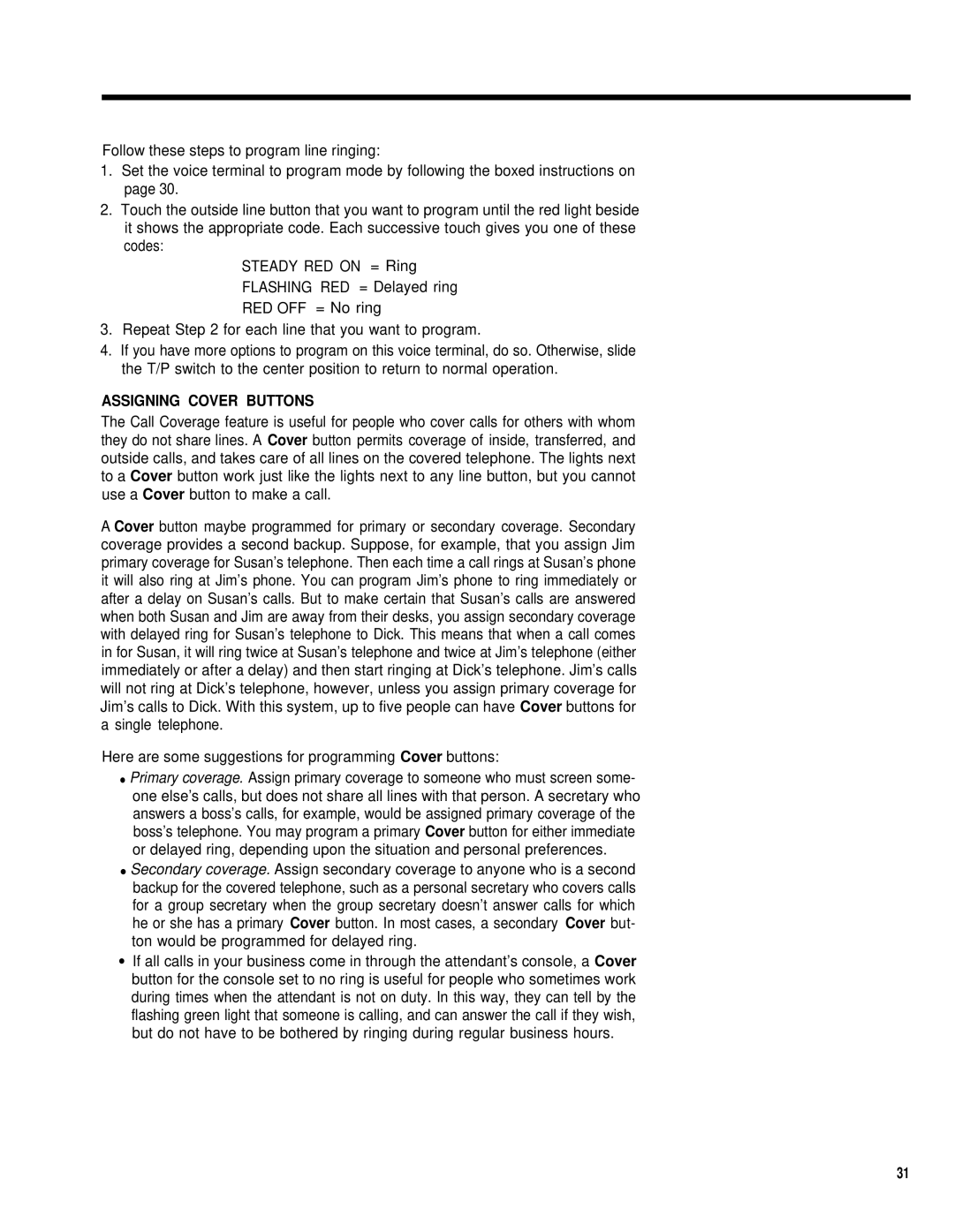Follow these steps to program line ringing:
1.Set the voice terminal to program mode by following the boxed instructions on page 30.
2.Touch the outside line button that you want to program until the red light beside it shows the appropriate code. Each successive touch gives you one of these codes:
STEADY RED ON = Ring
FLASHING RED = Delayed ring
RED OFF = No ring
3.Repeat Step 2 for each line that you want to program.
4.If you have more options to program on this voice terminal, do so. Otherwise, slide the T/P switch to the center position to return to normal operation.
ASSIGNING COVER BUTTONS
The Call Coverage feature is useful for people who cover calls for others with whom they do not share lines. A Cover button permits coverage of inside, transferred, and outside calls, and takes care of all lines on the covered telephone. The lights next to a Cover button work just like the lights next to any line button, but you cannot use a Cover button to make a call.
A Cover button maybe programmed for primary or secondary coverage. Secondary coverage provides a second backup. Suppose, for example, that you assign Jim primary coverage for Susan’s telephone. Then each time a call rings at Susan’s phone it will also ring at Jim’s phone. You can program Jim’s phone to ring immediately or after a delay on Susan’s calls. But to make certain that Susan’s calls are answered when both Susan and Jim are away from their desks, you assign secondary coverage with delayed ring for Susan’s telephone to Dick. This means that when a call comes in for Susan, it will ring twice at Susan’s telephone and twice at Jim’s telephone (either immediately or after a delay) and then start ringing at Dick’s telephone. Jim’s calls will not ring at Dick’s telephone, however, unless you assign primary coverage for Jim’s calls to Dick. With this system, up to five people can have Cover buttons for a single telephone.
Here are some suggestions for programming Cover buttons:
●Primary coverage. Assign primary coverage to someone who must screen some- one else’s calls, but does not share all lines with that person. A secretary who answers a boss’s calls, for example, would be assigned primary coverage of the boss’s telephone. You may program a primary Cover button for either immediate or delayed ring, depending upon the situation and personal preferences.
●Secondary coverage. Assign secondary coverage to anyone who is a second backup for the covered telephone, such as a personal secretary who covers calls for a group secretary when the group secretary doesn’t answer calls for which he or she has a primary Cover button. In most cases, a secondary Cover but- ton would be programmed for delayed ring.
●If all calls in your business come in through the attendant’s console, a Cover button for the console set to no ring is useful for people who sometimes work during times when the attendant is not on duty. In this way, they can tell by the flashing green light that someone is calling, and can answer the call if they wish, but do not have to be bothered by ringing during regular business hours.
31