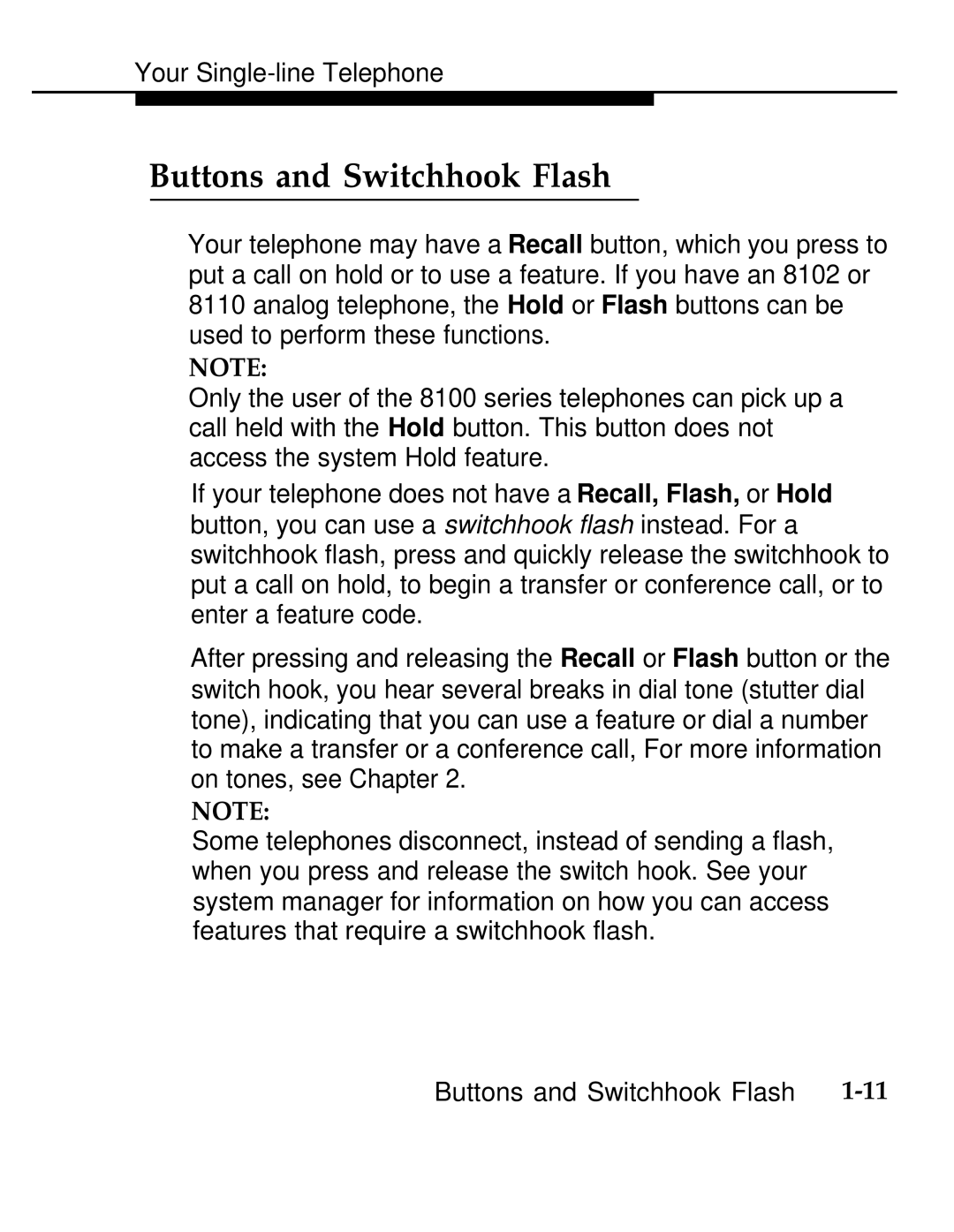Your
Buttons and Switchhook Flash
Your telephone may have a Recall button, which you press to put a call on hold or to use a feature. If you have an 8102 or 8110 analog telephone, the Hold or Flash buttons can be used to perform these functions.
NOTE:
Only the user of the 8100 series telephones can pick up a call held with the Hold button. This button does not access the system Hold feature.
If your telephone does not have a Recall, Flash, or Hold button, you can use a switchhook flash instead. For a switchhook flash, press and quickly release the switchhook to put a call on hold, to begin a transfer or conference call, or to enter a feature code.
After pressing and releasing the Recall or Flash button or the switch hook, you hear several breaks in dial tone (stutter dial tone), indicating that you can use a feature or dial a number to make a transfer or a conference call, For more information on tones, see Chapter 2.
NOTE:
Some telephones disconnect, instead of sending a flash, when you press and release the switch hook. See your system manager for information on how you can access features that require a switchhook flash.
Buttons and Switchhook Flash |