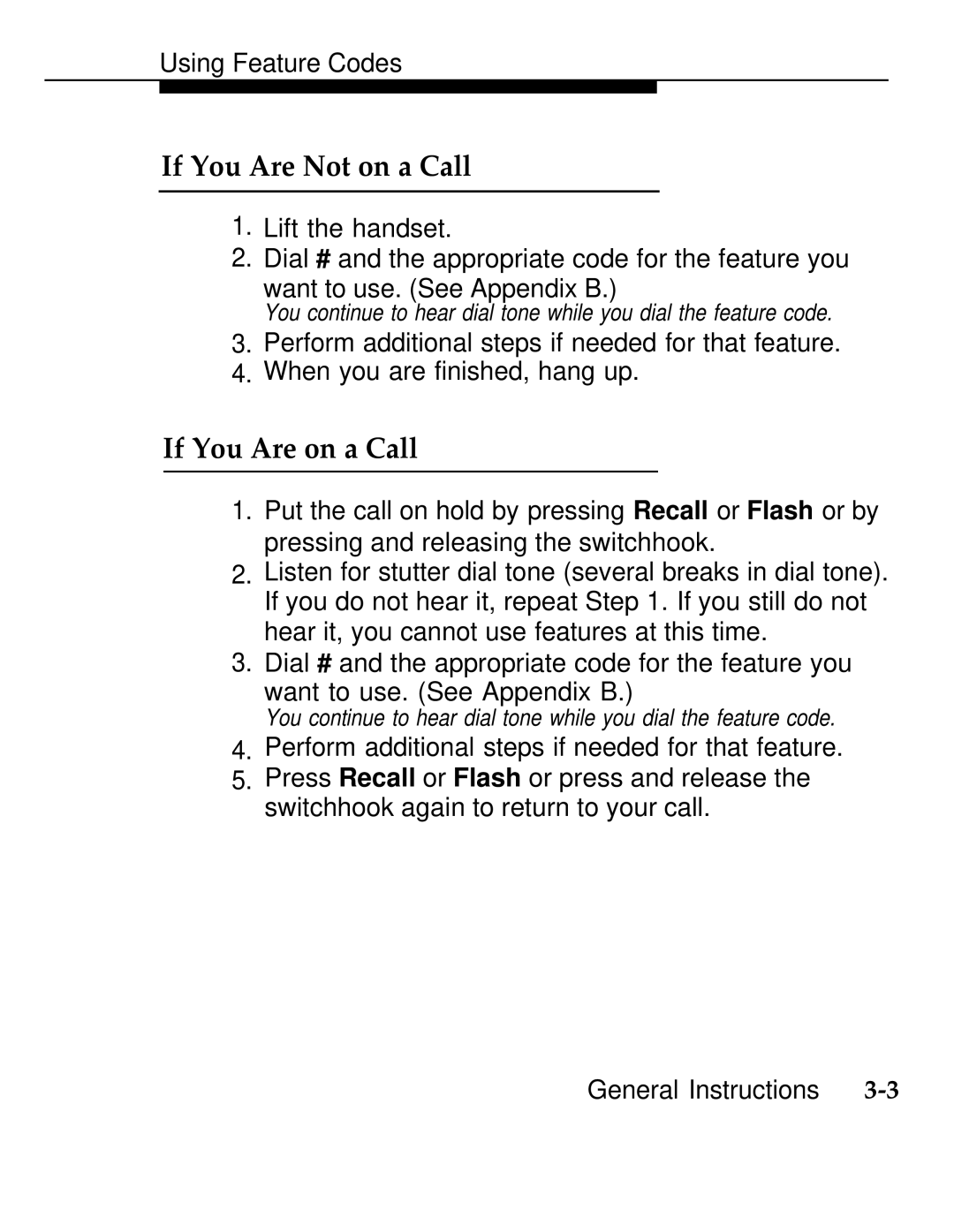Using Feature Codes
If You Are Not on a Call
1.Lift the handset.
2.Dial # and the appropriate code for the feature you
want to use. (See Appendix B.)
You continue to hear dial tone while you dial the feature code.
3.Perform additional steps if needed for that feature.
4.When you are finished, hang up.
If You Are on a Call
1.Put the call on hold by pressing Recall or Flash or by pressing and releasing the switchhook.
2.Listen for stutter dial tone (several breaks in dial tone). If you do not hear it, repeat Step 1. If you still do not hear it, you cannot use features at this time.
3.Dial # and the appropriate code for the feature you
want to use. (See Appendix B.)
You continue to hear dial tone while you dial the feature code.
4.Perform additional steps if needed for that feature.
5.Press Recall or Flash or press and release the switchhook again to return to your call.
General Instructions |