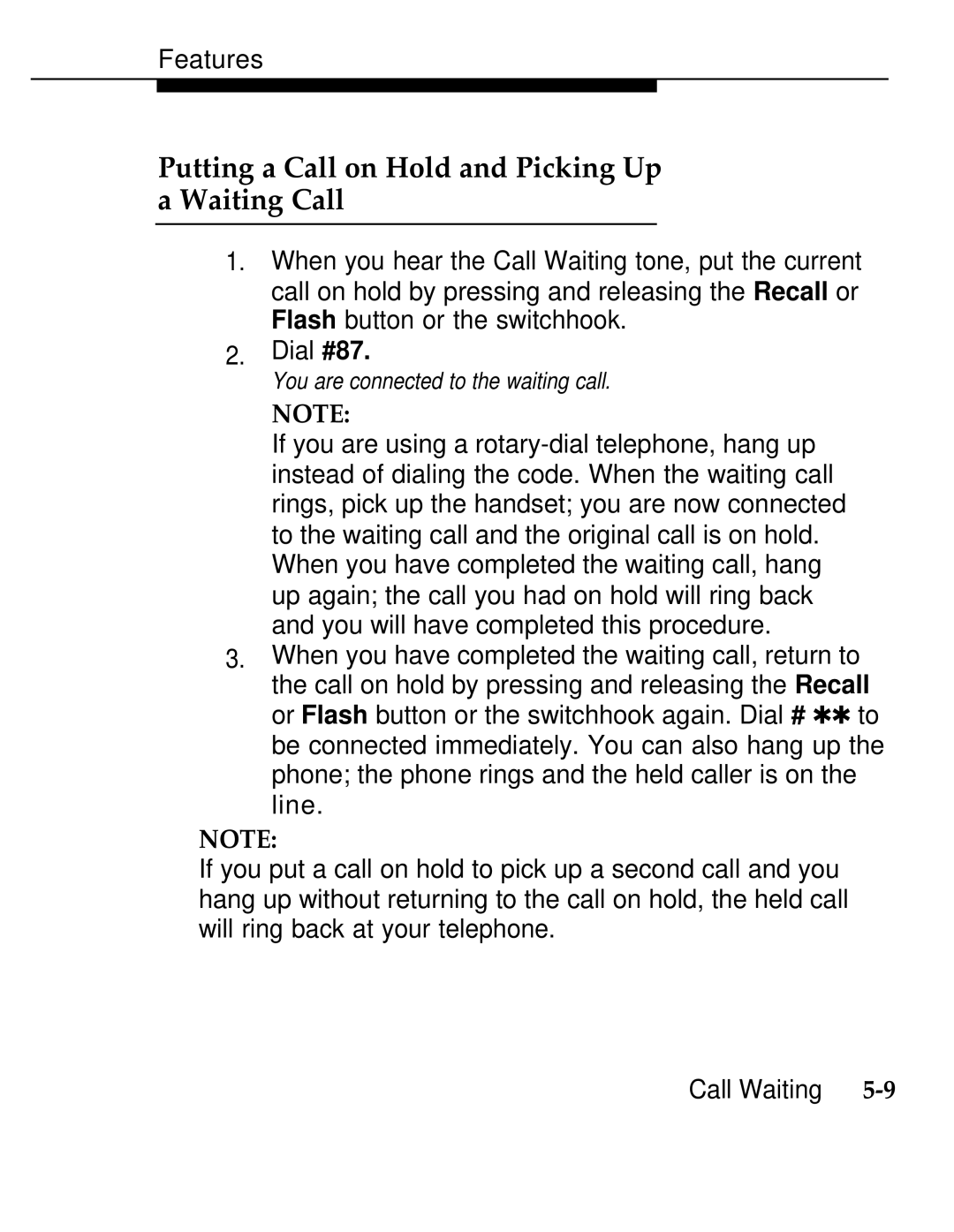Features
Putting a Call on Hold and Picking Up
a Waiting Call
1.When you hear the Call Waiting tone, put the current call on hold by pressing and releasing the Recall or Flash button or the switchhook.
2.Dial #87.
You are connected to the waiting call.
NOTE:
If you are using a
3.When you have completed the waiting call, return to the call on hold by pressing and releasing the Recall or Flash button or the switchhook again. Dial # ✱✱ to be connected immediately. You can also hang up the phone; the phone rings and the held caller is on the line.
NOTE:
If you put a call on hold to pick up a second call and you hang up without returning to the call on hold, the held call will ring back at your telephone.
Call Waiting |