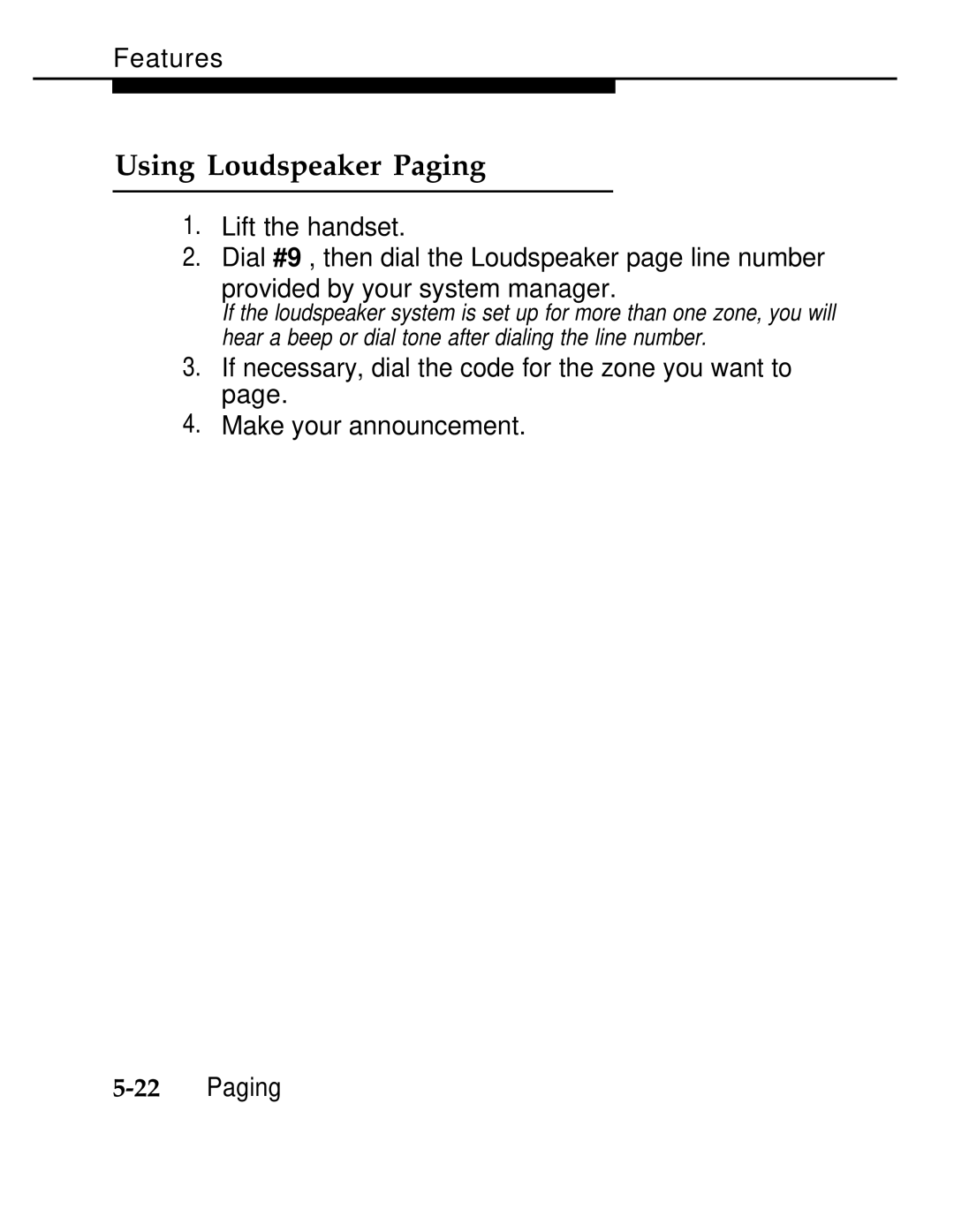Features
Using Loudspeaker Paging
1.Lift the handset.
2.Dial #9 , then dial the Loudspeaker page line number
provided by your system manager.
If the loudspeaker system is set up for more than one zone, you will hear a beep or dial tone after dialing the line number.
3.If necessary, dial the code for the zone you want to page.
4.Make your announcement.