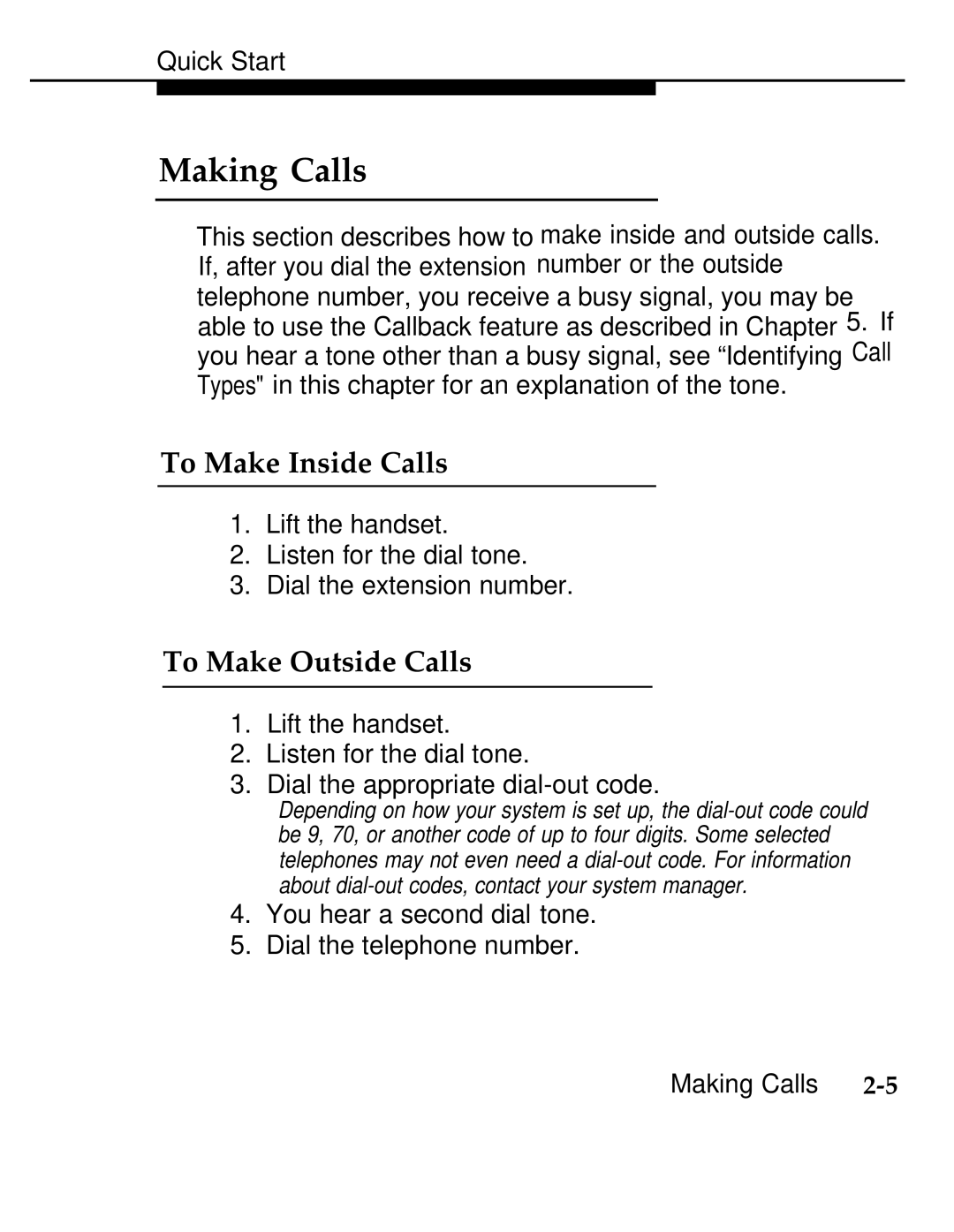Quick Start
Making Calls
This section describes how to make inside and outside calls. If, after you dial the extension number or the outside telephone number, you receive a busy signal, you may be
able to use the Callback feature as described in Chapter 5. If you hear a tone other than a busy signal, see “IdentifyingCall
Types" in this chapter for an explanation of the tone.
To Make Inside Calls
1.Lift the handset.
2.Listen for the dial tone.
3.Dial the extension number.
To Make Outside Calls
1.Lift the handset.
2.Listen for the dial tone.
3.Dial the appropriate
Depending on how your system is set up, the
4.You hear a second dial tone.
5.Dial the telephone number.
Making Calls |