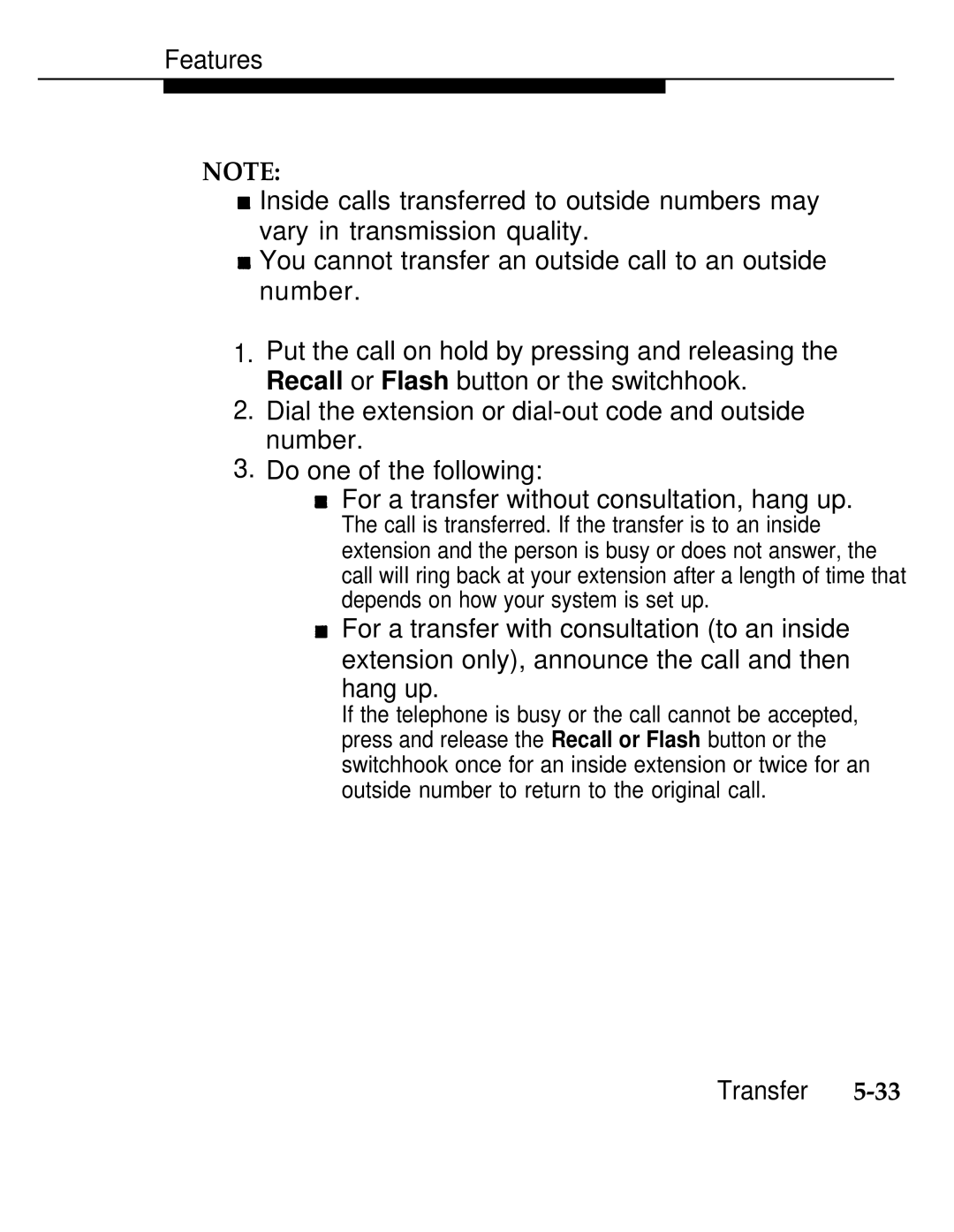Features
NOTE:
Inside calls transferred to outside numbers may vary in transmission quality.
You cannot transfer an outside call to an outside number.
1.Put the call on hold by pressing and releasing the Recall or Flash button or the switchhook.
2.Dial the extension or
3.Do one of the following:
For a transfer without consultation, hang up.
The call is transferred. If the transfer is to an inside extension and the person is busy or does not answer, the call wilI ring back at your extension after a length of time that depends on how your system is set up.
For a transfer with consultation (to an inside extension only), announce the call and then hang up.
If the telephone is busy or the call cannot be accepted, press and release the Recall or Flash button or the switchhook once for an inside extension or twice for an outside number to return to the original call.