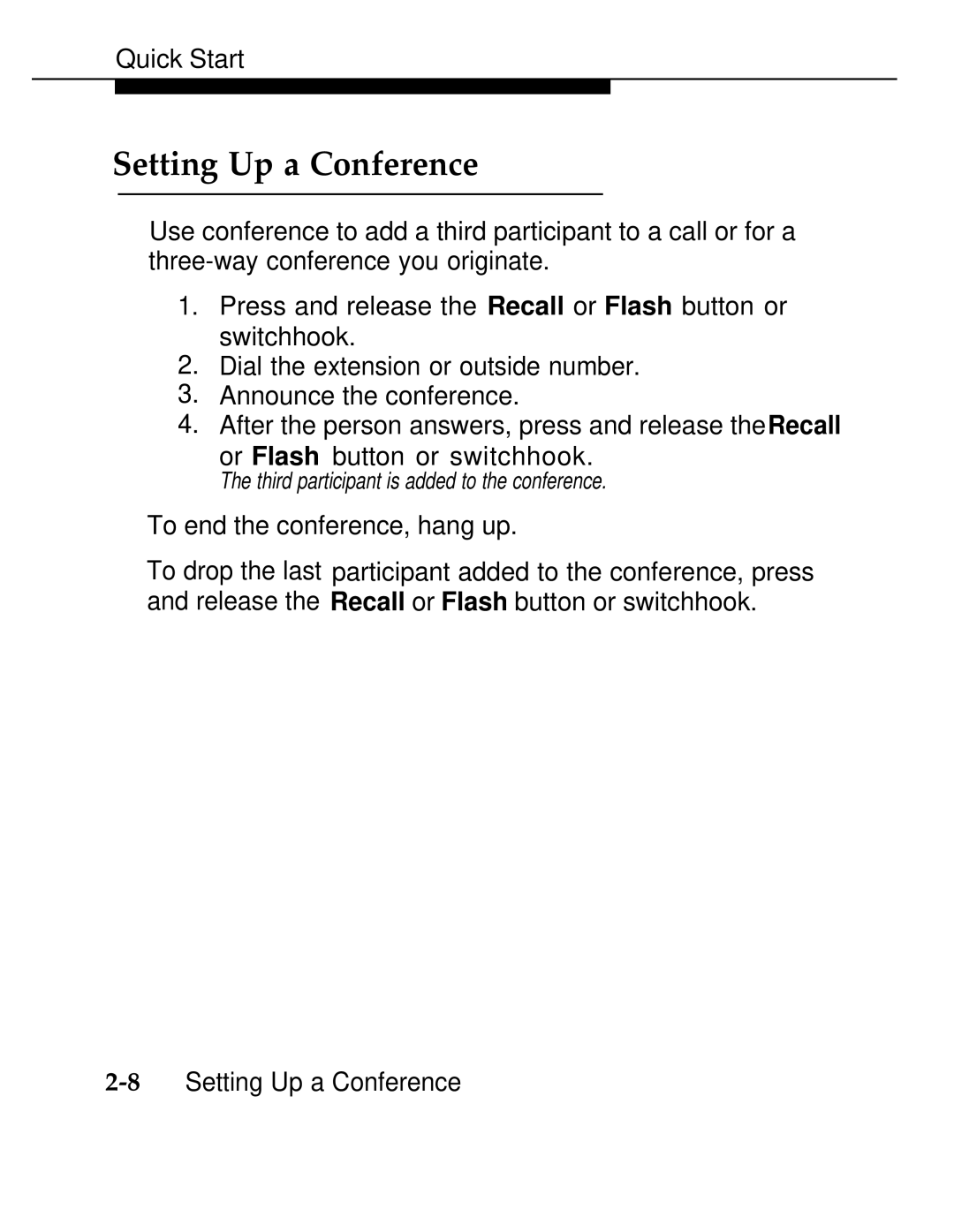Quick Start
Setting Up a Conference
Use conference to add a third participant to a call or for a
1.Press and release the Recall or Flash button or switchhook.
2.Dial the extension or outside number.
3.Announce the conference.
4.After the person answers, press and release theRecall
or Flash button or switchhook.
The third participant is added to the conference.
To end the conference, hang up.
To drop the last participant added to the conference, press and release the Recall or Flash button or switchhook.