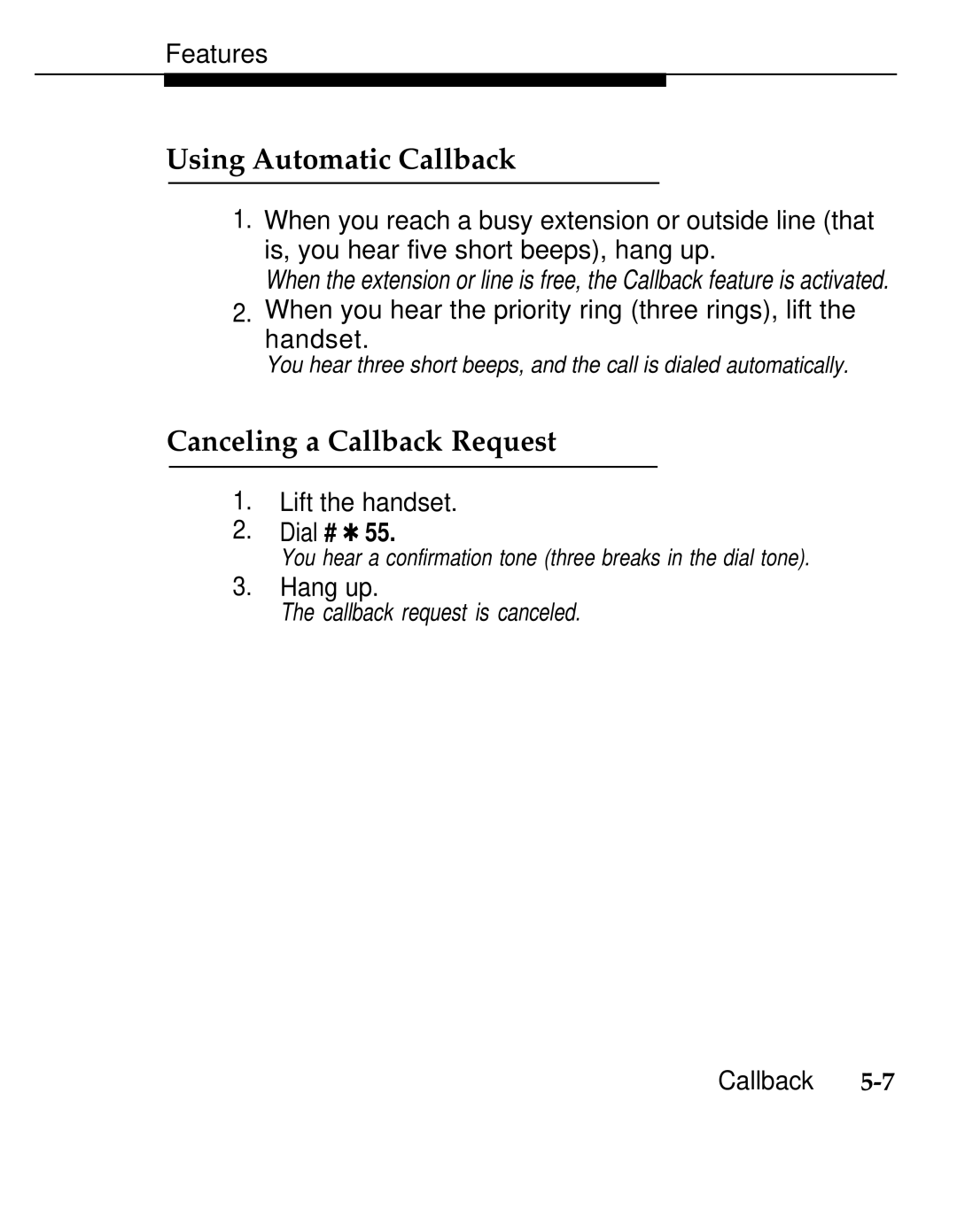Features
Using Automatic Callback
1.When you reach a busy extension or outside line (that is, you hear five short beeps), hang up.
When the extension or line is free, the Callback feature is activated.
2.When you hear the priority ring (three rings), lift the
handset.
You hear three short beeps, and the call is dialed automatically.
Canceling a Callback Request
1.Lift the handset.
2.Dial # ✱ 55.
You hear a confirmation tone (three breaks in the dial tone).
3.Hang up.
The callback request is canceled.
Callback