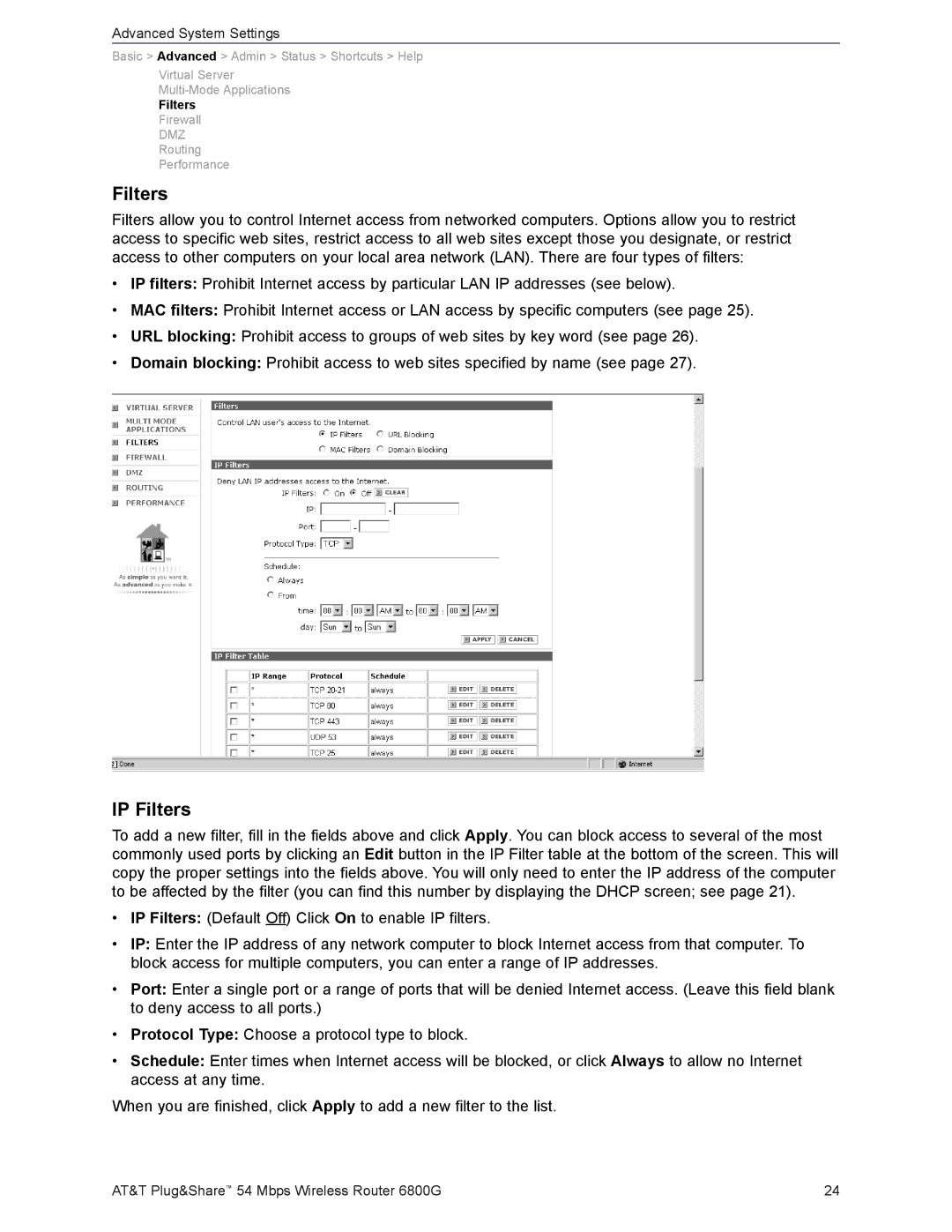Advanced System Settings
Basic > Advanced > Admin > Status > Shortcuts > Help
Virtual Server
Filters
Firewall
DMZ
Routing
Performance
Filters
Filters allow you to control Internet access from networked computers. Options allow you to restrict access to specific web sites, restrict access to all web sites except those you designate, or restrict access to other computers on your local area network (LAN). There are four types of filters:
•IP filters: Prohibit Internet access by particular LAN IP addresses (see below).
•MAC filters: Prohibit Internet access or LAN access by specific computers (see page 25).
•URL blocking: Prohibit access to groups of web sites by key word (see page 26).
•Domain blocking: Prohibit access to web sites specified by name (see page 27).
IP Filters
To add a new filter, fill in the fields above and click Apply. You can block access to several of the most commonly used ports by clicking an Edit button in the IP Filter table at the bottom of the screen. This will copy the proper settings into the fields above. You will only need to enter the IP address of the computer to be affected by the filter (you can find this number by displaying the DHCP screen; see page 21).
•IP Filters: (Default Off) Click On to enable IP filters.
•IP: Enter the IP address of any network computer to block Internet access from that computer. To block access for multiple computers, you can enter a range of IP addresses.
•Port: Enter a single port or a range of ports that will be denied Internet access. (Leave this field blank to deny access to all ports.)
•Protocol Type: Choose a protocol type to block.
•Schedule: Enter times when Internet access will be blocked, or click Always to allow no Internet access at any time.
When you are finished, click Apply to add a new filter to the list.
AT&T Plug&Share™ 54 Mbps Wireless Router 6800G | 24 |