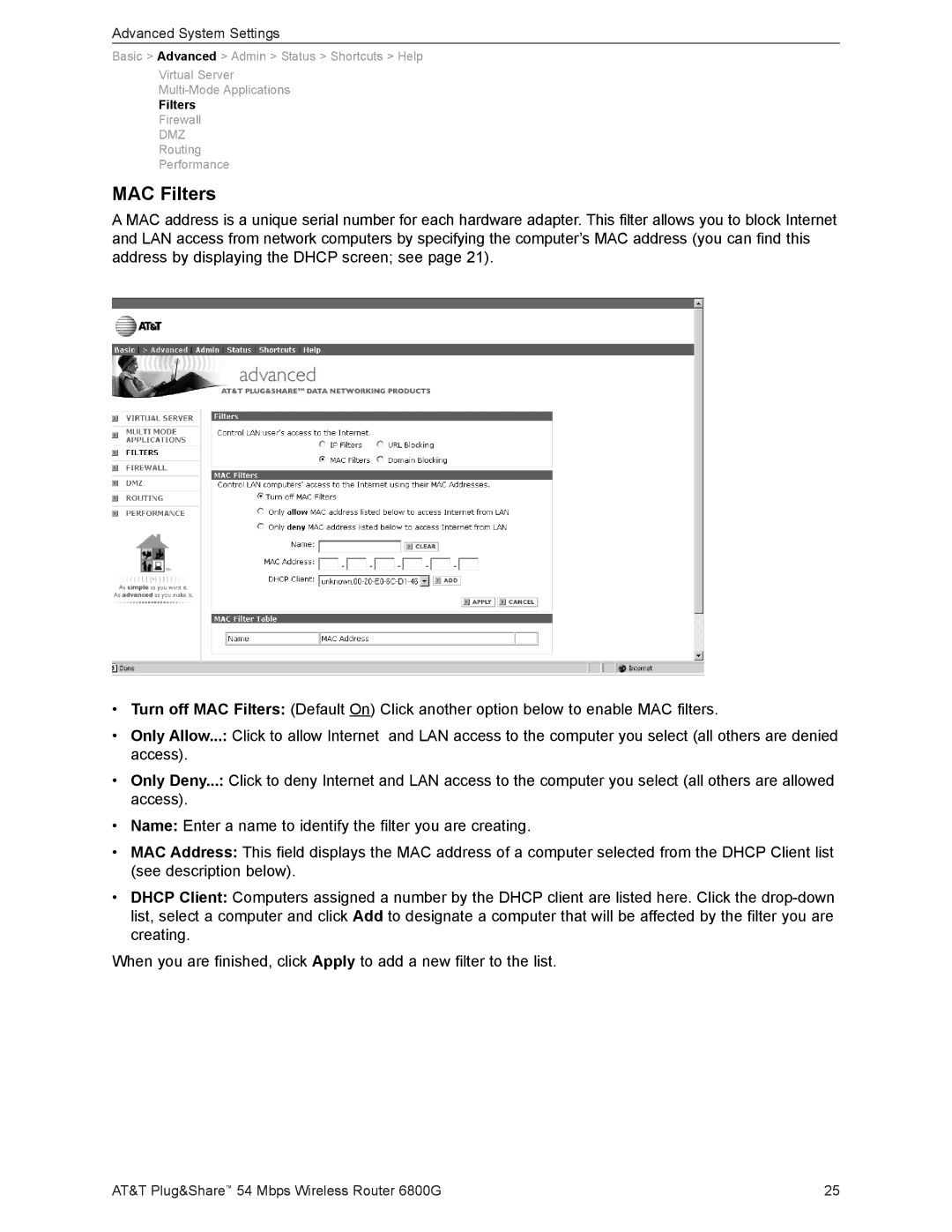Advanced System Settings
Basic > Advanced > Admin > Status > Shortcuts > Help
Virtual Server
Filters
Firewall
DMZ
Routing
Performance
MAC Filters
A MAC address is a unique serial number for each hardware adapter. This filter allows you to block Internet and LAN access from network computers by specifying the computer’s MAC address (you can find this address by displaying the DHCP screen; see page 21).
•Turn off MAC Filters: (Default On) Click another option below to enable MAC filters.
•Only Allow...: Click to allow Internet and LAN access to the computer you select (all others are denied access).
•Only Deny...: Click to deny Internet and LAN access to the computer you select (all others are allowed access).
•Name: Enter a name to identify the filter you are creating.
•MAC Address: This field displays the MAC address of a computer selected from the DHCP Client list (see description below).
•DHCP Client: Computers assigned a number by the DHCP client are listed here. Click the
When you are finished, click Apply to add a new filter to the list.
AT&T Plug&Share™ 54 Mbps Wireless Router 6800G | 25 |