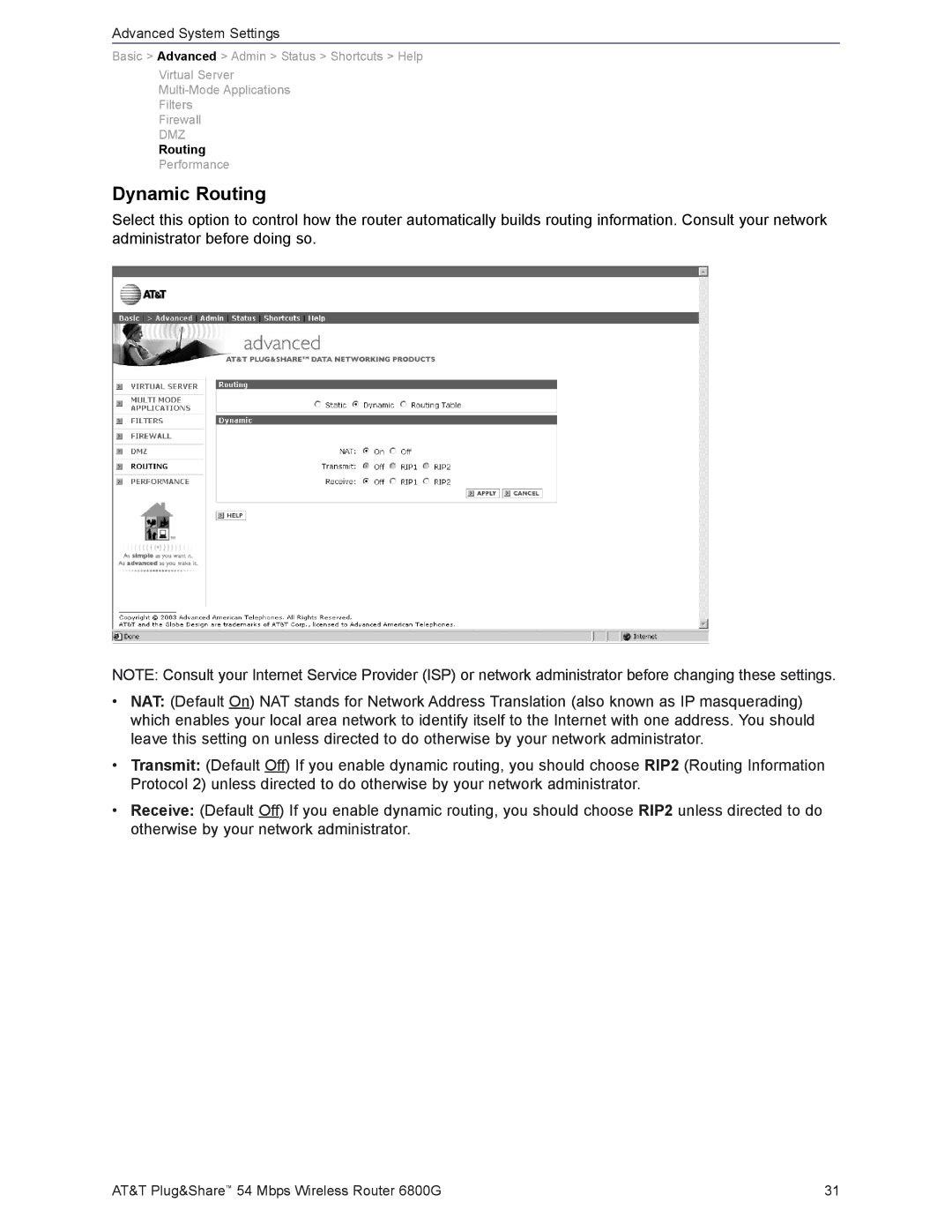Advanced System Settings
Basic > Advanced > Admin > Status > Shortcuts > Help
Virtual Server
Filters
Firewall
DMZ
Routing
Performance
Dynamic Routing
Select this option to control how the router automatically builds routing information. Consult your network administrator before doing so.
NOTE: Consult your Internet Service Provider (ISP) or network administrator before changing these settings.
•NAT: (Default On) NAT stands for Network Address Translation (also known as IP masquerading) which enables your local area network to identify itself to the Internet with one address. You should leave this setting on unless directed to do otherwise by your network administrator.
•Transmit: (Default Off) If you enable dynamic routing, you should choose RIP2 (Routing Information Protocol 2) unless directed to do otherwise by your network administrator.
•Receive: (Default Off) If you enable dynamic routing, you should choose RIP2 unless directed to do otherwise by your network administrator.
AT&T Plug&Share™ 54 Mbps Wireless Router 6800G | 31 |