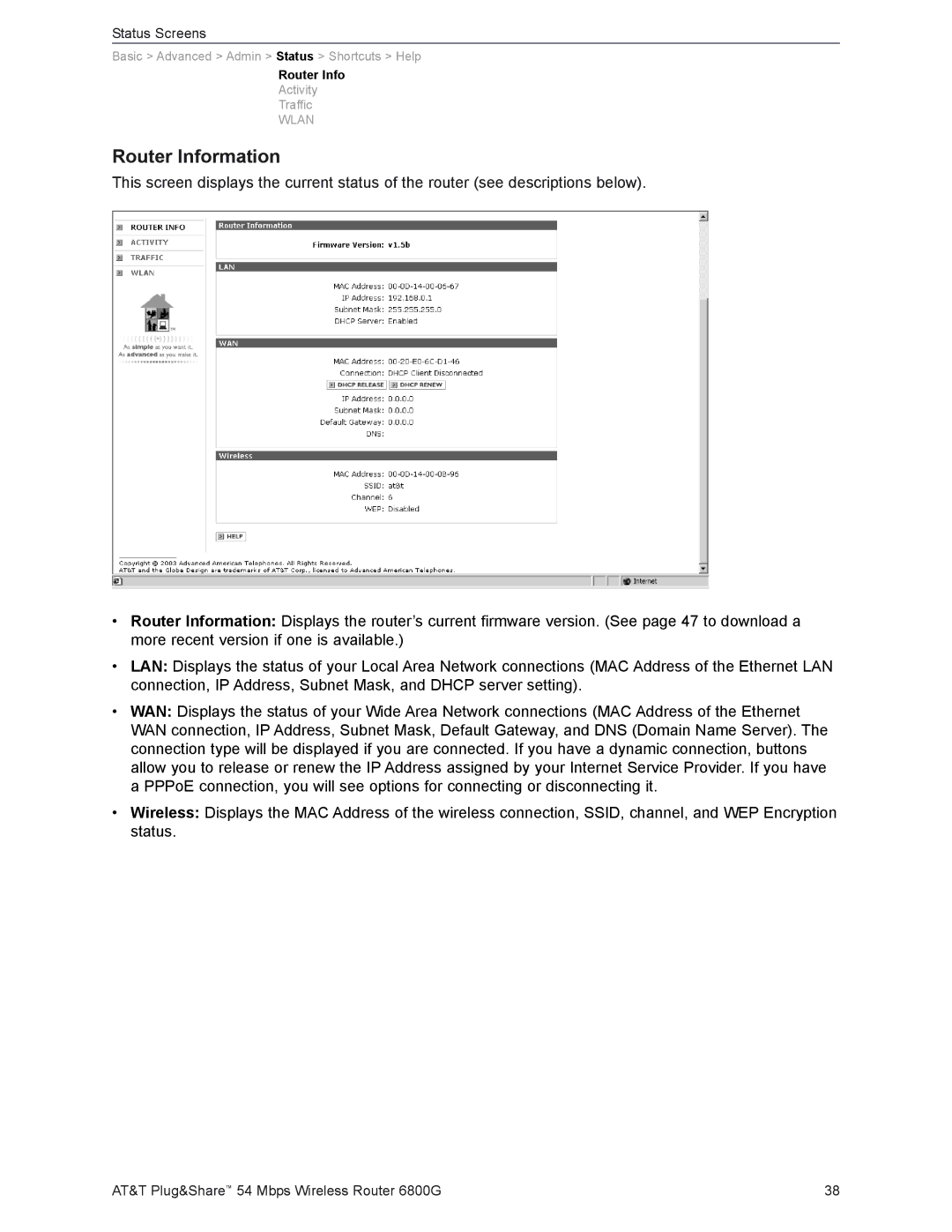Status Screens
Basic > Advanced > Admin > Status > Shortcuts > Help
Router Info
Activity
Traffic
WLAN
Router Information
This screen displays the current status of the router (see descriptions below).
•Router Information: Displays the router’s current firmware version. (See page 47 to download a more recent version if one is available.)
•LAN: Displays the status of your Local Area Network connections (MAC Address of the Ethernet LAN connection, IP Address, Subnet Mask, and DHCP server setting).
•WAN: Displays the status of your Wide Area Network connections (MAC Address of the Ethernet WAN connection, IP Address, Subnet Mask, Default Gateway, and DNS (Domain Name Server). The connection type will be displayed if you are connected. If you have a dynamic connection, buttons allow you to release or renew the IP Address assigned by your Internet Service Provider. If you have a PPPoE connection, you will see options for connecting or disconnecting it.
•Wireless: Displays the MAC Address of the wireless connection, SSID, channel, and WEP Encryption status.
AT&T Plug&Share™ 54 Mbps Wireless Router 6800G | 38 |