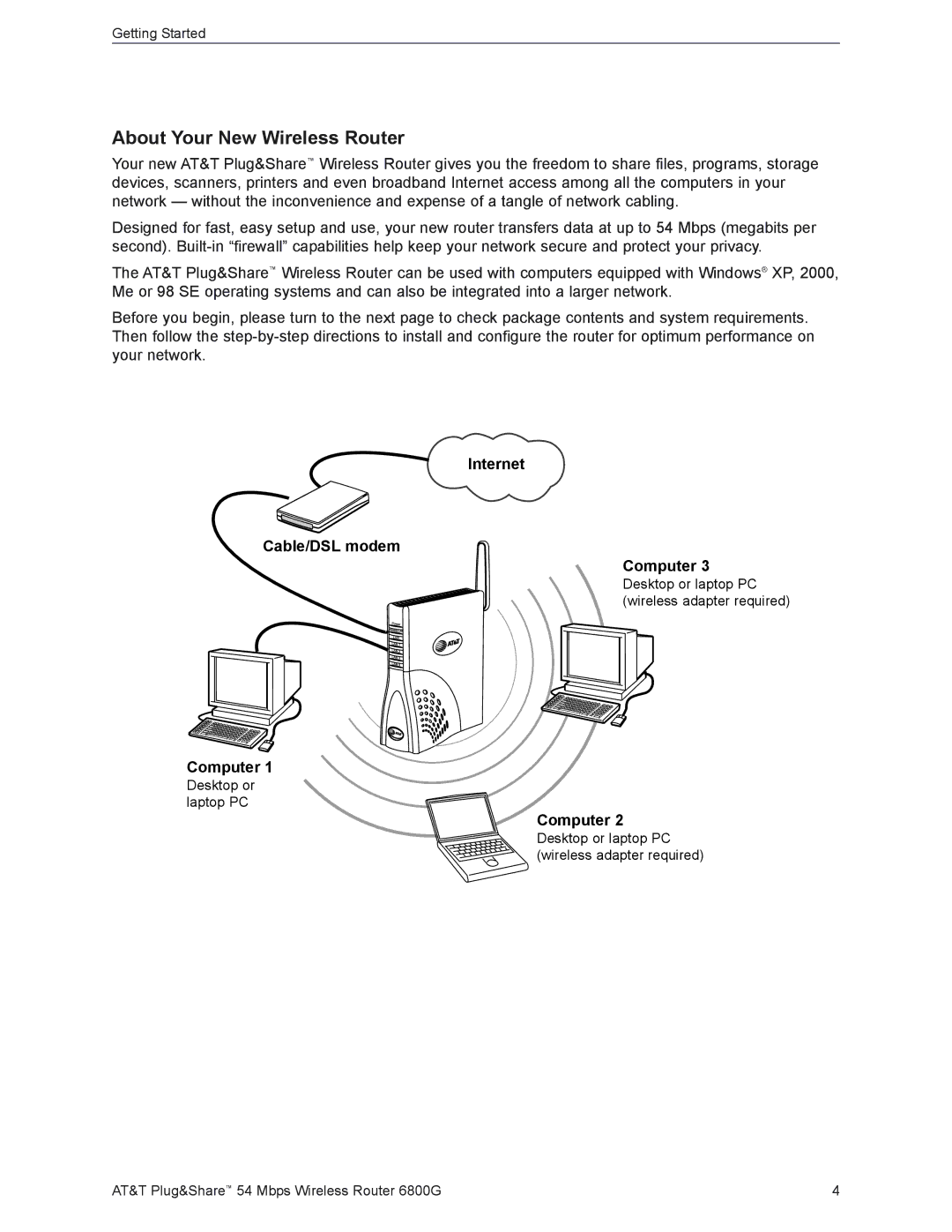Getting Started
About Your New Wireless Router
Your new AT&T Plug&Share™ Wireless Router gives you the freedom to share files, programs, storage devices, scanners, printers and even broadband Internet access among all the computers in your network — without the inconvenience and expense of a tangle of network cabling.
Designed for fast, easy setup and use, your new router transfers data at up to 54 Mbps (megabits per second).
The AT&T Plug&Share™ Wireless Router can be used with computers equipped with Windows® XP, 2000, Me or 98 SE operating systems and can also be integrated into a larger network.
Before you begin, please turn to the next page to check package contents and system requirements. Then follow the
Internet
Cable/DSL modem
Computer 3
Desktop or laptop PC (wireless adapter required)
Computer 1
Desktop or laptop PC
Computer 2
Desktop or laptop PC (wireless adapter required)
AT&T Plug&Share™ 54 Mbps Wireless Router 6800G | 4 |