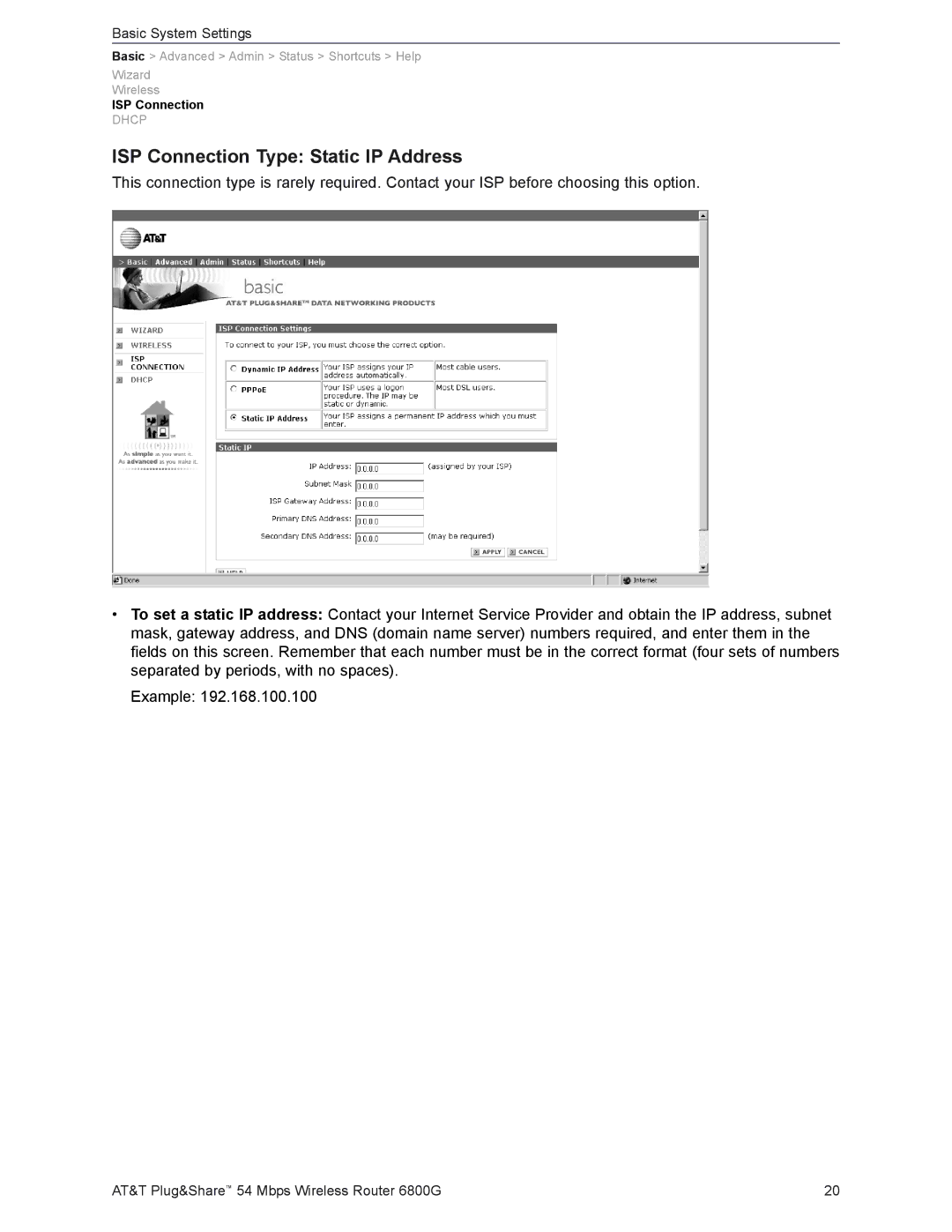Basic System Settings
Basic > Advanced > Admin > Status > Shortcuts > Help
Wizard
Wireless
ISP Connection
DHCP
ISP Connection Type: Static IP Address
This connection type is rarely required. Contact your ISP before choosing this option.
•To set a static IP address: Contact your Internet Service Provider and obtain the IP address, subnet mask, gateway address, and DNS (domain name server) numbers required, and enter them in the fields on this screen. Remember that each number must be in the correct format (four sets of numbers separated by periods, with no spaces).
Example: 192.168.100.100
AT&T Plug&Share™ 54 Mbps Wireless Router 6800G | 20 |