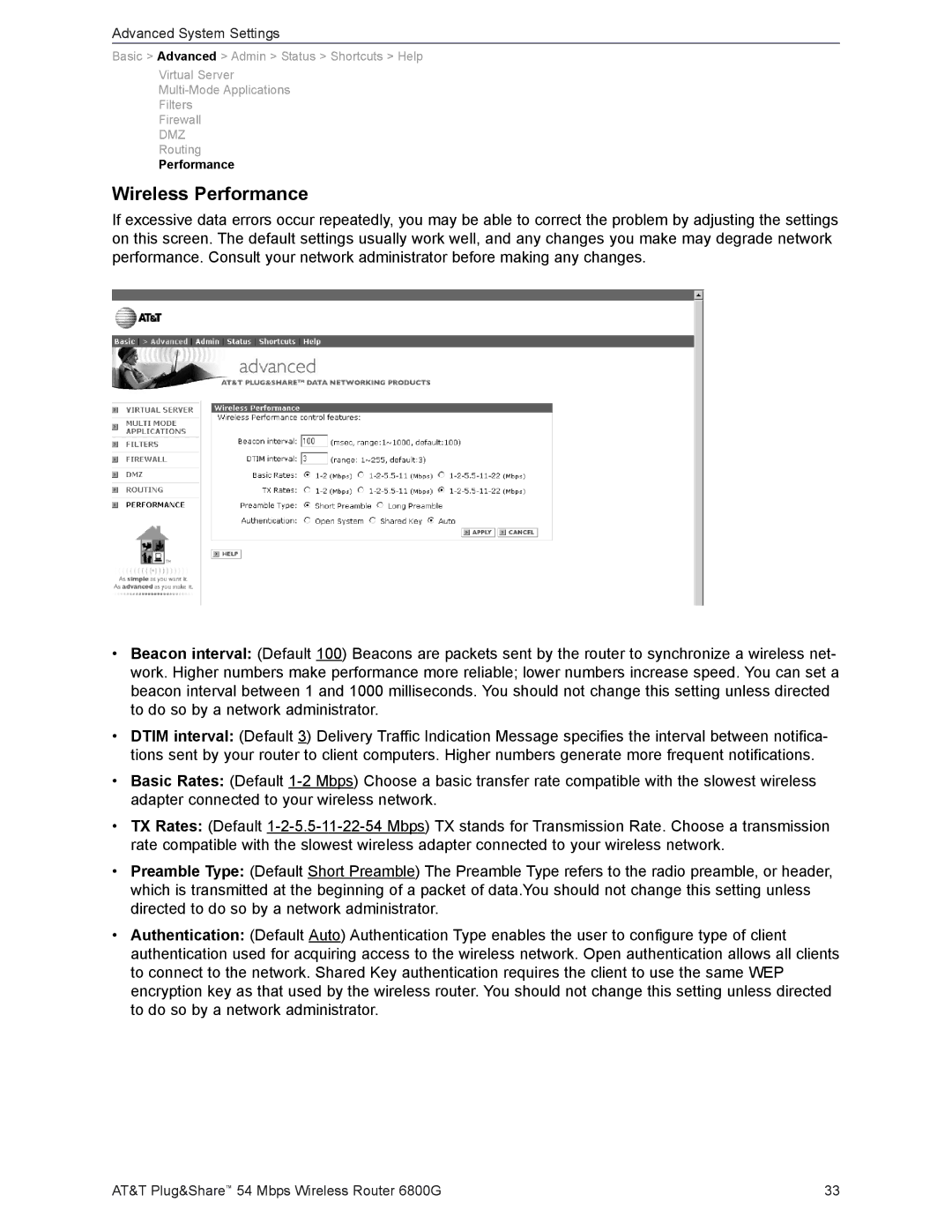Advanced System Settings
Basic > Advanced > Admin > Status > Shortcuts > Help
Virtual Server
Filters
Firewall
DMZ
Routing
Performance
Wireless Performance
If excessive data errors occur repeatedly, you may be able to correct the problem by adjusting the settings on this screen. The default settings usually work well, and any changes you make may degrade network performance. Consult your network administrator before making any changes.
•Beacon interval: (Default 100) Beacons are packets sent by the router to synchronize a wireless net- work. Higher numbers make performance more reliable; lower numbers increase speed. You can set a beacon interval between 1 and 1000 milliseconds. You should not change this setting unless directed to do so by a network administrator.
•DTIM interval: (Default 3) Delivery Traffic Indication Message specifies the interval between notifica- tions sent by your router to client computers. Higher numbers generate more frequent notifications.
•Basic Rates: (Default
•TX Rates: (Default
•Preamble Type: (Default Short Preamble) The Preamble Type refers to the radio preamble, or header, which is transmitted at the beginning of a packet of data.You should not change this setting unless directed to do so by a network administrator.
•Authentication: (Default Auto) Authentication Type enables the user to configure type of client authentication used for acquiring access to the wireless network. Open authentication allows all clients to connect to the network. Shared Key authentication requires the client to use the same WEP encryption key as that used by the wireless router. You should not change this setting unless directed to do so by a network administrator.
AT&T Plug&Share™ 54 Mbps Wireless Router 6800G | 33 |