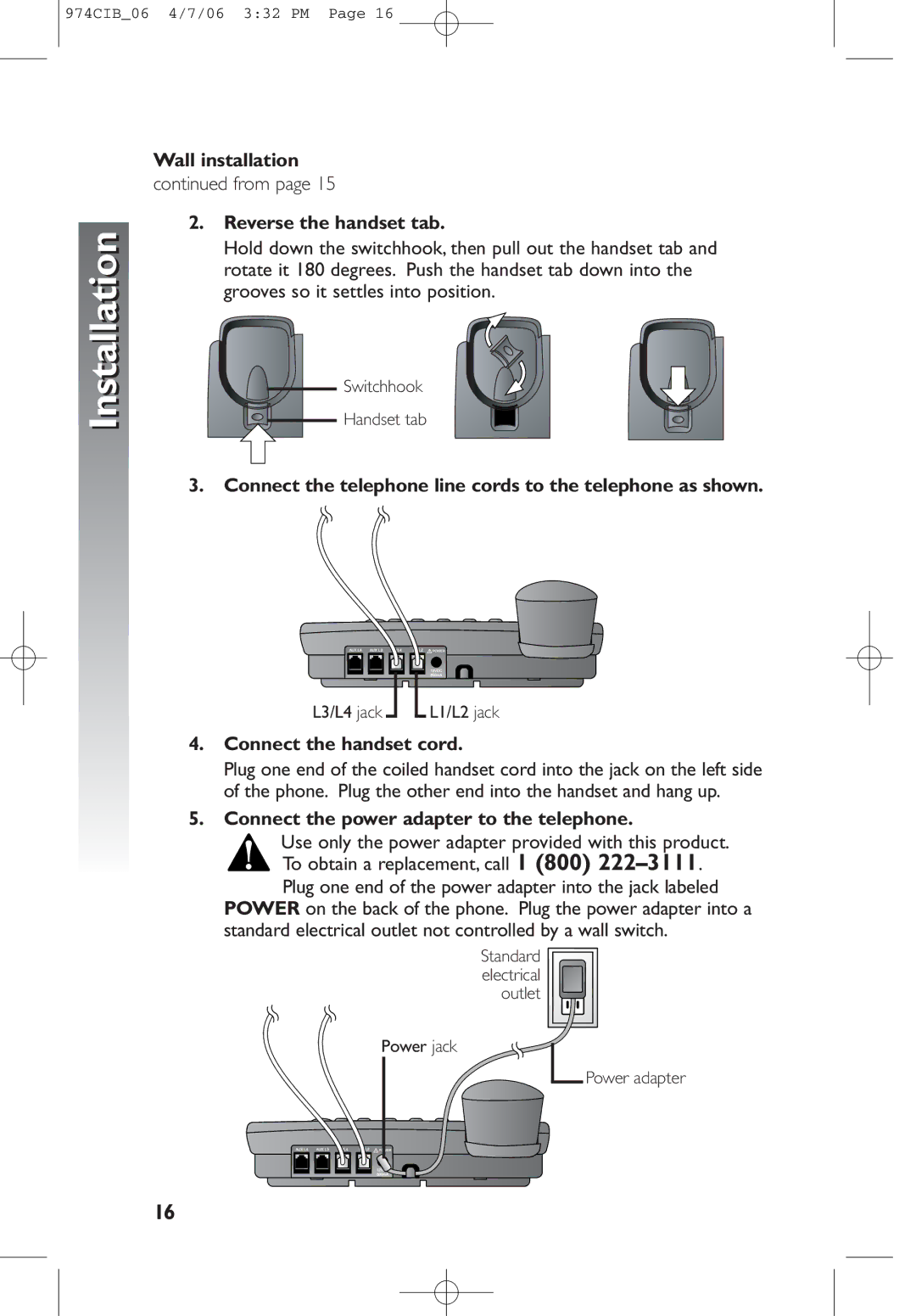974CIB_06 4/7/06 3:32 PM Page 16
Installation |
Wall installation
continued from page 15
2.Reverse the handset tab.
Hold down the switchhook, then pull out the handset tab and rotate it 180 degrees. Push the handset tab down into the grooves so it settles into position.
![]() Switchhook
Switchhook
![]() Handset tab
Handset tab
3. Connect the telephone line cords to the telephone as shown.
|
|
|
|
|
|
|
|
| L1/L2 jack |
L3/L4 jack |
|
|
|
| |||||
4.Connect the handset cord.
Plug one end of the coiled handset cord into the jack on the left side of the phone. Plug the other end into the handset and hang up.
5.Connect the power adapter to the telephone.
Use only the power adapter provided with this product. To obtain a replacement, call 1 (800)
Plug one end of the power adapter into the jack labeled POWER on the back of the phone. Plug the power adapter into a standard electrical outlet not controlled by a wall switch.
Standard electrical outlet
Power jack
Power adapter
16