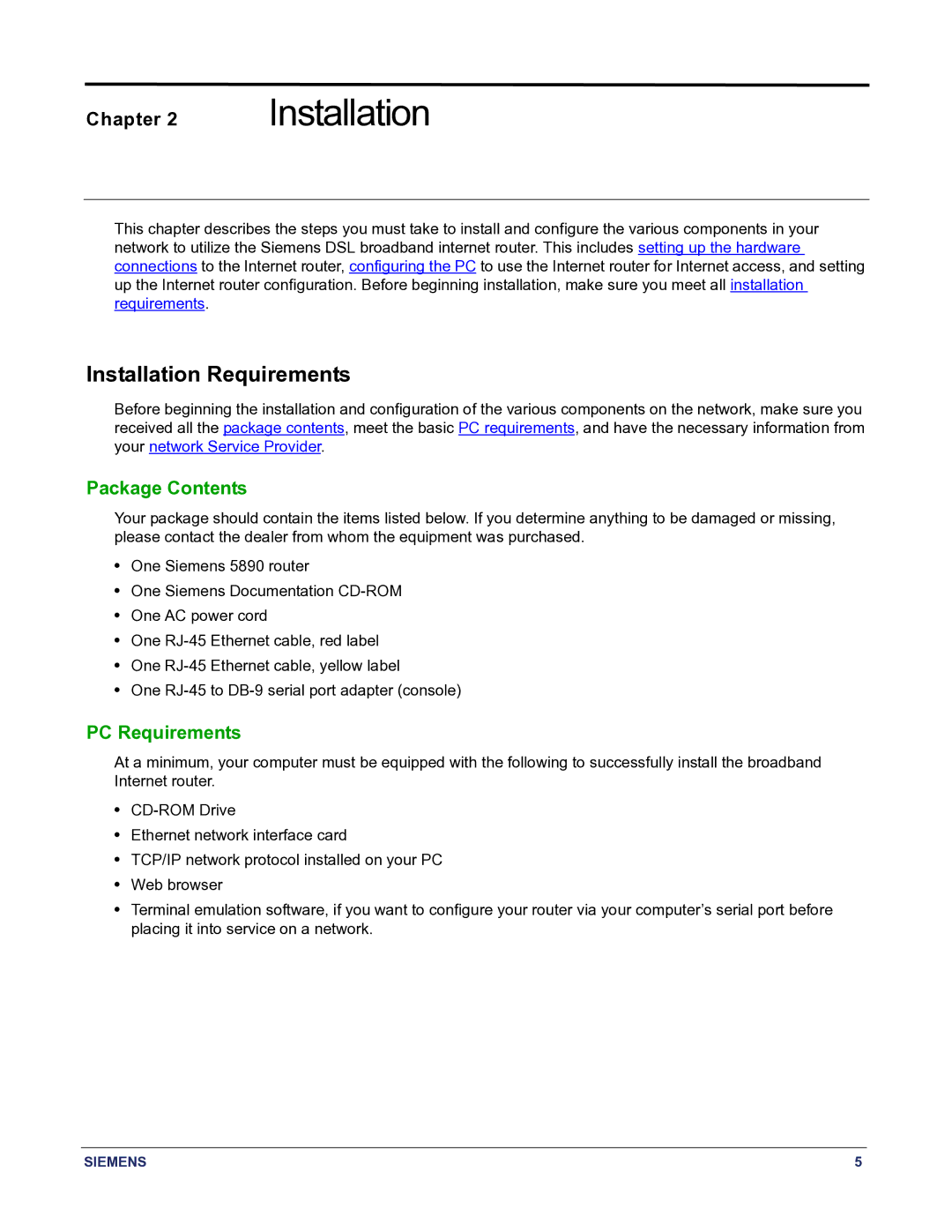Chapter 2 | Installation |
This chapter describes the steps you must take to install and configure the various components in your network to utilize the Siemens DSL broadband internet router. This includes setting up the hardware connections to the Internet router, configuring the PC to use the Internet router for Internet access, and setting up the Internet router configuration. Before beginning installation, make sure you meet all installation requirements.
Installation Requirements
Before beginning the installation and configuration of the various components on the network, make sure you received all the package contents, meet the basic PC requirements, and have the necessary information from your network Service Provider.
Package Contents
Your package should contain the items listed below. If you determine anything to be damaged or missing, please contact the dealer from whom the equipment was purchased.
•One Siemens 5890 router
•One Siemens Documentation
•One AC power cord
•One
•One
•One
PC Requirements
At a minimum, your computer must be equipped with the following to successfully install the broadband Internet router.
•
•Ethernet network interface card
•TCP/IP network protocol installed on your PC
•Web browser
•Terminal emulation software, if you want to configure your router via your computer’s serial port before placing it into service on a network.
SIEMENS | 5 |