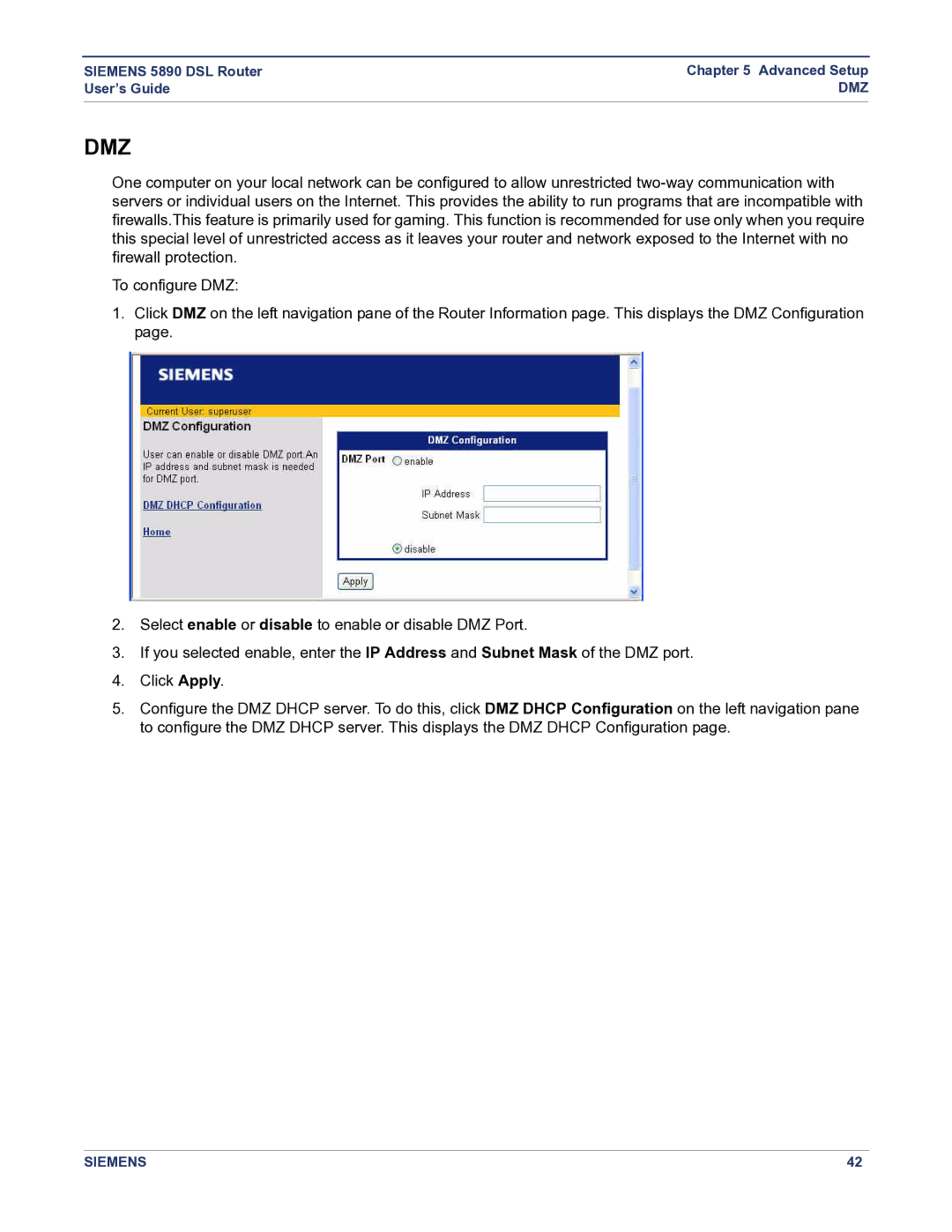SIEMENS 5890 DSL Router | Chapter 5 Advanced Setup |
User’s Guide | DMZ |
|
|
DMZ
One computer on your local network can be configured to allow unrestricted
To configure DMZ:
1.Click DMZ on the left navigation pane of the Router Information page. This displays the DMZ Configuration page.
2.Select enable or disable to enable or disable DMZ Port.
3.If you selected enable, enter the IP Address and Subnet Mask of the DMZ port.
4.Click Apply.
5.Configure the DMZ DHCP server. To do this, click DMZ DHCP Configuration on the left navigation pane to configure the DMZ DHCP server. This displays the DMZ DHCP Configuration page.
SIEMENS | 42 |