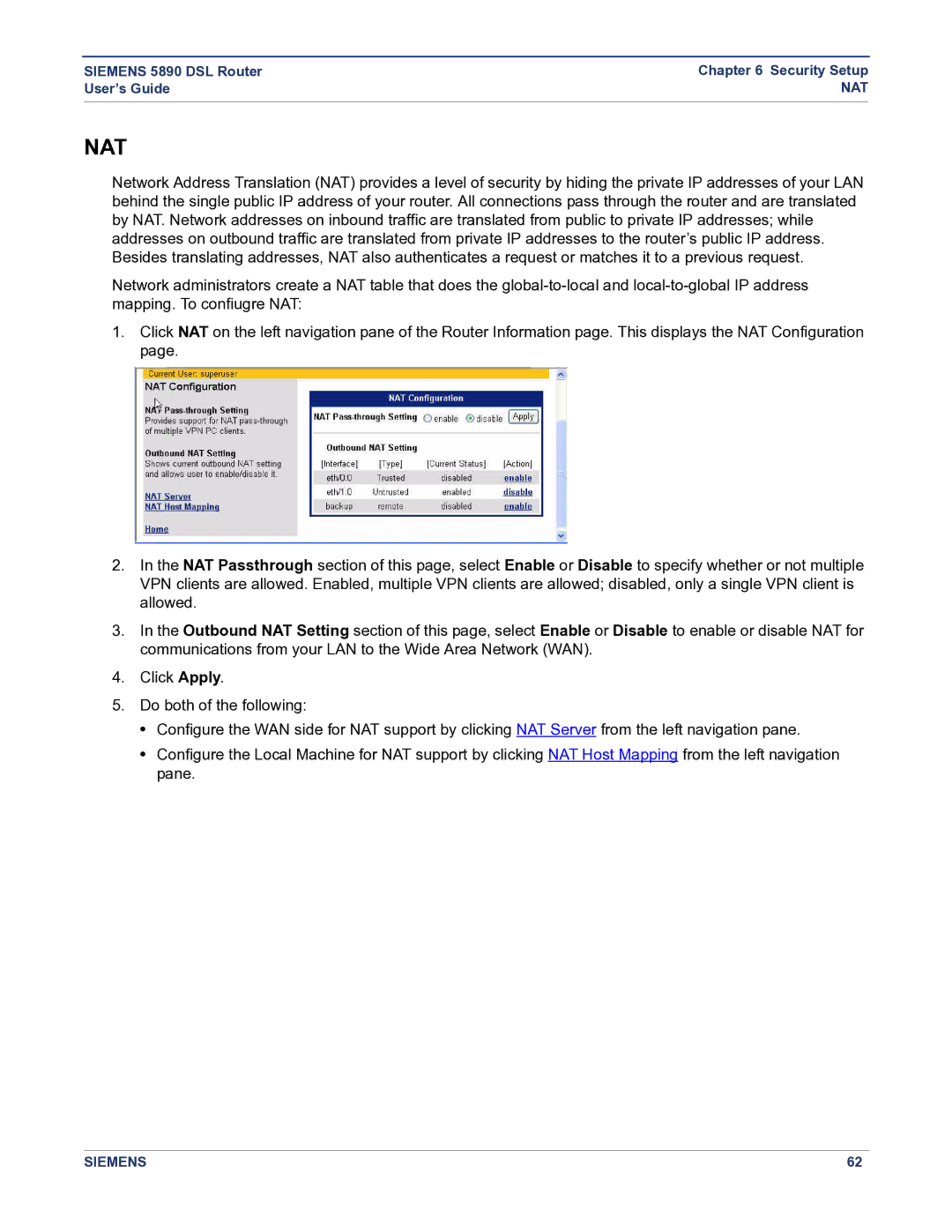SIEMENS 5890 DSL Router | Chapter 6 Security Setup |
User’s Guide | NAT |
|
|
NAT
Network Address Translation (NAT) provides a level of security by hiding the private IP addresses of your LAN behind the single public IP address of your router. All connections pass through the router and are translated by NAT. Network addresses on inbound traffic are translated from public to private IP addresses; while addresses on outbound traffic are translated from private IP addresses to the router’s public IP address. Besides translating addresses, NAT also authenticates a request or matches it to a previous request.
Network administrators create a NAT table that does the
1.Click NAT on the left navigation pane of the Router Information page. This displays the NAT Configuration page.
2.In the NAT Passthrough section of this page, select Enable or Disable to specify whether or not multiple VPN clients are allowed. Enabled, multiple VPN clients are allowed; disabled, only a single VPN client is allowed.
3.In the Outbound NAT Setting section of this page, select Enable or Disable to enable or disable NAT for communications from your LAN to the Wide Area Network (WAN).
4.Click Apply.
5.Do both of the following:
•Configure the WAN side for NAT support by clicking NAT Server from the left navigation pane.
•Configure the Local Machine for NAT support by clicking NAT Host Mapping from the left navigation pane.
SIEMENS | 62 |