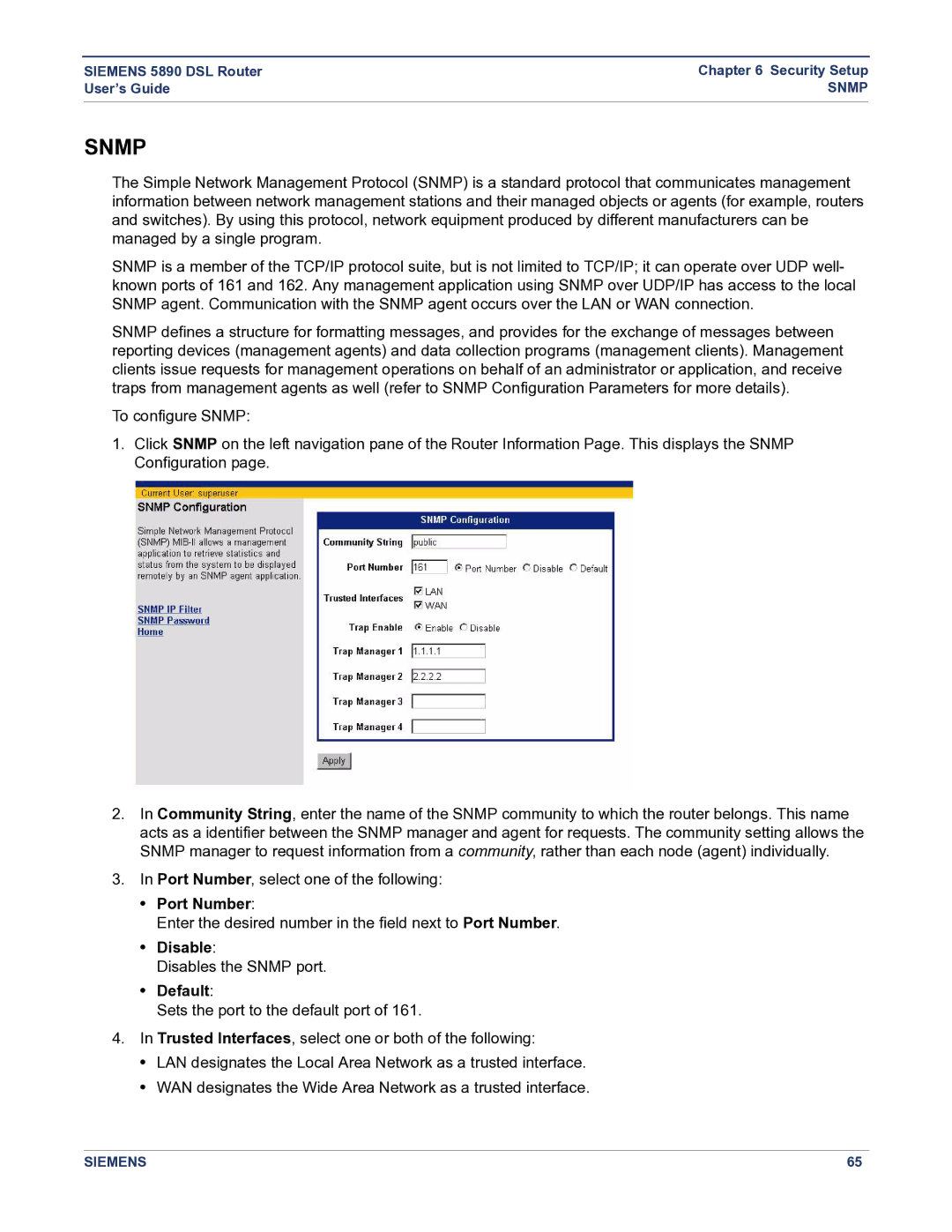SIEMENS 5890 DSL Router | Chapter 6 Security Setup |
User’s Guide | SNMP |
|
|
SNMP
The Simple Network Management Protocol (SNMP) is a standard protocol that communicates management information between network management stations and their managed objects or agents (for example, routers and switches). By using this protocol, network equipment produced by different manufacturers can be managed by a single program.
SNMP is a member of the TCP/IP protocol suite, but is not limited to TCP/IP; it can operate over UDP well- known ports of 161 and 162. Any management application using SNMP over UDP/IP has access to the local SNMP agent. Communication with the SNMP agent occurs over the LAN or WAN connection.
SNMP defines a structure for formatting messages, and provides for the exchange of messages between reporting devices (management agents) and data collection programs (management clients). Management clients issue requests for management operations on behalf of an administrator or application, and receive traps from management agents as well (refer to SNMP Configuration Parameters for more details).
To configure SNMP:
1.Click SNMP on the left navigation pane of the Router Information Page. This displays the SNMP Configuration page.
2.In Community String, enter the name of the SNMP community to which the router belongs. This name acts as a identifier between the SNMP manager and agent for requests. The community setting allows the SNMP manager to request information from a community, rather than each node (agent) individually.
3.In Port Number, select one of the following:
•Port Number:
Enter the desired number in the field next to Port Number.
•Disable:
Disables the SNMP port.
•Default:
Sets the port to the default port of 161.
4.In Trusted Interfaces, select one or both of the following:
•LAN designates the Local Area Network as a trusted interface.
•WAN designates the Wide Area Network as a trusted interface.
SIEMENS | 65 |