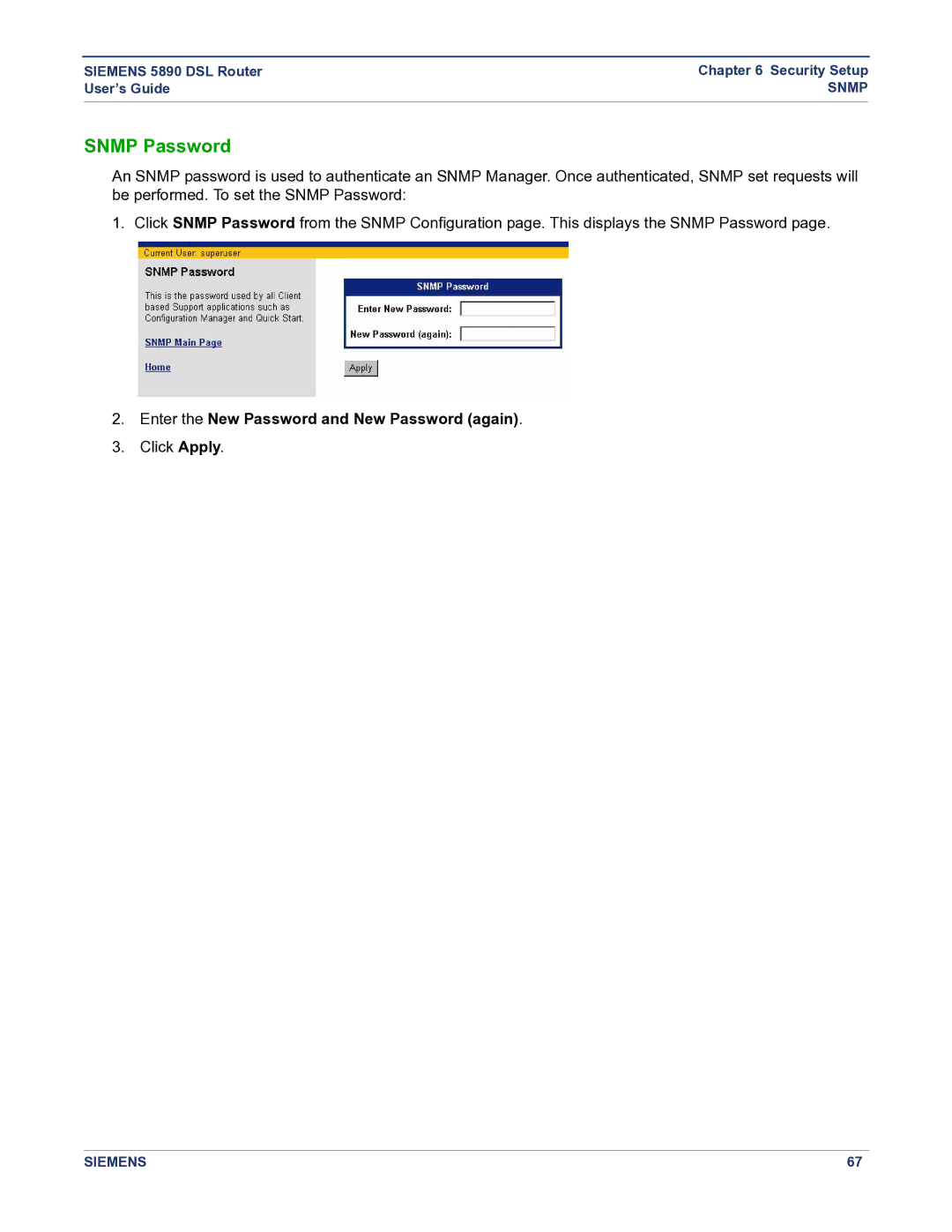SIEMENS 5890 DSL Router | Chapter 6 Security Setup |
User’s Guide | SNMP |
|
|
SNMP Password
An SNMP password is used to authenticate an SNMP Manager. Once authenticated, SNMP set requests will be performed. To set the SNMP Password:
1. Click SNMP Password from the SNMP Configuration page. This displays the SNMP Password page.
2.Enter the New Password and New Password (again).
3.Click Apply.
SIEMENS | 67 |