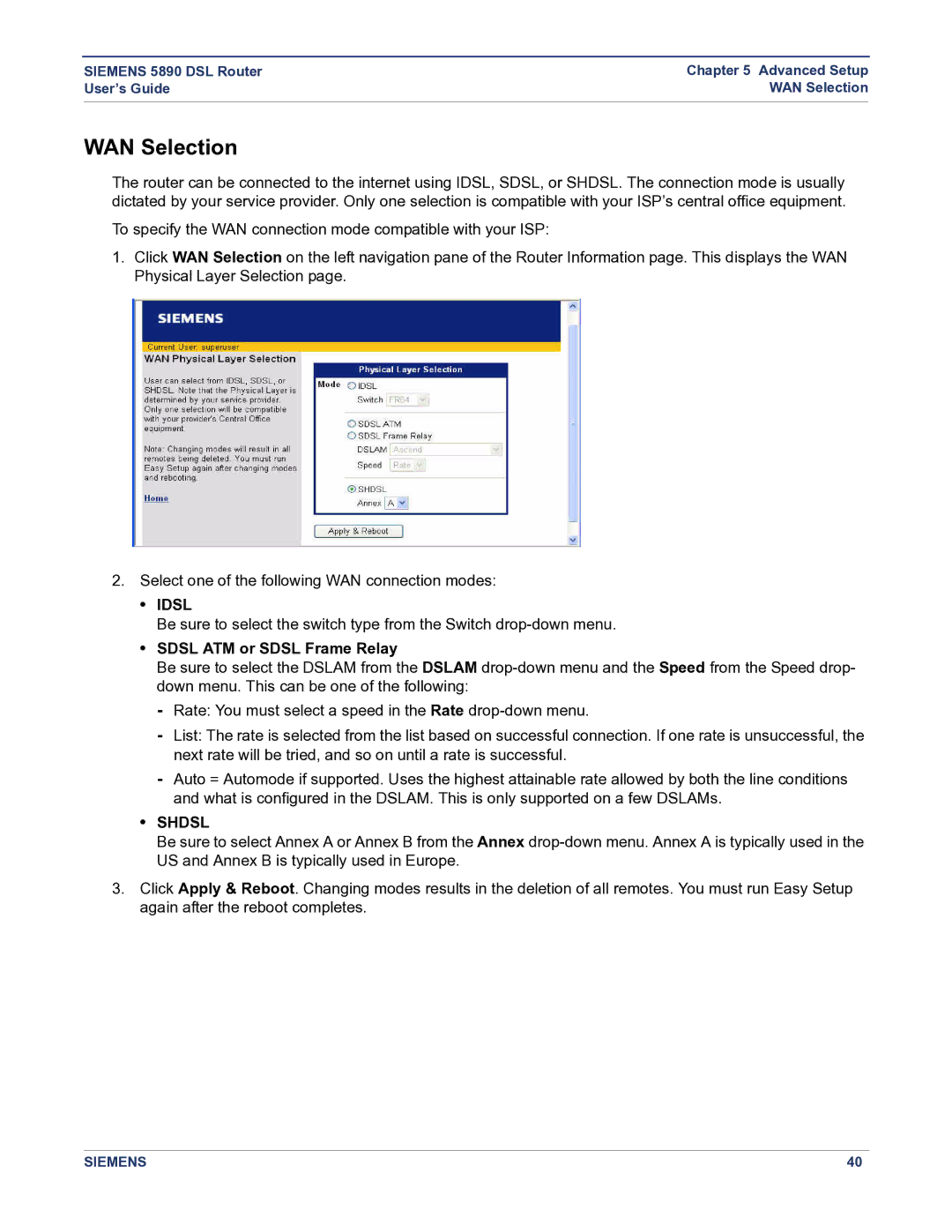SIEMENS 5890 DSL Router | Chapter 5 Advanced Setup |
User’s Guide | WAN Selection |
|
|
WAN Selection
The router can be connected to the internet using IDSL, SDSL, or SHDSL. The connection mode is usually dictated by your service provider. Only one selection is compatible with your ISP’s central office equipment.
To specify the WAN connection mode compatible with your ISP:
1.Click WAN Selection on the left navigation pane of the Router Information page. This displays the WAN Physical Layer Selection page.
2.Select one of the following WAN connection modes:
•IDSL
Be sure to select the switch type from the Switch
•SDSL ATM or SDSL Frame Relay
Be sure to select the DSLAM from the DSLAM
-Rate: You must select a speed in the Rate
-List: The rate is selected from the list based on successful connection. If one rate is unsuccessful, the next rate will be tried, and so on until a rate is successful.
-Auto = Automode if supported. Uses the highest attainable rate allowed by both the line conditions and what is configured in the DSLAM. This is only supported on a few DSLAMs.
•SHDSL
Be sure to select Annex A or Annex B from the Annex
3.Click Apply & Reboot. Changing modes results in the deletion of all remotes. You must run Easy Setup again after the reboot completes.
SIEMENS | 40 |