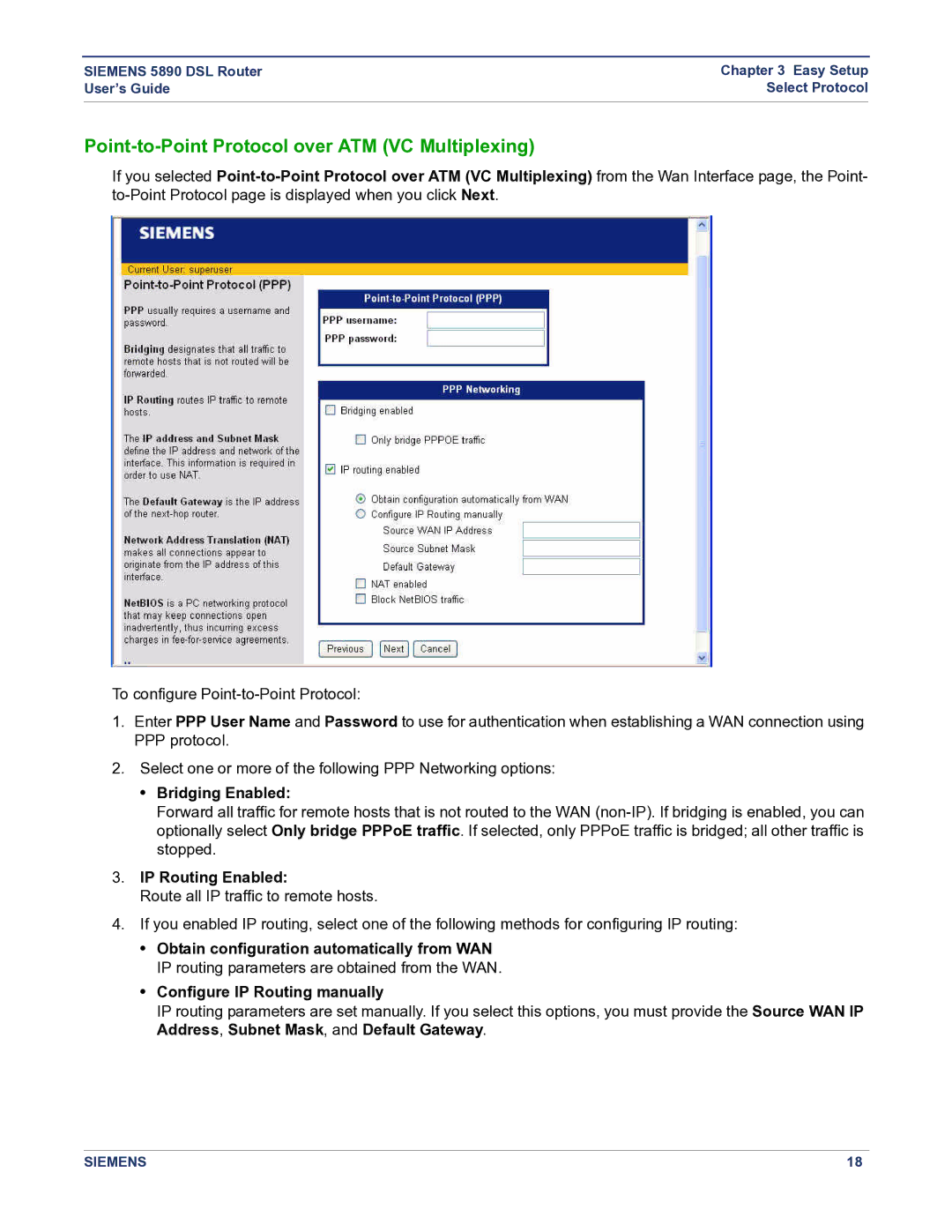SIEMENS 5890 DSL Router | Chapter 3 Easy Setup |
User’s Guide | Select Protocol |
|
|
Point-to-Point Protocol over ATM (VC Multiplexing)
If you selected
To configure
1.Enter PPP User Name and Password to use for authentication when establishing a WAN connection using
PPPprotocol.
2.Select one or more of the following PPP Networking options:
• Bridging Enabled:
Forward all traffic for remote hosts that is not routed to the WAN
3.IP Routing Enabled:
Route all IP traffic to remote hosts.
4.If you enabled IP routing, select one of the following methods for configuring IP routing:
• Obtain configuration automatically from WAN IP routing parameters are obtained from the WAN.
• Configure IP Routing manually
IP routing parameters are set manually. If you select this options, you must provide the Source WAN IP Address, Subnet Mask, and Default Gateway.
SIEMENS | 18 |