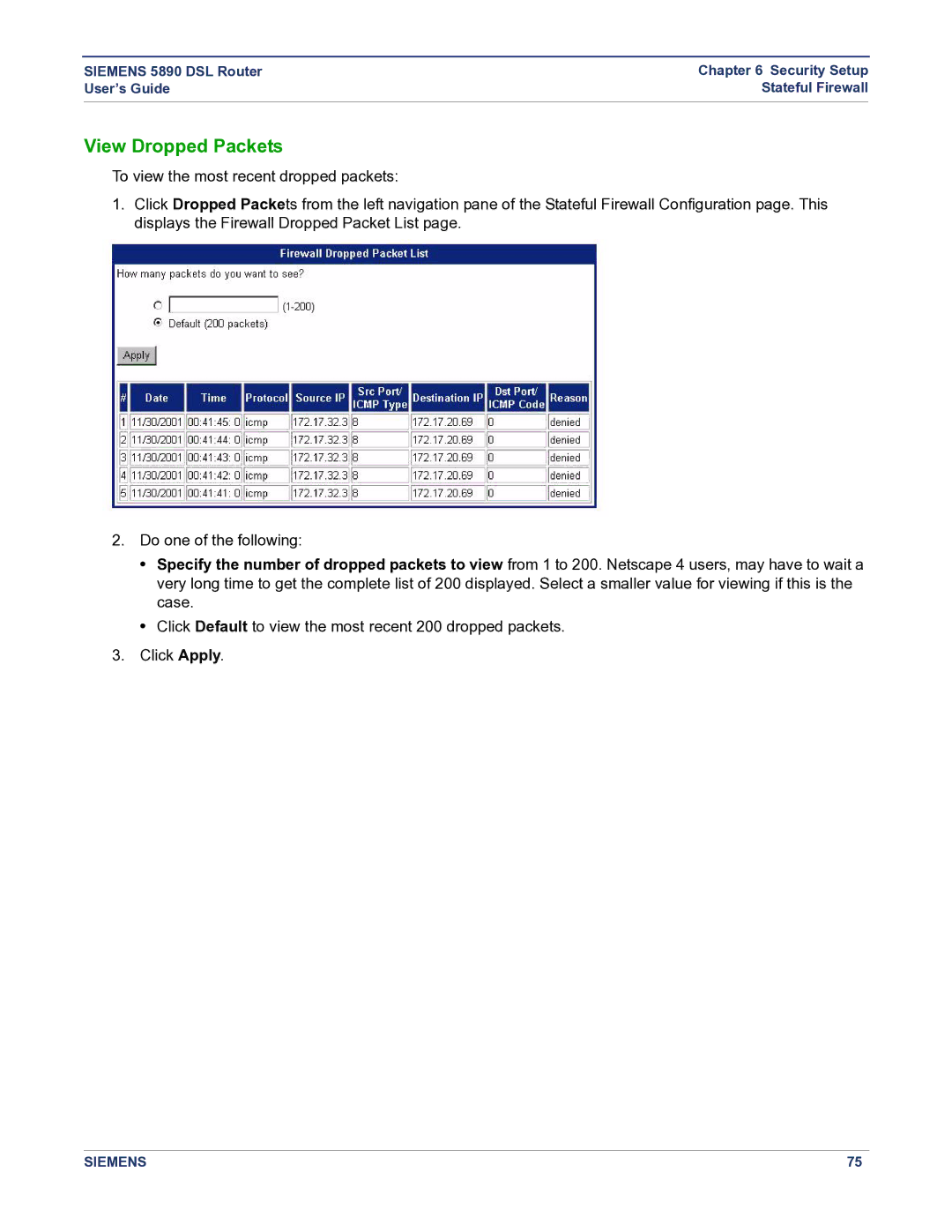SIEMENS 5890 DSL Router | Chapter 6 Security Setup |
User’s Guide | Stateful Firewall |
|
|
View Dropped Packets
To view the most recent dropped packets:
1.Click Dropped Packets from the left navigation pane of the Stateful Firewall Configuration page. This displays the Firewall Dropped Packet List page.
2.Do one of the following:
•Specify the number of dropped packets to view from 1 to 200. Netscape 4 users, may have to wait a very long time to get the complete list of 200 displayed. Select a smaller value for viewing if this is the case.
•Click Default to view the most recent 200 dropped packets.
3.Click Apply.
SIEMENS | 75 |