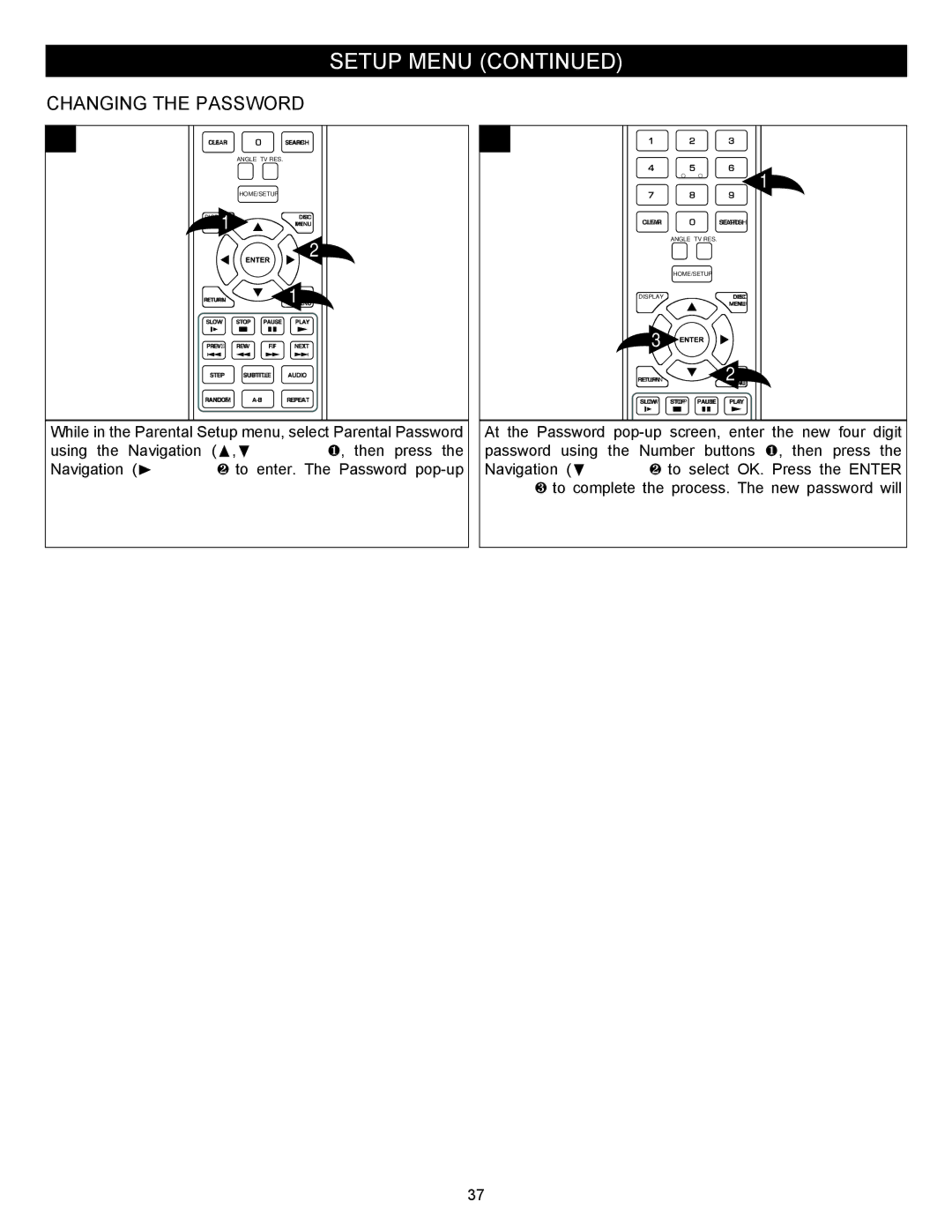SETUP MENU (CONTINUED)
CHANGING THE PASSWORD
1 | CLEAR | SEARCH |
| ANGLE | TV RES. |
| HOME/SETUP | |
| 1 |
|
| DISPLAY | DISC |
MENU
2
RETURN | ||
1MENU | ||
|
SLOW STOP PAUSE PLAY
PREV. REW F.F![]()
![]() NEXT
NEXT
STEP SUBTITLE AUDIO
RANDOM
While in the Parental Setup menu, select Parental Password using the Navigation (π,†) buttons 1, then press the Navigation (®) button 2 to enter. The Password
2
1
CLEARSEARCH
ANGLE | TV RES. |
HOME/SETUP | |
DISPLAY | DISC |
MENU
3
| 2 |
RETURN |
|
MENU |
SLOW STOP PAUSE PLAY
At the Password
37