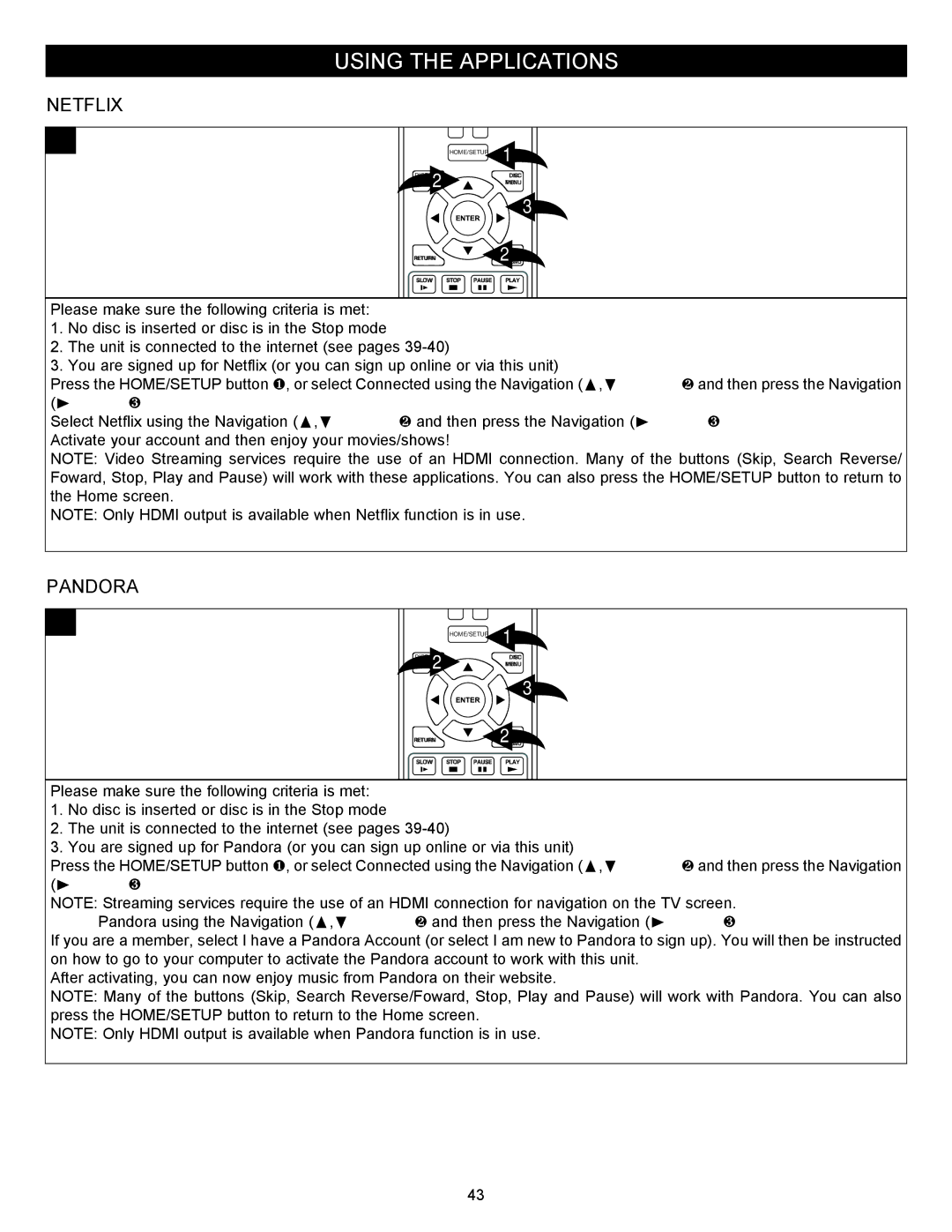USING THE APPLICATIONS
NETFLIX
1 | HOME/SETUP 1 | |
2 |
| |
DISPLAY | DISC | |
| MENU | |
| 3 | |
RETURN | ||
2MENU | ||
|
SLOW STOP PAUSE PLAY
Please make sure the following criteria is met:
1.No disc is inserted or disc is in the Stop mode
2.The unit is connected to the internet (see pages
3.You are signed up for Netflix (or you can sign up online or via this unit)
Press the HOME/SETUP button 1, or select Connected using the Navigation (π,†) buttons 2 and then press the Navigation (®) button 3.
Select Netflix using the Navigation (π,†) buttons 2 and then press the Navigation (®) button 3. Activate your account and then enjoy your movies/shows!
NOTE: Video Streaming services require the use of an HDMI connection. Many of the buttons (Skip, Search Reverse/ Foward, Stop, Play and Pause) will work with these applications. You can also press the HOME/SETUP button to return to the Home screen.
NOTE: Only HDMI output is available when Netflix function is in use.
PANDORA
1 | HOME/SETUP 1 | |
2 |
| |
DISPLAY | DISC | |
| MENU | |
| 3 | |
RETURN | ||
2MENU | ||
|
SLOW STOP PAUSE PLAY
Please make sure the following criteria is met:
1.No disc is inserted or disc is in the Stop mode
2.The unit is connected to the internet (see pages
3.You are signed up for Pandora (or you can sign up online or via this unit)
Press the HOME/SETUP button 1, or select Connected using the Navigation (π,†) buttons 2 and then press the Navigation (®) button 3.
NOTE: Streaming services require the use of an HDMI connection for navigation on the TV screen. Select Pandora using the Navigation (π,†) buttons 2 and then press the Navigation (®) button 3.
If you are a member, select I have a Pandora Account (or select I am new to Pandora to sign up). You will then be instructed on how to go to your computer to activate the Pandora account to work with this unit.
After activating, you can now enjoy music from Pandora on their website.
NOTE: Many of the buttons (Skip, Search Reverse/Foward, Stop, Play and Pause) will work with Pandora. You can also press the HOME/SETUP button to return to the Home screen.
NOTE: Only HDMI output is available when Pandora function is in use.
43