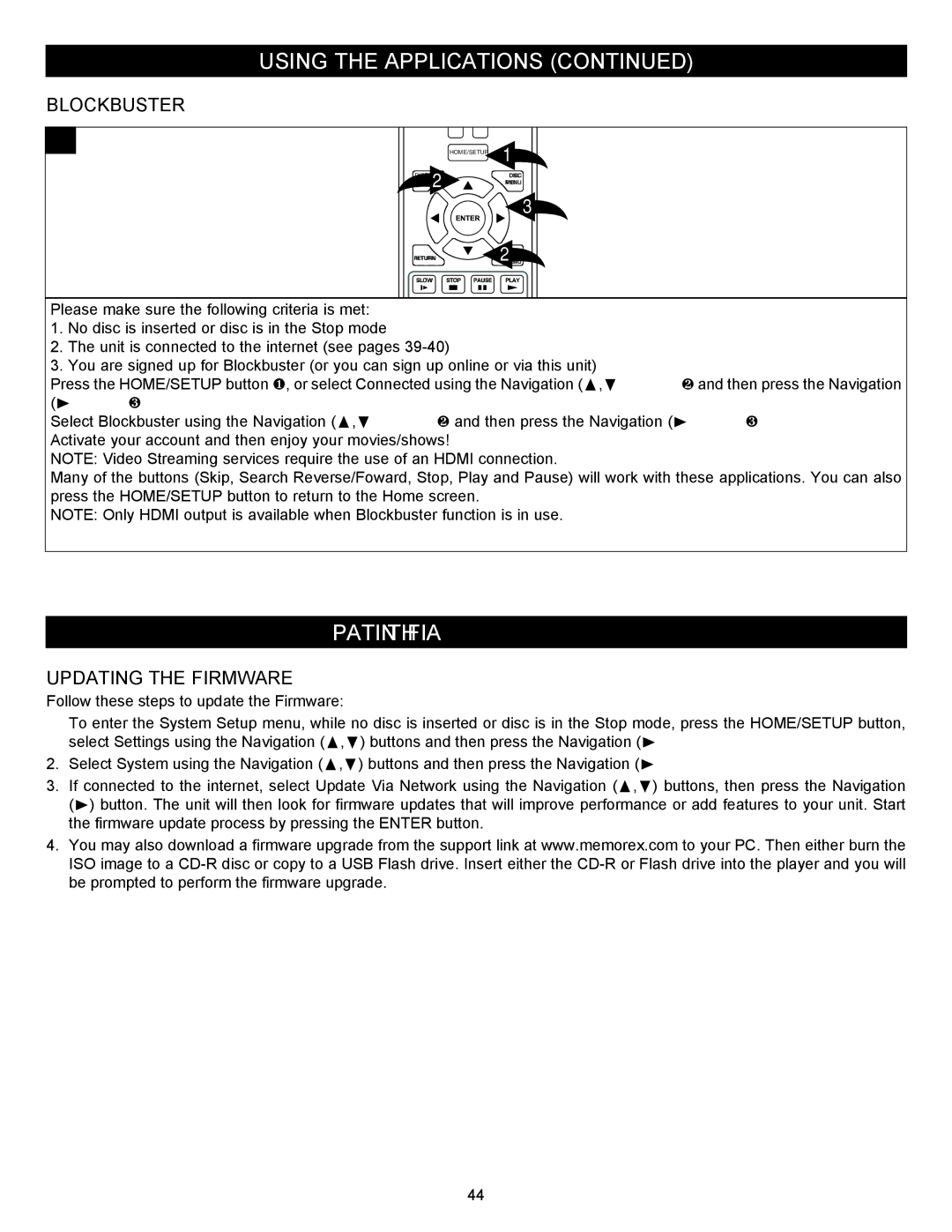USING THE APPLICATIONS (CONTINUED)
BLOCKBUSTER
1 | HOME/SETUP 1 | |
2 |
| |
DISPLAY | DISC | |
| MENU | |
| 3 | |
RETURN | ||
2MENU | ||
|
SLOW STOP PAUSE PLAY
Please make sure the following criteria is met:
1.No disc is inserted or disc is in the Stop mode
2.The unit is connected to the internet (see pages
3.You are signed up for Blockbuster (or you can sign up online or via this unit)
Press the HOME/SETUP button 1, or select Connected using the Navigation (π,†) buttons 2 and then press the Navigation (®) button 3.
Select Blockbuster using the Navigation (π,†) buttons 2 and then press the Navigation (®) button 3. Activate your account and then enjoy your movies/shows!
NOTE: Video Streaming services require the use of an HDMI connection.
Many of the buttons (Skip, Search Reverse/Foward, Stop, Play and Pause) will work with these applications. You can also press the HOME/SETUP button to return to the Home screen.
NOTE: Only HDMI output is available when Blockbuster function is in use.
UPDATING THE FIRMWARE
UPDATING THE FIRMWARE
Follow these steps to update the Firmware:
1.To enter the System Setup menu, while no disc is inserted or disc is in the Stop mode, press the HOME/SETUP button, select Settings using the Navigation (π,†) buttons and then press the Navigation (®) button.
2.Select System using the Navigation (π,†) buttons and then press the Navigation (®) button.
3.If connected to the internet, select Update Via Network using the Navigation (π,†) buttons, then press the Navigation (®) button. The unit will then look for firmware updates that will improve performance or add features to your unit. Start the firmware update process by pressing the ENTER button.
4.You may also download a firmware upgrade from the support link at www.memorex.com to your PC. Then either burn the ISO image to a
44