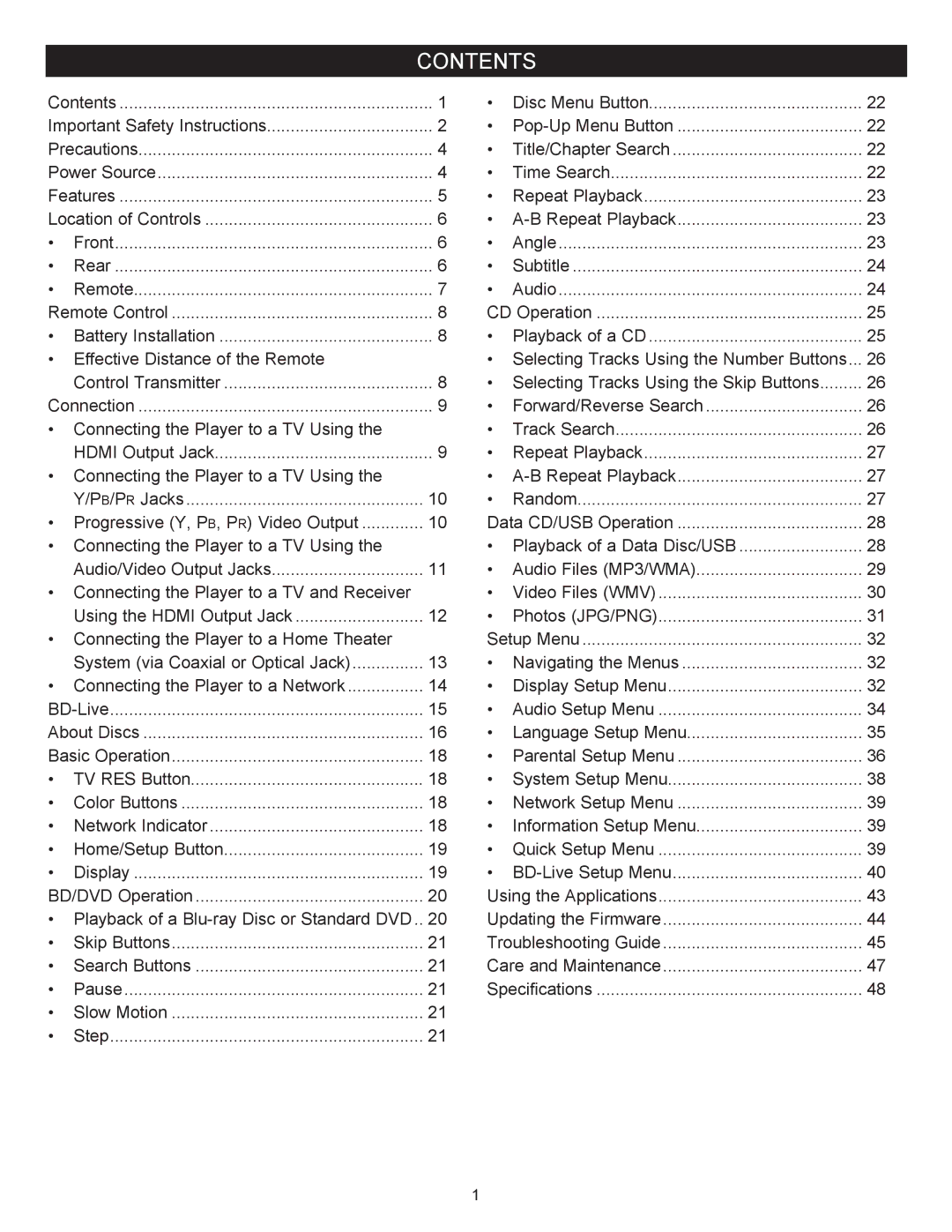CONTENTS
Contents | 1 | • | Disc Menu Button | 22 | |
Important Safety Instructions | 2 | • | 22 | ||
Precautions | 4 | • | Title/Chapter Search | 22 | |
Power Source | 4 | • | Time Search | 22 | |
Features | 5 | • | Repeat Playback | 23 | |
Location of Controls | 6 | • | 23 | ||
• | Front | 6 | • | Angle | 23 |
• | Rear | 6 | • | Subtitle | 24 |
• | Remote | 7 | • | Audio | 24 |
Remote Control | 8 | CD Operation | 25 | ||
• | Battery Installation | 8 | • Playback of a CD | 25 | |
• Effective Distance of the Remote |
| • Selecting Tracks Using the Number Buttons... | 26 | ||
| Control Transmitter | 8 | • Selecting Tracks Using the Skip Buttons | 26 | |
Connection | 9 | • | Forward/Reverse Search | 26 | |
• Connecting the Player to a TV Using the |
| • | Track Search | 26 | |
| HDMI Output Jack | 9 | • | Repeat Playback | 27 |
• Connecting the Player to a TV Using the |
| • | 27 | ||
| Y/Pb/Pr Jacks | 10 | • | Random | 27 |
• Progressive (Y, Pb, Pr) Video Output | 10 | Data CD/USB Operation | 28 | ||
• Connecting the Player to a TV Using the |
| • Playback of a Data Disc/USB | 28 | ||
| Audio/Video Output Jacks | 11 | • | Audio Files (MP3/WMA) | 29 |
• Connecting the Player to a TV and Receiver |
| • | Video Files (WMV) | 30 | |
| Using the HDMI Output Jack | 12 | • | Photos (JPG/PNG) | 31 |
• Connecting the Player to a Home Theater |
| Setup Menu | 32 | ||
| System (via Coaxial or Optical Jack) | 13 | • | Navigating the Menus | 32 |
• Connecting the Player to a Network | 14 | • | Display Setup Menu | 32 | |
15 | • | Audio Setup Menu | 34 | ||
About Discs | 16 | • | Language Setup Menu | 35 | |
Basic Operation | 18 | • | Parental Setup Menu | 36 | |
• | TV RES Button | 18 | • | System Setup Menu | 38 |
• | Color Buttons | 18 | • | Network Setup Menu | 39 |
• | Network Indicator | 18 | • | Information Setup Menu | 39 |
• | Home/Setup Button | 19 | • | Quick Setup Menu | 39 |
• | Display | 19 | • | 40 | |
BD/DVD Operation | 20 | Using the Applications | 43 | ||
• Playback of a | 20 | Updating the Firmware | 44 | ||
• | Skip Buttons | 21 | Troubleshooting Guide | 45 | |
• | Search Buttons | 21 | Care and Maintenance | 47 | |
• | Pause | 21 | Specifications | 48 | |
• | Slow Motion | 21 |
|
|
|
• | Step | 21 |
|
|
|
1