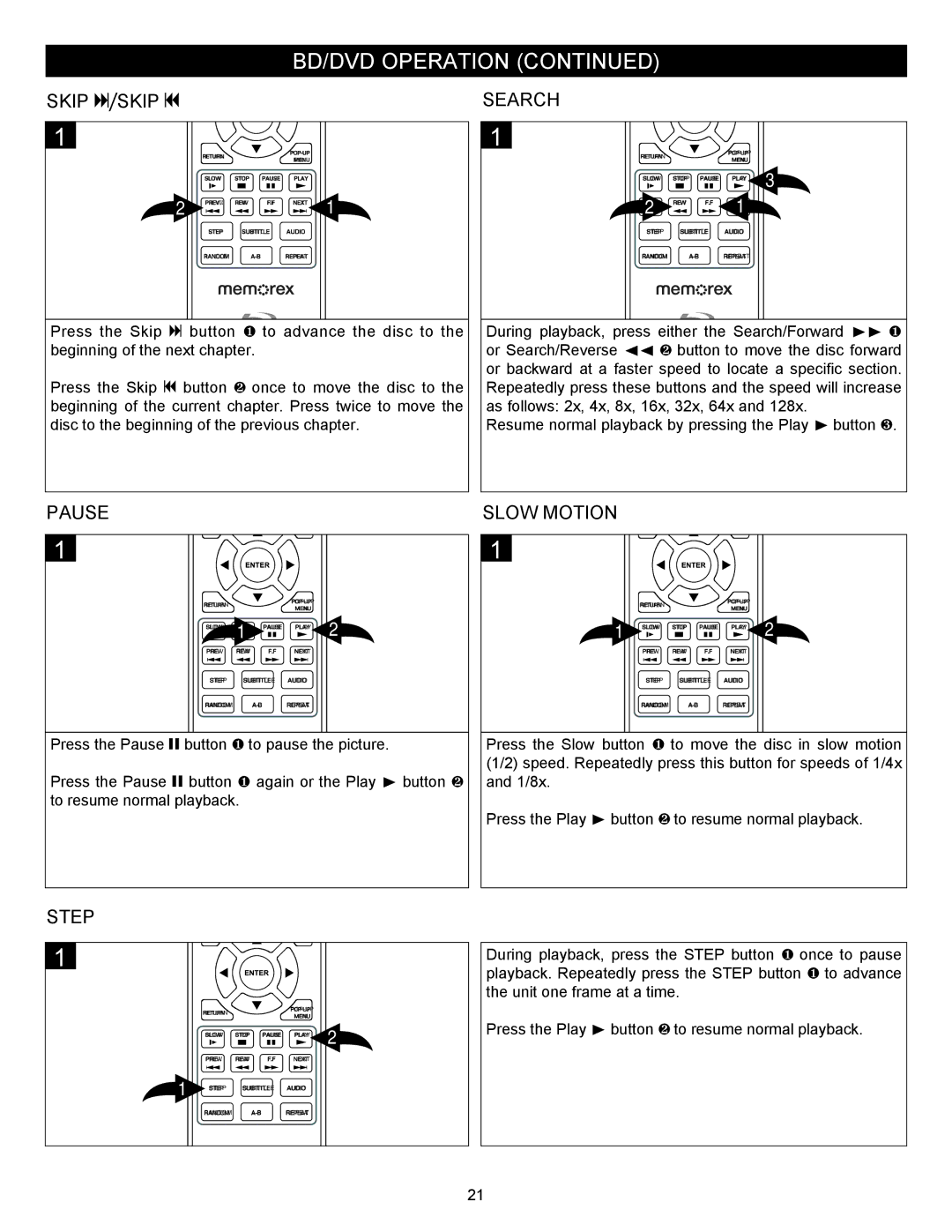BD/DVD OPERATION (CONTINUED)
SKIP N/SKIP o
1
RETURN | ||
MENU | ||
|
SLOW STOP PAUSE PLAY
2 PREV. REW F.F![]()
![]() NEXT 1
NEXT 1
STEP SUBTITLE AUDIO
RANDOM
Press the Skip N button 1 to advance the disc to the beginning of the next chapter.
Press the Skip o button 2 once to move the disc to the beginning of the current chapter. Press twice to move the disc to the beginning of the previous chapter.
SEARCH
1
RETURN | ||
MENU | ||
|
SLOW STOP PAUSE PLAY 3
PREV2 . REW F.F![]()
![]() NEXT1
NEXT1
STEP SUBTITLE AUDIO
RANDOM
During playback, press either the Search/Forward ®® 1 or Search/Reverse √√ 2 button to move the disc forward or backward at a faster speed to locate a specific section. Repeatedly press these buttons and the speed will increase as follows: 2x, 4x, 8x, 16x, 32x, 64x and 128x.
Resume normal playback by pressing the Play ® button 3.
PAUSE
1
RETURN | ||
MENU | ||
|
SLOW STOP1 PAUSE PLAY 2
PREV. REW F.F![]()
![]() NEXT
NEXT
STEP SUBTITLE AUDIO
RANDOM
Press the Pause p button 1 to pause the picture.
Press the Pause p button 1 again or the Play ® button 2 to resume normal playback.
SLOW MOTION
1
RETURN | ||
MENU | ||
|
1 SLOW STOP PAUSE PLAY 2
PREV. | REW | F.F | NEXT |
STEP SUBTITLE AUDIO
RANDOM
Press the Slow button 1 to move the disc in slow motion (1/2) speed. Repeatedly press this button for speeds of 1/4x and 1/8x.
Press the Play ® button 2 to resume normal playback.
STEP
1
RETURN | ||
MENU | ||
|
SLOW STOP PAUSE PLAY 2
PREV. REW F.F![]()
![]() NEXT
NEXT
1 STEP SUBTITLE AUDIO
RANDOM
During playback, press the STEP button 1 once to pause playback. Repeatedly press the STEP button 1 to advance the unit one frame at a time.
Press the Play ® button 2 to resume normal playback.
21