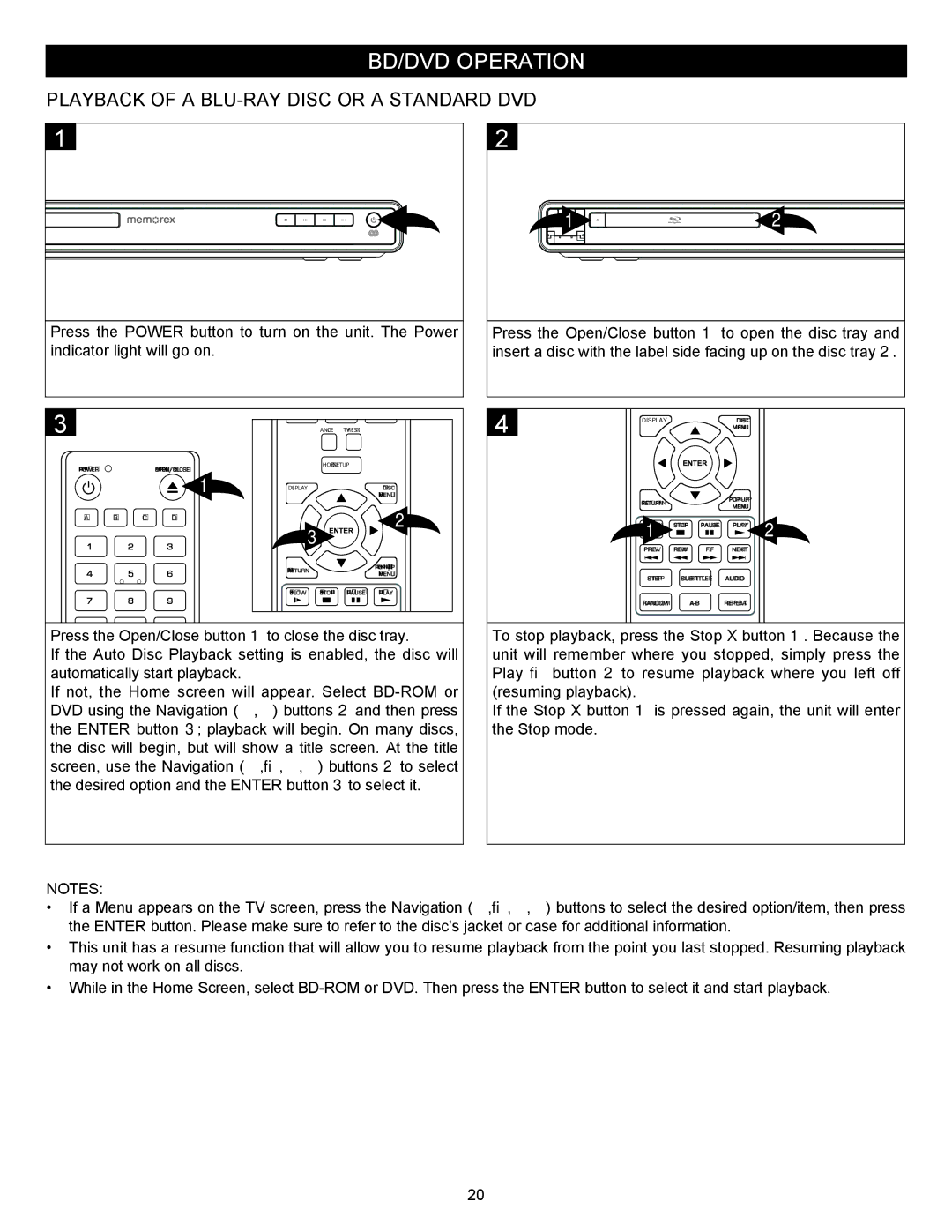BD/DVD OPERATION
PLAYBACK OF A BLU-RAY DISC OR A STANDARD DVD
1
2
1 | 2 |
Press the POWER button to turn on the unit. The Power indicator light will go on.
Press the Open/Close button 1 to open the disc tray and insert a disc with the label side facing up on the disc tray 2.
3
POWEROPEN/CLOSE
1
A B C D
ANGLE | TV RES. |
HOME/SETUP | |
DISPLAY | DISC |
MENU
3 | 2 | |
| ||
RETURN | ||
MENU | ||
|
SLOW STOP PAUSE PLAY
4 | DISPLAY | DISC |
MENU
RETURN | ||
MENU | ||
|
SLOW1 STOP PAUSE PLAY 2
PREV. REW F.F![]()
![]() NEXT
NEXT
STEP SUBTITLE AUDIO
RANDOM
Press the Open/Close button 1 to close the disc tray.
If the Auto Disc Playback setting is enabled, the disc will automatically start playback.
If not, the Home screen will appear. Select
To stop playback, press the Stop X button 1. Because the unit will remember where you stopped, simply press the Play ® button 2 to resume playback where you left off (resuming playback).
If the Stop X button 1 is pressed again, the unit will enter the Stop mode.
NOTES:
•If a Menu appears on the TV screen, press the Navigation (√,®,π,†) buttons to select the desired option/item, then press the ENTER button. Please make sure to refer to the disc’s jacket or case for additional information.
•This unit has a resume function that will allow you to resume playback from the point you last stopped. Resuming playback may not work on all discs.
•While in the Home Screen, select
20