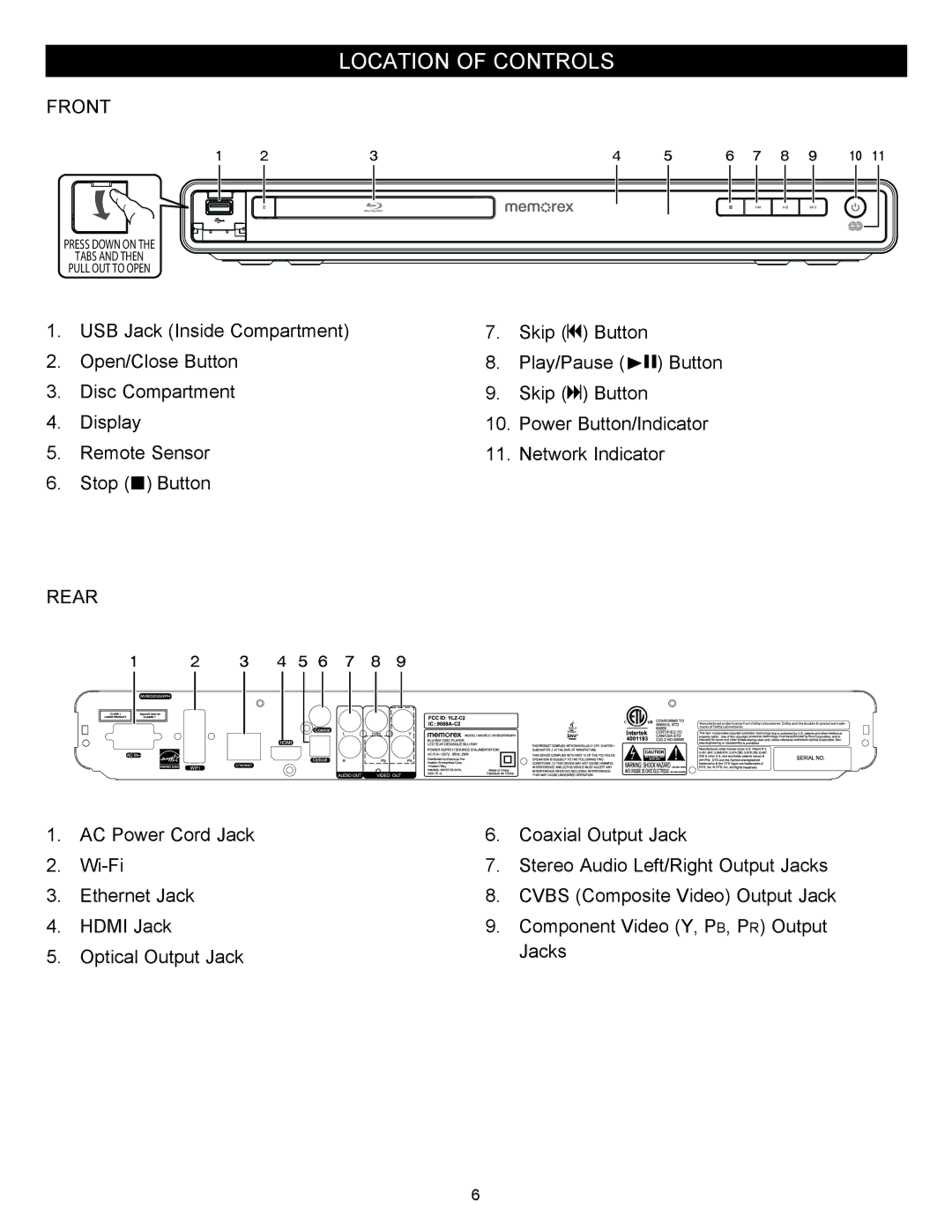LOCATION OF CONTROLS
FRONT
PRESS DOWN ON THE
TABS AND THEN
PULL OUT TO OPEN
1.USB Jack (Inside Compartment)
2.Open/Close Button
3.Disc Compartment
4.Display
5.Remote Sensor
6.Stop ( X) Button
REAR
1. AC Power Cord Jack
2.
3.Ethernet Jack
4.HDMI Jack
5.Optical Output Jack
7.Skip (o) Button
8.Play/Pause (®P) Button
9.Skip (n) Button
10.Power Button/Indicator
11.Network Indicator
6.Coaxial Output Jack
7.Stereo Audio Left/Right Output Jacks
8.CVBS (Composite Video) Output Jack
9.Component Video (Y, Pb, Pr) Output Jacks
6