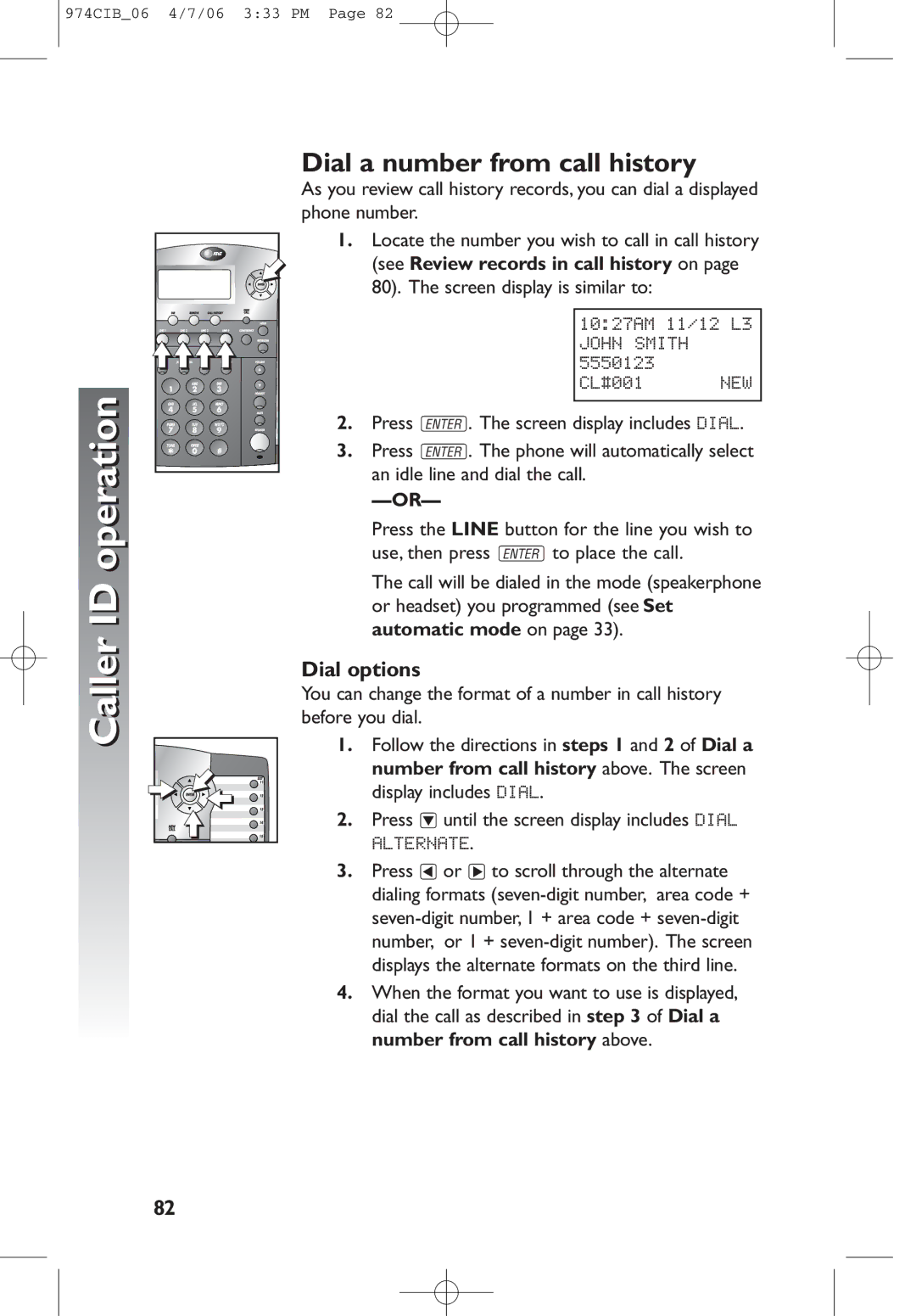974CIB_06 4/7/06 3:33 PM Page 82
Caller ID operation
Dial a number from call history
As you review call history records, you can dial a displayed phone number.
1.Locate the number you wish to call in call history
n(see Review records in call history on page
| 80). The screen display is similar to: |
| 10:27AMX11/12XL3 |
iiii | JOHN SMITH |
5550123 | |
| CL#001XXXXXXXNEW |
| 2. Press E. The screen display includes DIAL. |
| 3. Press E. The phone will automatically select |
| an idle line and dial the call. |
| |
| Press the LINE button for the line you wish to |
| use, then press Eto place the call. |
| The call will be dialed in the mode (speakerphone |
| or headset) you programmed (see Set |
| automatic mode on page 33). |
| Dial options |
| You can change the format of a number in call history |
| before you dial. |
| 1. Follow the directions in steps 1 and 2 of Dial a |
k no | number from call history above. The screen |
display includes DIAL. | |
i | 2. Press |
| ALTERNATE. |
3.Press <or >to scroll through the alternate dialing formats
4.When the format you want to use is displayed, dial the call as described in step 3 of Dial a number from call history above.
82