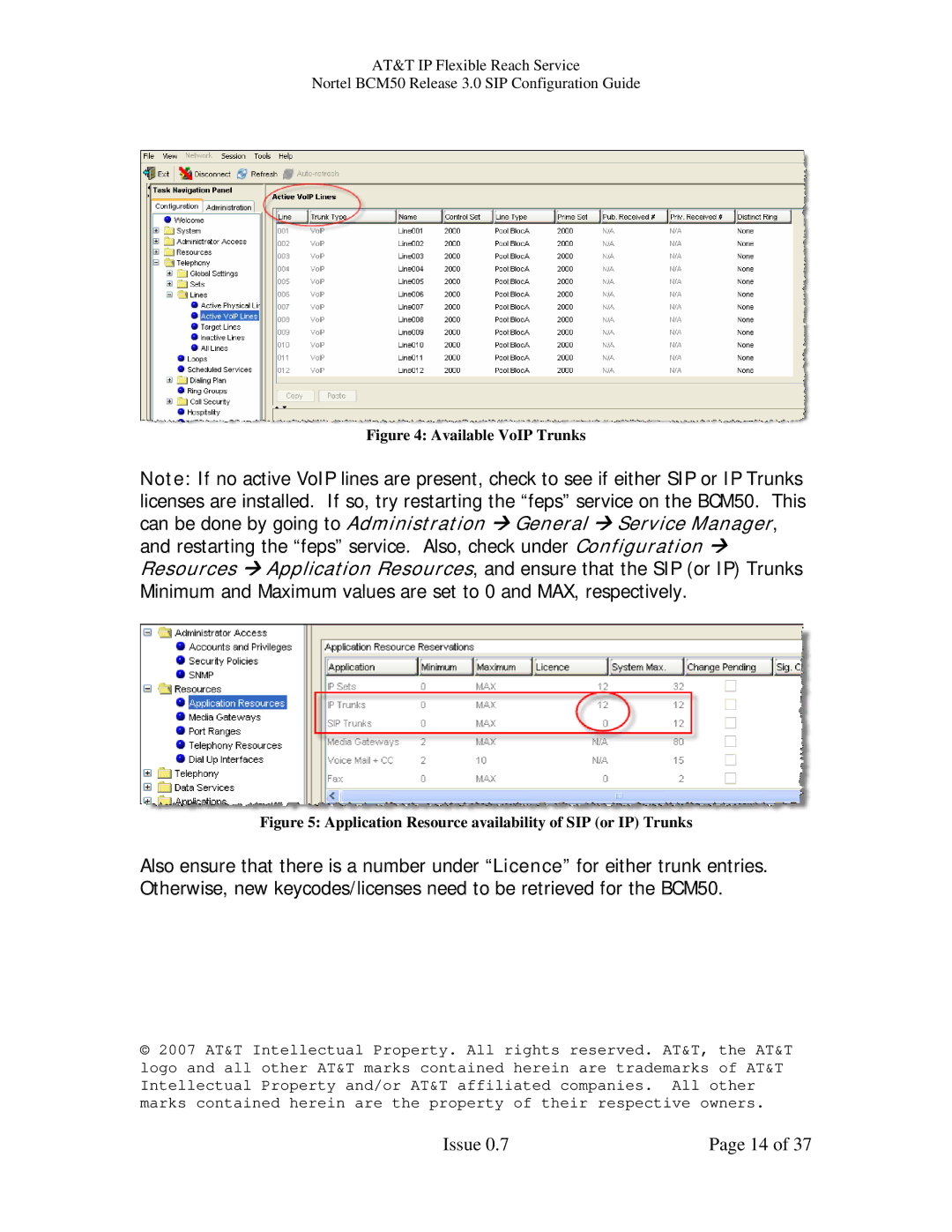AT&T IP Flexible Reach Service
Nortel BCM50 Release 3.0 SIP Configuration Guide
Figure 4: Available VoIP Trunks
Note: If no active VoIP lines are present, check to see if either SIP or IP Trunks licenses are installed. If so, try restarting the “feps” service on the BCM50. This can be done by going to Administration Æ General Æ Service Manager, and restarting the “feps” service. Also, check under Configuration Æ Resources Æ Application Resources, and ensure that the SIP (or IP) Trunks Minimum and Maximum values are set to 0 and MAX, respectively.
Figure 5: Application Resource availability of SIP (or IP) Trunks
Also ensure that there is a number under “Licence” for either trunk entries. Otherwise, new keycodes/licenses need to be retrieved for the BCM50.
© 2007 AT&T Intellectual Property. All rights reserved. AT&T, the AT&T logo and all other AT&T marks contained herein are trademarks of AT&T Intellectual Property and/or AT&T affiliated companies. All other marks contained herein are the property of their respective owners.
Issue 0.7 | Page 14 of 37 |