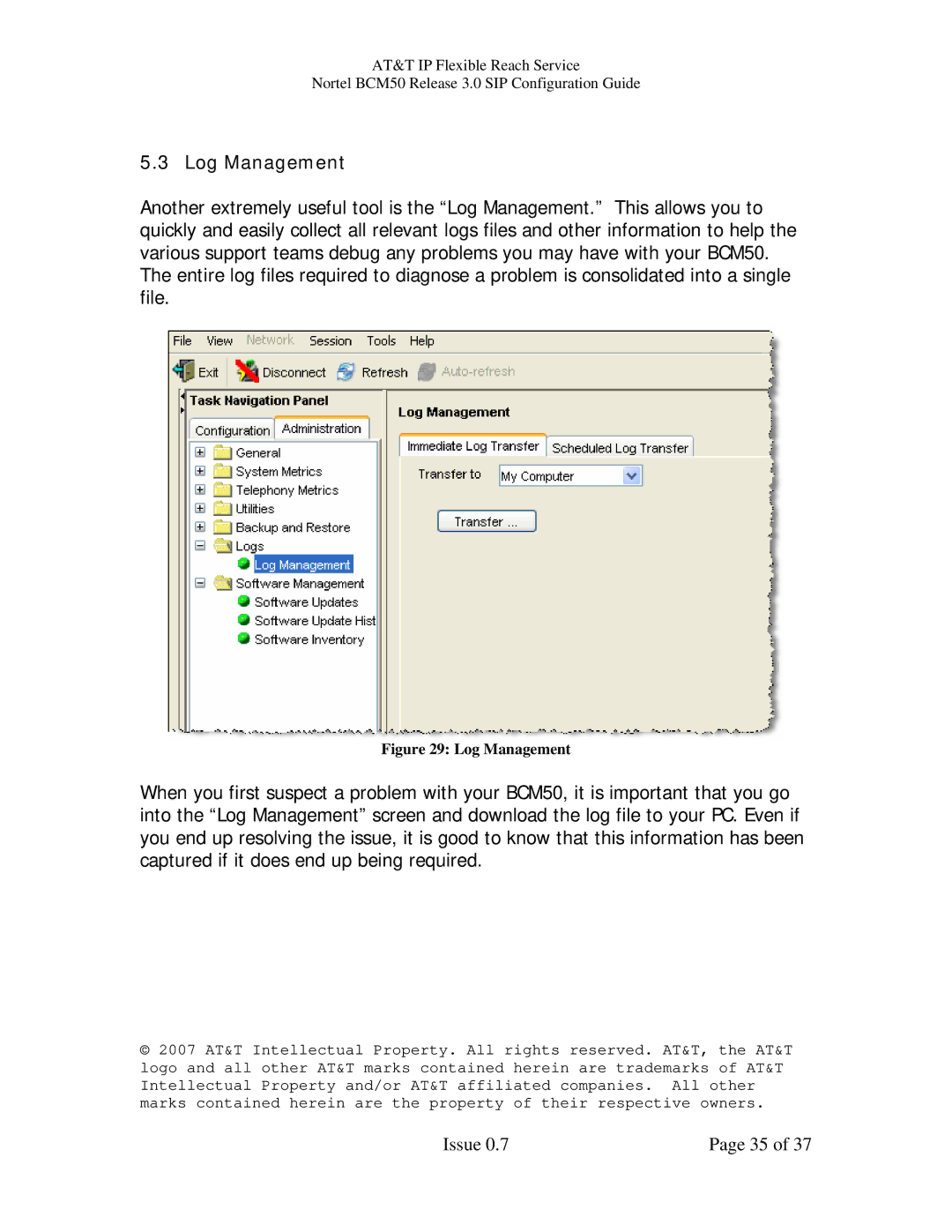AT&T IP Flexible Reach Service
Nortel BCM50 Release 3.0 SIP Configuration Guide
5.3 Log Management
Another extremely useful tool is the “Log Management.” This allows you to quickly and easily collect all relevant logs files and other information to help the various support teams debug any problems you may have with your BCM50. The entire log files required to diagnose a problem is consolidated into a single file.
Figure 29: Log Management
When you first suspect a problem with your BCM50, it is important that you go into the “Log Management” screen and download the log file to your PC. Even if you end up resolving the issue, it is good to know that this information has been captured if it does end up being required.
© 2007 AT&T Intellectual Property. All rights reserved. AT&T, the AT&T logo and all other AT&T marks contained herein are trademarks of AT&T Intellectual Property and/or AT&T affiliated companies. All other marks contained herein are the property of their respective owners.
Issue 0.7 | Page 35 of 37 |