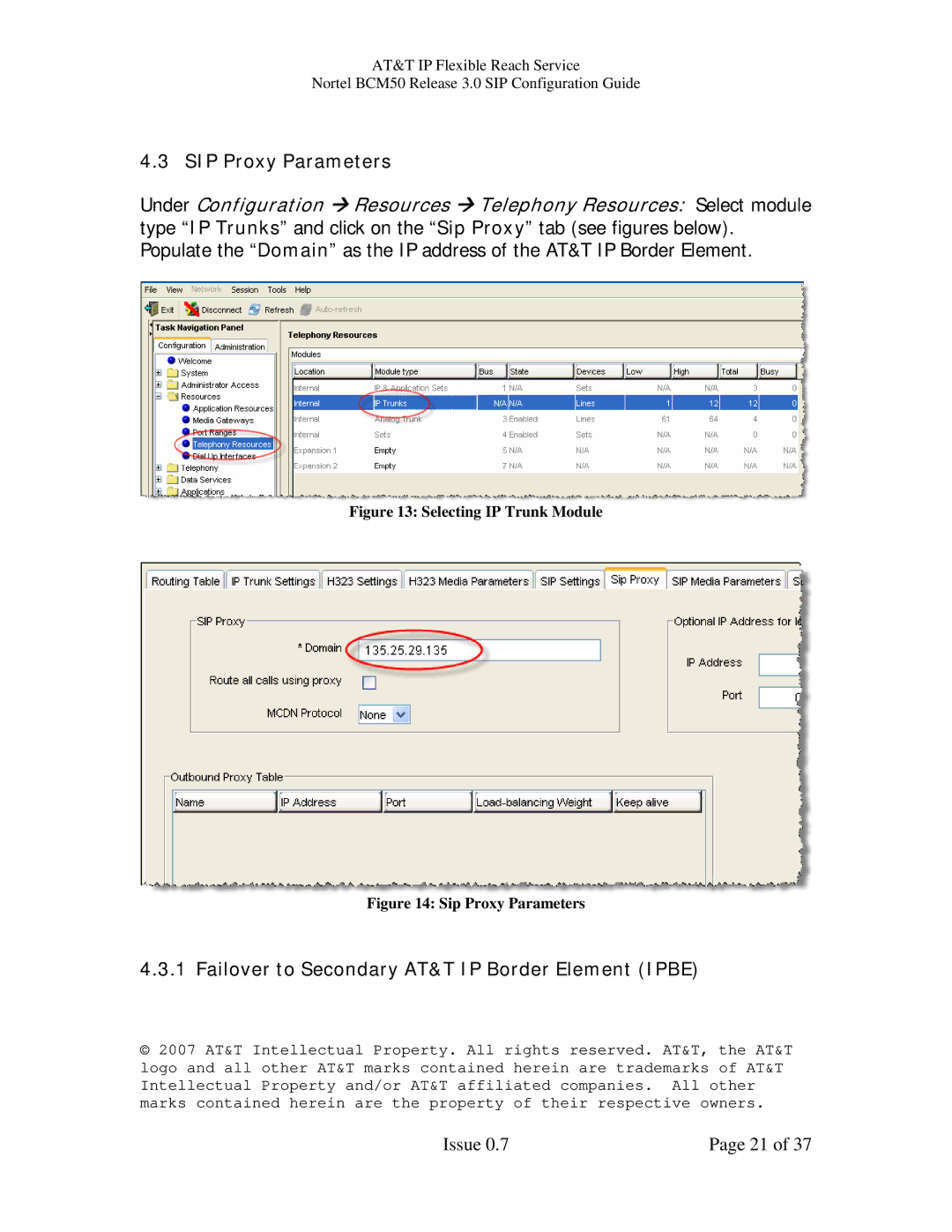AT&T IP Flexible Reach Service
Nortel BCM50 Release 3.0 SIP Configuration Guide
4.3 SIP Proxy Parameters
Under Configuration Æ Resources Æ Telephony Resources: Select module type “IP Trunks” and click on the “Sip Proxy” tab (see figures below). Populate the “Domain” as the IP address of the AT&T IP Border Element.
Figure 13: Selecting IP Trunk Module
Figure 14: Sip Proxy Parameters
4.3.1 Failover to Secondary AT&T IP Border Element (IPBE)
© 2007 AT&T Intellectual Property. All rights reserved. AT&T, the AT&T logo and all other AT&T marks contained herein are trademarks of AT&T Intellectual Property and/or AT&T affiliated companies. All other marks contained herein are the property of their respective owners.
Issue 0.7 | Page 21 of 37 |