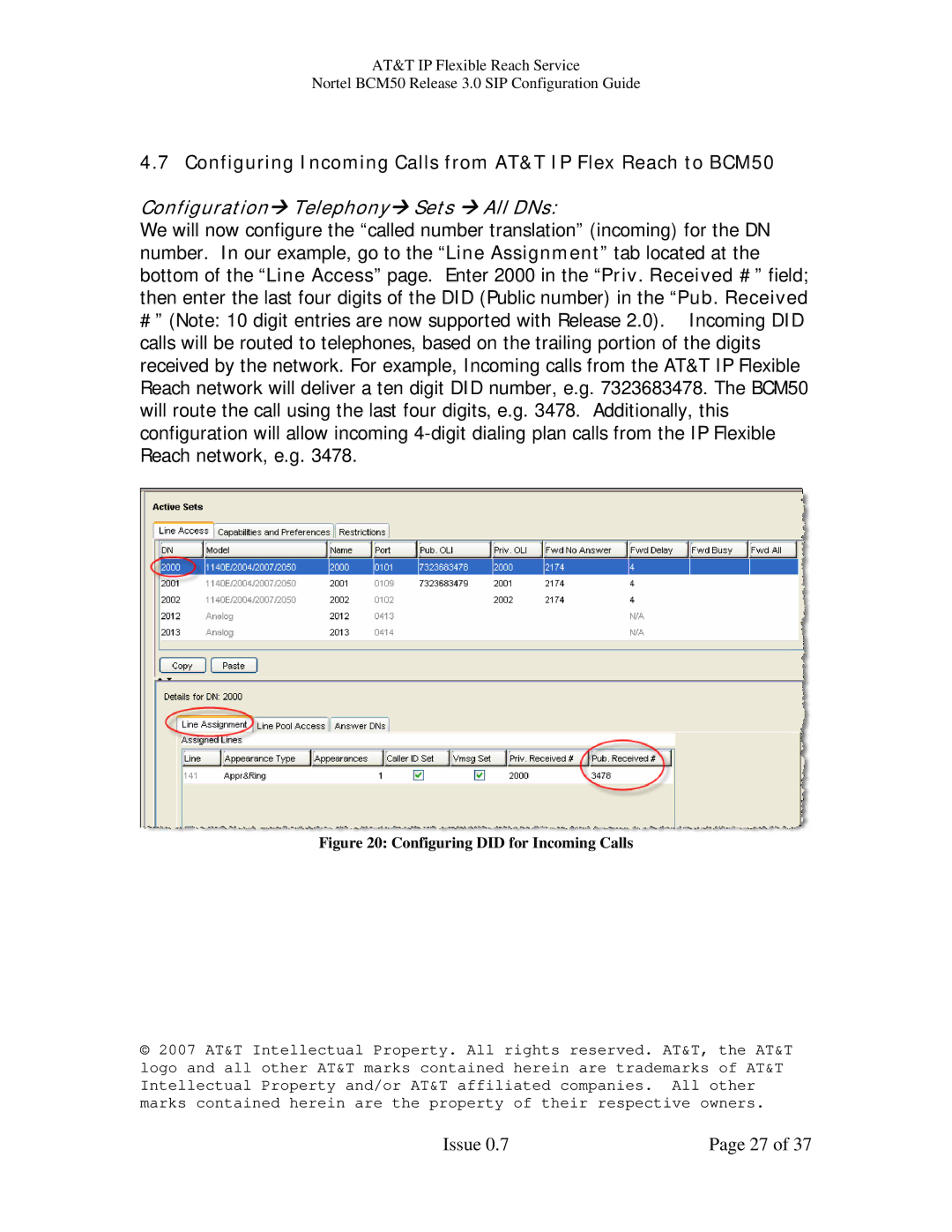AT&T IP Flexible Reach Service
Nortel BCM50 Release 3.0 SIP Configuration Guide
4.7 Configuring Incoming Calls from AT&T IP Flex Reach to BCM50
ConfigurationÆ TelephonyÆ Sets Æ All DNs:
We will now configure the “called number translation” (incoming) for the DN number. In our example, go to the “Line Assignment” tab located at the bottom of the “Line Access” page. Enter 2000 in the “Priv. Received #” field; then enter the last four digits of the DID (Public number) in the “Pub. Received
#” (Note: 10 digit entries are now supported with Release 2.0). Incoming DID calls will be routed to telephones, based on the trailing portion of the digits received by the network. For example, Incoming calls from the AT&T IP Flexible Reach network will deliver a ten digit DID number, e.g. 7323683478. The BCM50 will route the call using the last four digits, e.g. 3478. Additionally, this configuration will allow incoming
Figure 20: Configuring DID for Incoming Calls
© 2007 AT&T Intellectual Property. All rights reserved. AT&T, the AT&T logo and all other AT&T marks contained herein are trademarks of AT&T Intellectual Property and/or AT&T affiliated companies. All other marks contained herein are the property of their respective owners.
Issue 0.7 | Page 27 of 37 |