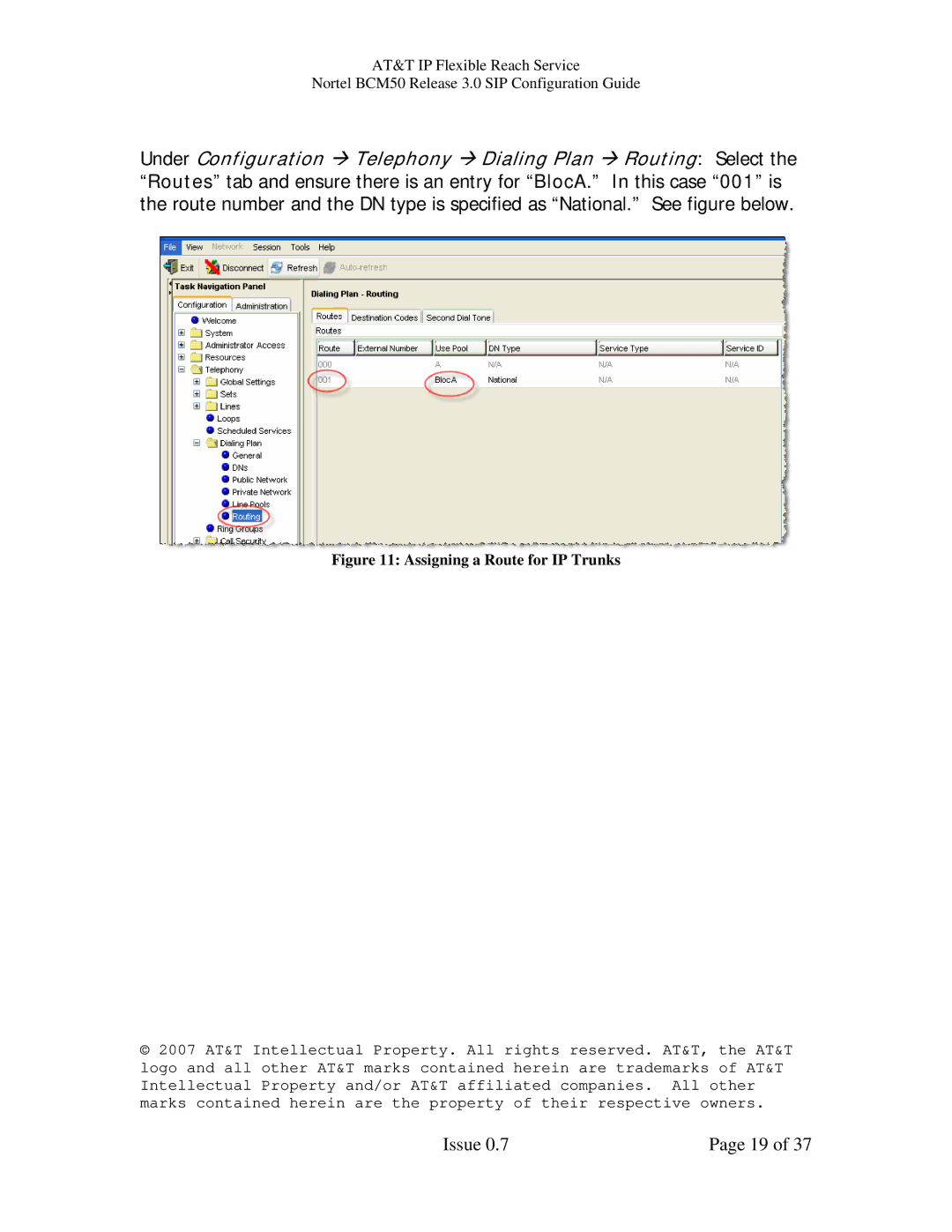AT&T IP Flexible Reach Service
Nortel BCM50 Release 3.0 SIP Configuration Guide
Under Configuration Æ Telephony Æ Dialing Plan Æ Routing: Select the “Routes” tab and ensure there is an entry for “BlocA.” In this case “001” is the route number and the DN type is specified as “National.” See figure below.
Figure 11: Assigning a Route for IP Trunks
© 2007 AT&T Intellectual Property. All rights reserved. AT&T, the AT&T logo and all other AT&T marks contained herein are trademarks of AT&T Intellectual Property and/or AT&T affiliated companies. All other marks contained herein are the property of their respective owners.
Issue 0.7 | Page 19 of 37 |