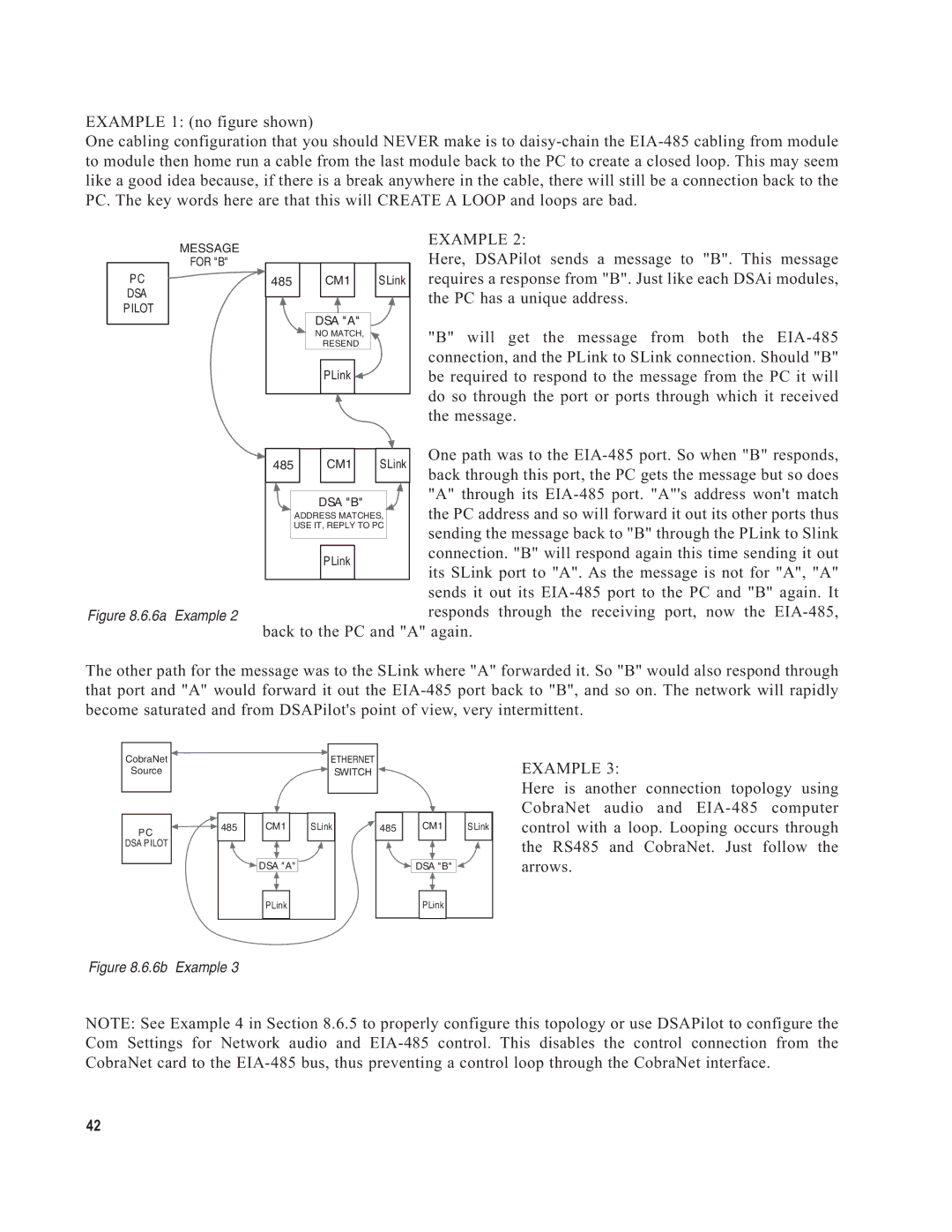EXAMPLE 1: (no figure shown)
One cabling configuration that you should NEVER make is to
PC DSA
PILOT
MESSAGE
FOR "B"
485 | CM1 | SLink |
| DSA "A" |
|
| NO MATCH, |
|
| RESEND |
|
| PLink |
|
EXAMPLE 2:
Here, DSAPilot sends a message to "B". This message requires a response from "B". Just like each DSAi modules, the PC has a unique address.
"B" will get the message from both the
| 485 |
|
| CM1 |
| SLink | One path was to the | ||
|
|
|
| back through this port, the PC gets the message but so does | |||||
|
|
|
|
|
|
|
|
| |
|
|
|
|
|
|
|
|
| "A" through its |
|
|
|
| DSA "B" |
|
| |||
|
|
|
|
|
| the PC address and so will forward it out its other ports thus | |||
|
|
| ADDRESS MATCHES, |
| |||||
|
|
| USE IT, REPLY TO PC |
| sending the message back to "B" through the PLink to Slink | ||||
|
|
|
|
|
|
|
|
| |
|
|
|
|
|
|
|
|
| |
|
|
|
|
|
|
|
|
| connection. "B" will respond again this time sending it out |
|
|
|
|
| PLink |
|
|
| |
|
|
|
|
|
|
|
| its SLink port to "A". As the message is not for "A", "A" | |
|
|
|
|
|
|
|
|
| |
|
|
|
|
|
|
|
|
| sends it out its |
Figure 8.6.6a Example 2 |
|
|
|
|
|
| responds through the receiving port, now the | ||
back to the PC and "A" again.
The other path for the message was to the SLink where "A" forwarded it. So "B" would also respond through that port and "A" would forward it out the
CobraNet | ETHERNET |
Source | SWITCH |
EXAMPLE 3:
PC | 485 | CM1 | SLink |
|
|
| |
DSA PILOT |
|
|
|
|
| DSA "A" |
|
|
| PLink |
|
485 | CM1 | SLink |
![]() DSA "B"
DSA "B" ![]()
![]()
PLink
Here is another connection topology using CobraNet audio and
Figure 8.6.6b Example 3
NOTE: See Example 4 in Section 8.6.5 to properly configure this topology or use DSAPilot to configure the Com Settings for Network audio and
42