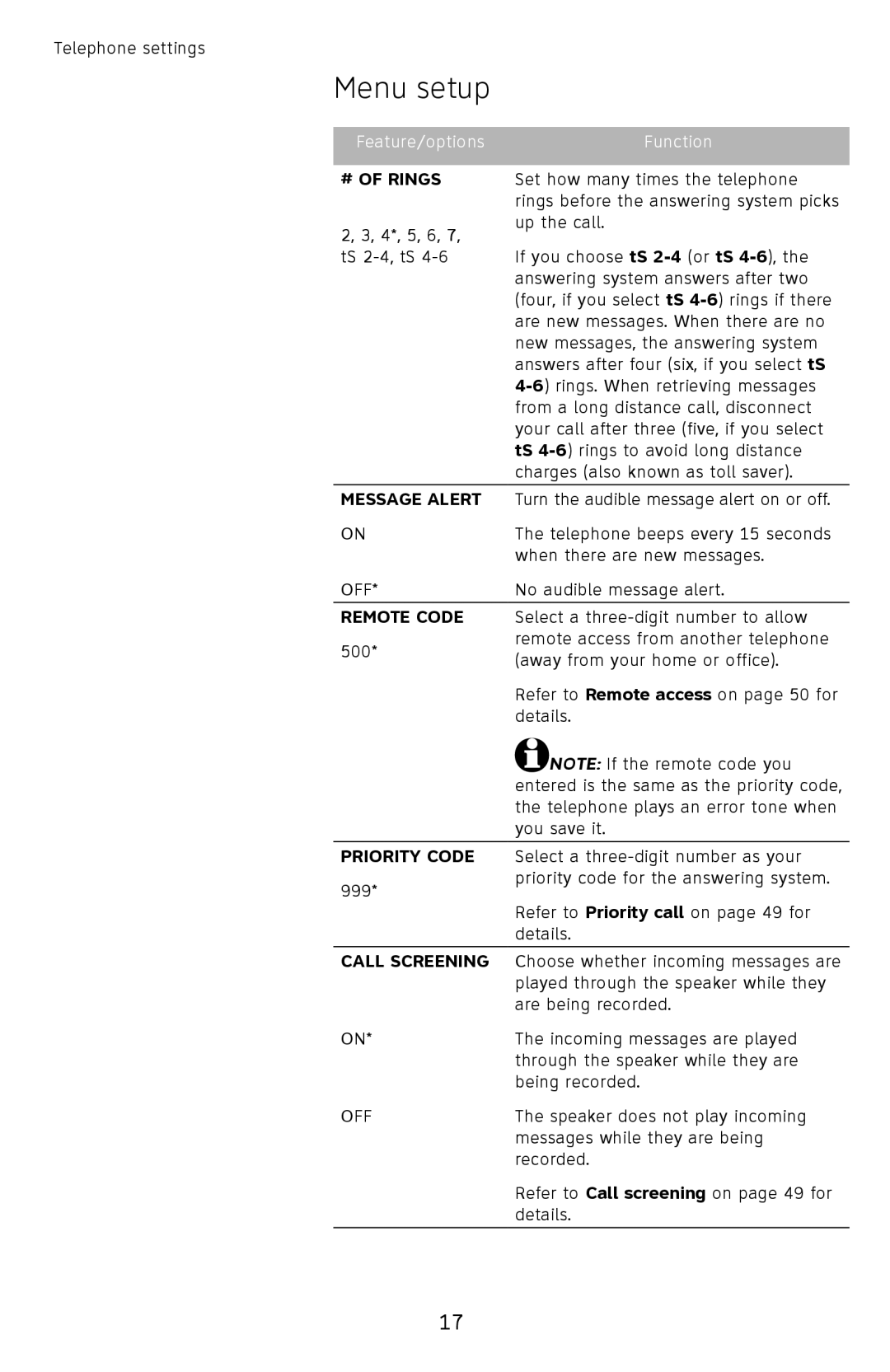Telephone settings
Menu setup
Feature/options | Function | |
# OF RINGS | Set how many times the telephone | |
| rings before the answering system picks | |
2, 3, 4*, 5, 6, 7, | up the call. | |
| ||
tS | If you choose tS | |
| answering system answers after two | |
| (four, if you select tS | |
| are new messages. When there are no | |
| new messages, the answering system | |
| answers after four (six, if you select tS | |
| ||
| from a long distance call, disconnect | |
| your call after three (five, if you select | |
| tS | |
| charges (also known as toll saver). | |
|
| |
MESSAGE ALERT | Turn the audible message alert on or off. | |
ON | The telephone beeps every 15 seconds | |
| when there are new messages. | |
OFF* | No audible message alert. | |
|
| |
REMOTE CODE | Select a | |
500* | remote access from another telephone | |
(away from your home or office). | ||
| ||
| Refer to Remote access on page 50 for | |
| details. | |
| NOTE: If the remote code you | |
| entered is the same as the priority code, | |
| the telephone plays an error tone when | |
| you save it. | |
PRIORITY CODE | Select a | |
999* | priority code for the answering system. | |
| ||
| Refer to Priority call on page 49 for | |
| details. | |
|
| |
CALL SCREENING | Choose whether incoming messages are | |
| played through the speaker while they | |
| are being recorded. | |
ON* | The incoming messages are played | |
| through the speaker while they are | |
| being recorded. | |
OFF | The speaker does not play incoming | |
| messages while they are being | |
| recorded. | |
| Refer to Call screening on page 49 for | |
| details. | |
|
|
17