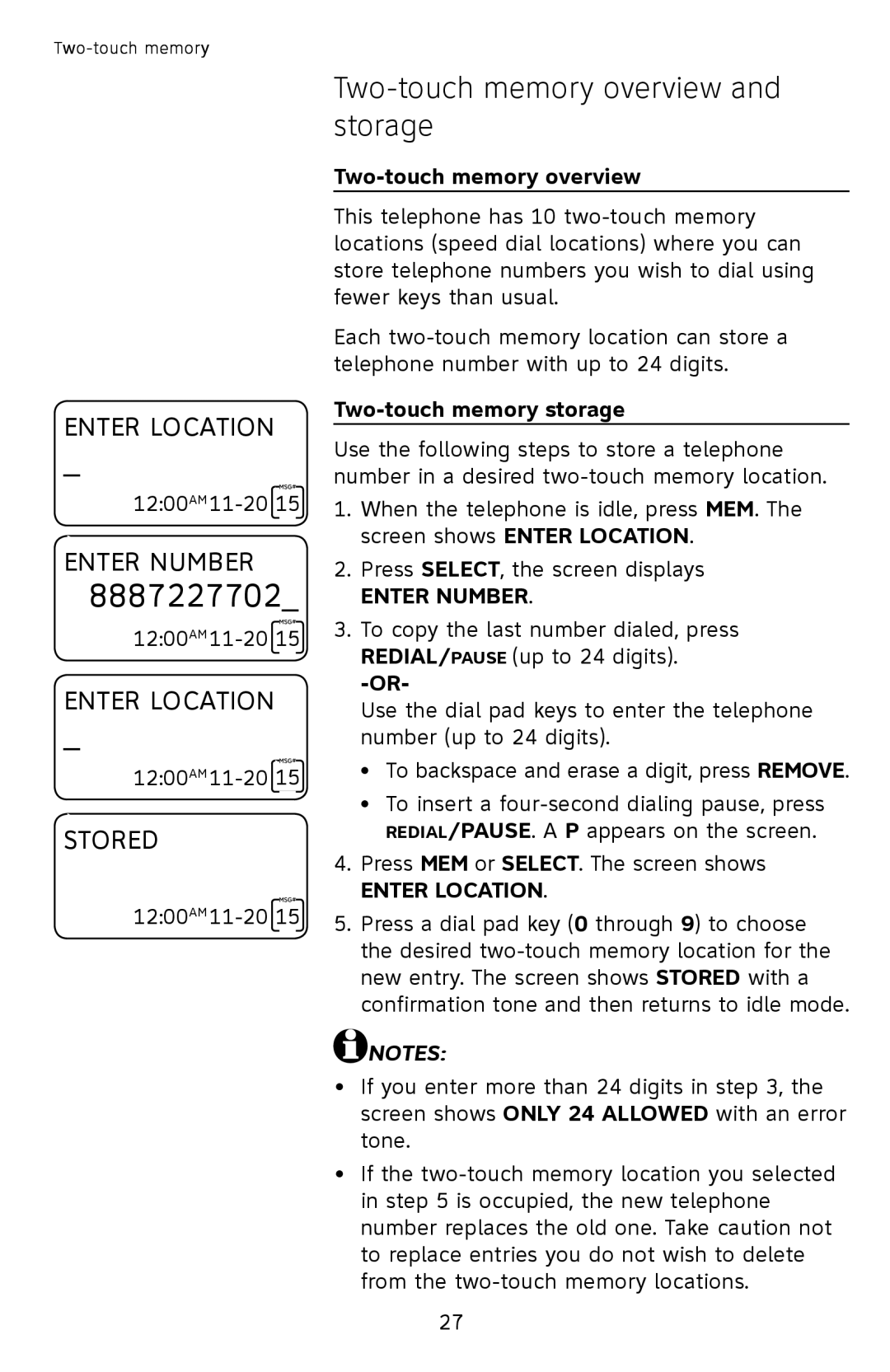ENTER LOCATION
_
ENTER NUMBER
8887227702_
ENTER LOCATION
_
STORED
Two-touch memory overview and storage
Two-touch memory overview
This telephone has 10
Each
Two-touch memory storage
Use the following steps to store a telephone number in a desired
1.When the telephone is idle, press MEM. The screen shows ENTER LOCATION.
2.Press SELECT, the screen displays
ENTER NUMBER.
3.To copy the last number dialed, press REDIAL/PAUSE (up to 24 digits).
Use the dial pad keys to enter the telephone number (up to 24 digits).
•To backspace and erase a digit, press REMOVE.
•To insert a
4.Press MEM or SELECT. The screen shows
ENTER LOCATION.
5.Press a dial pad key (0 through 9) to choose the desired
![]() NOTES:
NOTES:
•If you enter more than 24 digits in step 3, the screen shows ONLY 24 ALLOWED with an error tone.
•If the
27