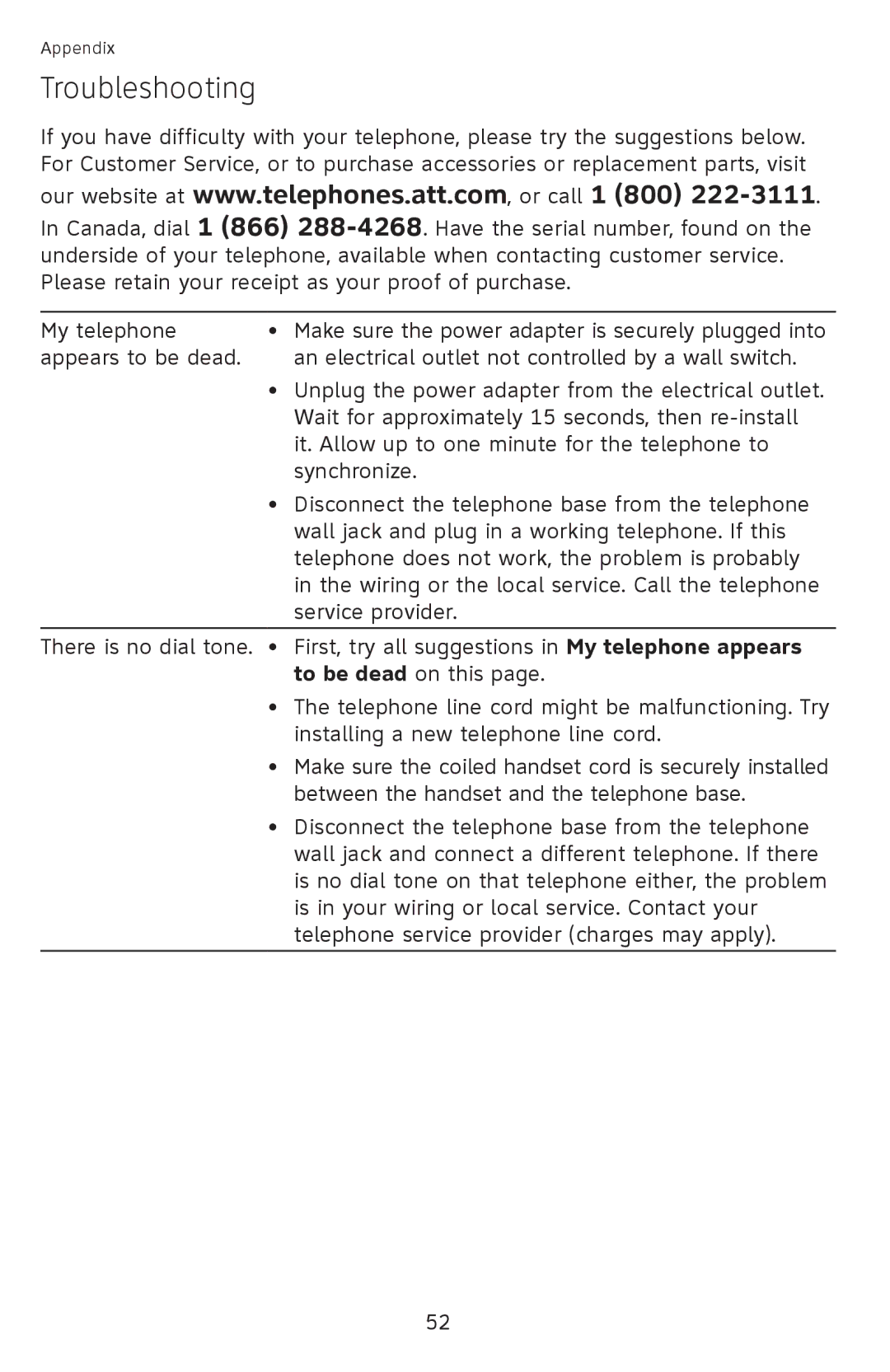Appendix
Troubleshooting
If you have difficulty with your telephone, please try the suggestions below. For Customer Service, or to purchase accessories or replacement parts, visit our website at www.telephones.att.com, or call 1 (800)
My telephone | • | Make sure the power adapter is securely plugged into |
appears to be dead. |
| an electrical outlet not controlled by a wall switch. |
| • | Unplug the power adapter from the electrical outlet. |
|
| Wait for approximately 15 seconds, then |
|
| it. Allow up to one minute for the telephone to |
|
| synchronize. |
| • | Disconnect the telephone base from the telephone |
|
| wall jack and plug in a working telephone. If this |
|
| telephone does not work, the problem is probably |
|
| in the wiring or the local service. Call the telephone |
|
| service provider. |
|
| |
There is no dial tone. • | First, try all suggestions in My telephone appears | |
|
| to be dead on this page. |
| • | The telephone line cord might be malfunctioning. Try |
|
| installing a new telephone line cord. |
| • | Make sure the coiled handset cord is securely installed |
|
| between the handset and the telephone base. |
| • | Disconnect the telephone base from the telephone |
|
| wall jack and connect a different telephone. If there |
|
| is no dial tone on that telephone either, the problem |
|
| is in your wiring or local service. Contact your |
|
| telephone service provider (charges may apply). |
|
|
|
52