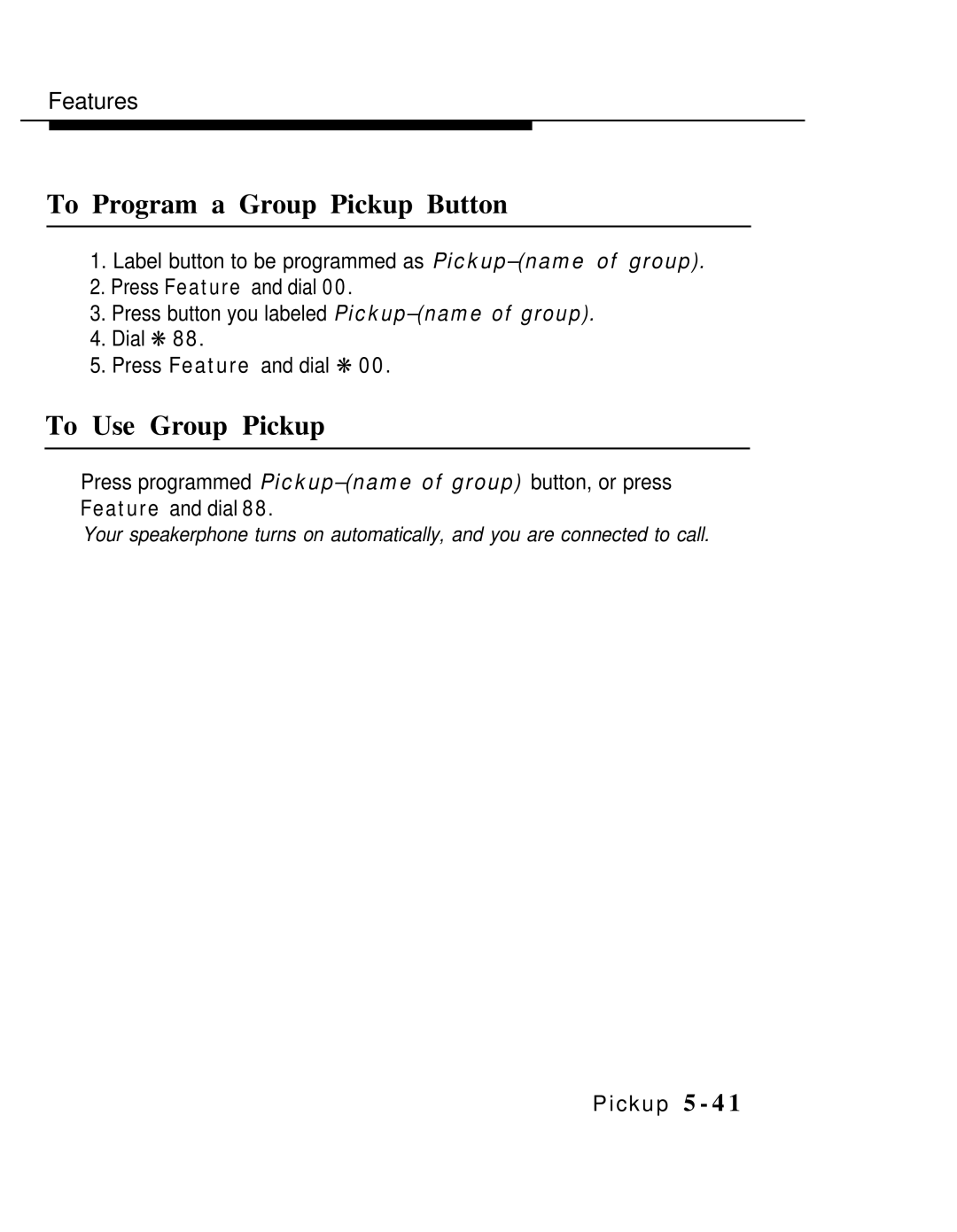MLX-10 specifications
The AT&T MLX-10 is a powerful and versatile communications platform that played a crucial role in the evolution of private branch exchange (PBX) systems during the late 20th century. Initially introduced in the 1980s, the MLX-10 was designed to cater to the needs of businesses looking for advanced telephone systems that could support growing communication demands.One of the main features of the MLX-10 is its modular design, allowing organizations to customize their telephony solutions according to their specific requirements. This modularity enables the addition or removal of various components, such as line cards and extension modules, making it adaptable to the changing needs of businesses. The MLX-10 can support a diverse range of line types, including analog, digital, and even Voice over Internet Protocol (VoIP) technologies, ensuring compatibility with various telecommunication infrastructures.
Another notable characteristic of the MLX-10 is its robust call management capabilities. It features a sophisticated call routing mechanism that allows organizations to efficiently manage incoming calls, ensuring that they are directed to the appropriate extensions without delay. Advanced features such as call forwarding, voicemail integration, and call conferencing provide users with enhanced operational functionality, contributing to improved productivity in the workplace.
The MLX-10 also introduced support for key system configurations, including hybrid PBX setups, which enable seamless integration of both analog and digital phones. This characteristic allowed businesses to transition gradually from older technologies to newer digital solutions without requiring a complete overhaul of their existing systems. Moreover, the system supports various types of telephone devices, making it inclusive for a wide range of users in different working environments.
In terms of security, the AT&T MLX-10 includes features designed to protect sensitive information during communications. This makes it an appealing choice for industries where confidentiality is paramount, such as healthcare and finance. The system's reliability was reinforced by AT&T's commitment to providing robust customer support and ongoing updates, ensuring that all clients could maximize their system's potential.
In conclusion, the AT&T MLX-10 set a benchmark in telecommunication technology, blending modular design with advanced call management and flexibility. Its ability to adapt to various telephony needs and its focus on security and support made it a pivotal resource for businesses seeking to enhance their communication infrastructure.