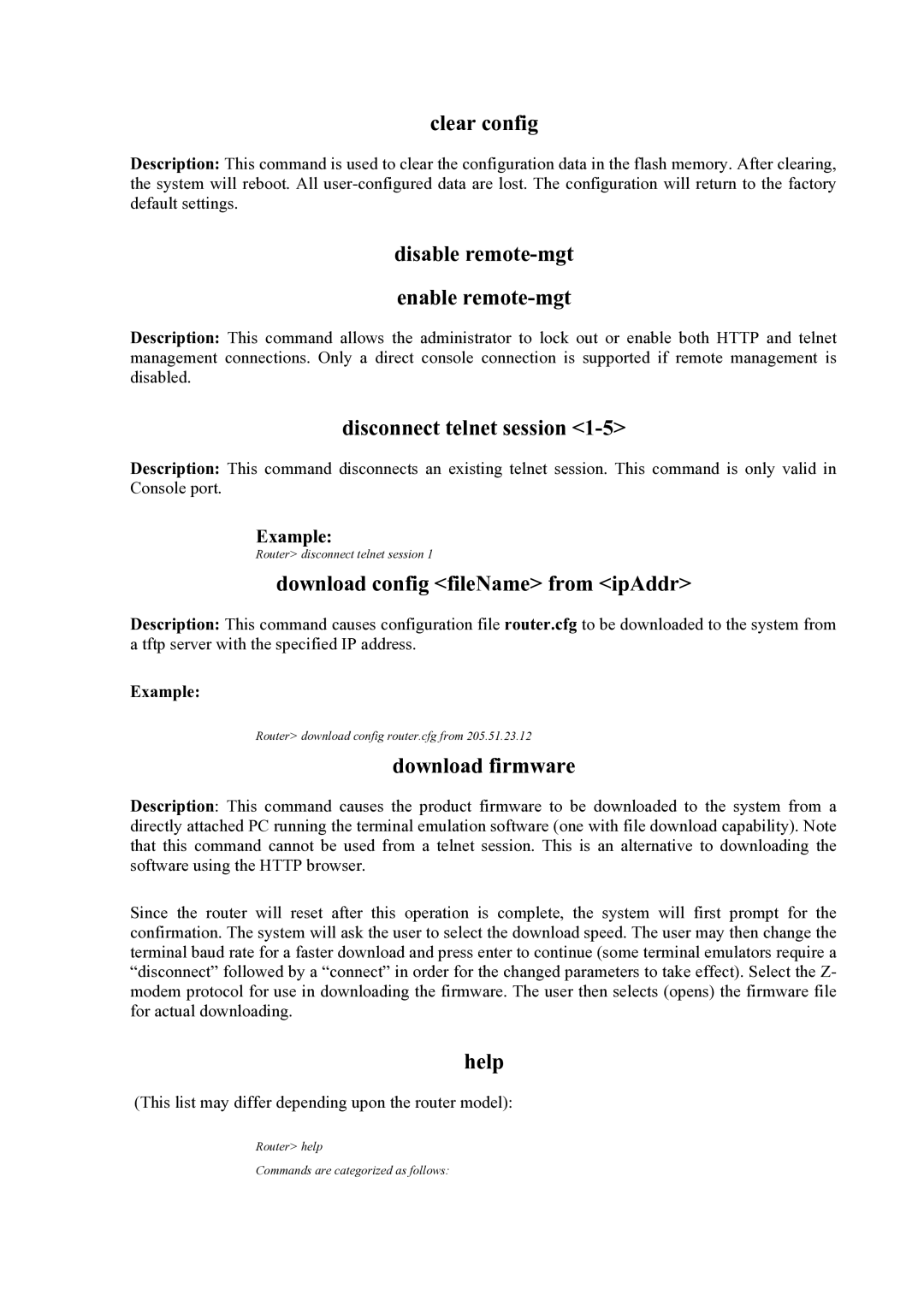Mistral Lan Router ISDN specifications
The Atlantis Land Mistral Lan Router ISDN is a streamlined networking solution designed to meet the demands of modern home and small office environments. Combining functionality with user-friendly features, this router provides a reliable connection for multiple devices, ensuring high-speed internet access and efficient data transmission.One of the standout features of the Mistral is its ISDN compatibility, allowing users to integrate their existing digital phone lines with the network. This is particularly beneficial for businesses that require dependable and clear voice communications alongside internet connectivity. The system supports both BRI (Basic Rate Interface) and PRIs (Primary Rate Interface), making it adaptable for various telephony needs.
The router is equipped with advanced routing protocols, offering robust performance for data-heavy applications such as video conferencing and online gaming. It supports NAT (Network Address Translation), enabling multiple devices to share a single IP address while maintaining reliable connections. In addition, the Mistral utilizes DHCP (Dynamic Host Configuration Protocol), which simplifies the process of assigning IP addresses to devices on the network, allowing for easy scalability as more devices are added.
Security is a priority with the Atlantis Land Mistral, and it comes with built-in firewall capabilities to protect against unauthorized access and cyber threats. The router supports various encryption methods, ensuring that data transmitted over the network remains secure. These features are essential for users who frequently deal with sensitive information or those who operate in data-sensitive industries.
The configuration process of the Mistral is user-friendly, thanks to its intuitive web-based interface that allows for quick setup and management. Users can easily monitor network performance, manage connected devices, and customize settings to optimize connectivity based on their specific requirements.
Additionally, the Mistral Lan Router ISDN is designed with energy efficiency in mind, incorporating features that minimize power consumption without sacrificing performance. Its compact design ensures that it fits seamlessly into any workspace, making it a practical choice for users seeking a reliable and aesthetically pleasing networking solution.
In summary, the Atlantis Land Mistral Lan Router ISDN stands out for its ISDN compatibility, advanced routing capabilities, strong security features, user-friendly setup, and energy efficiency. It serves as a comprehensive networking solution that caters to both home users and small businesses, ensuring reliable connectivity and high performance in a competitive digital landscape.