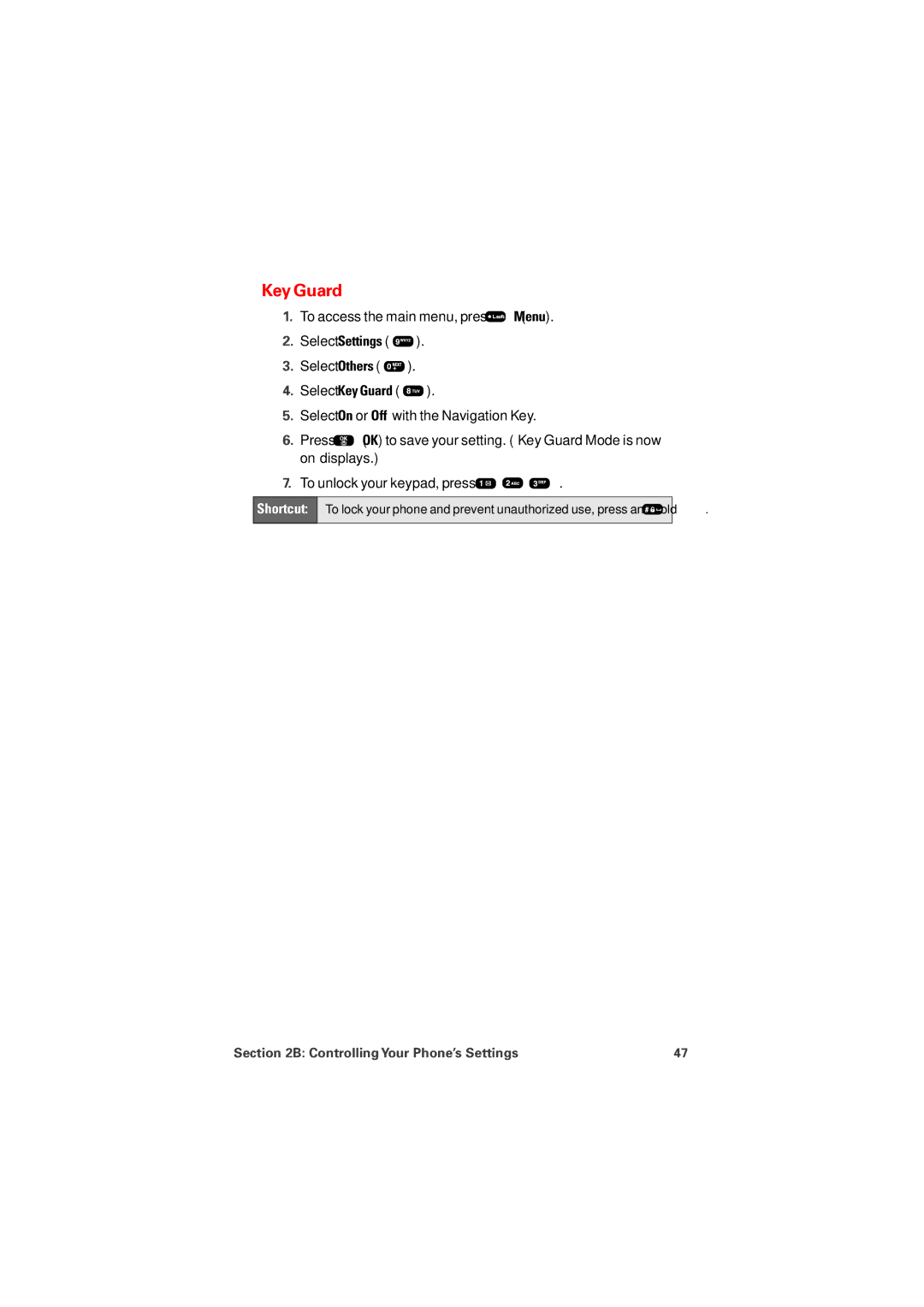Key Guard
1.To access the main menu, press ![]() (Menu).
(Menu).
2.Select Settings ( ![]() ).
).
3.Select Others ( ![]() ).
).
4.Select Key Guard ( ![]() ).
).
5.Select On or Off with the Navigation Key.
6.Press ![]() (OK) to save your setting. (“Key Guard Mode is now on”displays.)
(OK) to save your setting. (“Key Guard Mode is now on”displays.)
7.To unlock your keypad, press ![]()
![]()
![]() .
.
Shortcut:
To lock your phone and prevent unauthorized use, press and hold ![]() .
.
Section 2B: Controlling Your Phone’s Settings | 47 |